Openbravo Issue Tracking System - Retail Modules |
| View Issue Details |
|
| ID | Project | Category | View Status | Date Submitted | Last Update |
| 0046273 | Retail Modules | Web POS | public | 2021-04-15 15:11 | 2021-04-20 09:38 |
|
| Reporter | lorenzofidalgo | |
| Assigned To | Retail | |
| Priority | normal | Severity | major | Reproducibility | always |
| Status | closed | Resolution | no change required | |
| Platform | | OS | 5 | OS Version | |
| Product Version | main | |
| Target Version | | Fixed in Version | | |
| Merge Request Status | |
| Review Assigned To | |
| OBNetwork customer | |
| Support ticket | |
| Regression level | |
| Regression date | |
| Regression introduced in release | |
| Regression introduced by commit | |
| Triggers an Emergency Pack | No |
|
| Summary | 0046273: [21Q2] No orders can be found using "Issue Sales Order" feature |
| Description | Although some orders has been completed with "After order delivered" Invoice Terms with "Arturo Montoro" and "Mara Palliot" customers, the orders are not found selecting orders for issuing. |
| Steps To Reproduce | Backoffice:
1. Set in BO the preference "Web POS Enable Delivery Modes".
2. set the business partner "Arturo Montoro" and "Mara Palliot" with Invoice Terms: "After Order Delivered"
POS:
3. create the first order with the business partner "Arturo Montoro", with the product "Baby Carrier" and quantity 1. Pay the order
4. Create an order with the business partner "Mara Palliot", with the product "Baby carrier" and quantity 3. Pay the order.
6. In dropdown menu, select Issue Sales Orders
7. Use any filter to show the just created oreders. DEFECT: No orders will be shown.
|
| Proposed Solution | |
| Additional Information | |
| Tags | No tags attached. |
| Relationships | |
| Attached Files |  NoResultsFound.png (92,284) 2021-04-15 15:11 NoResultsFound.png (92,284) 2021-04-15 15:11
https://issues.openbravo.com/file_download.php?file_id=15531&type=bug
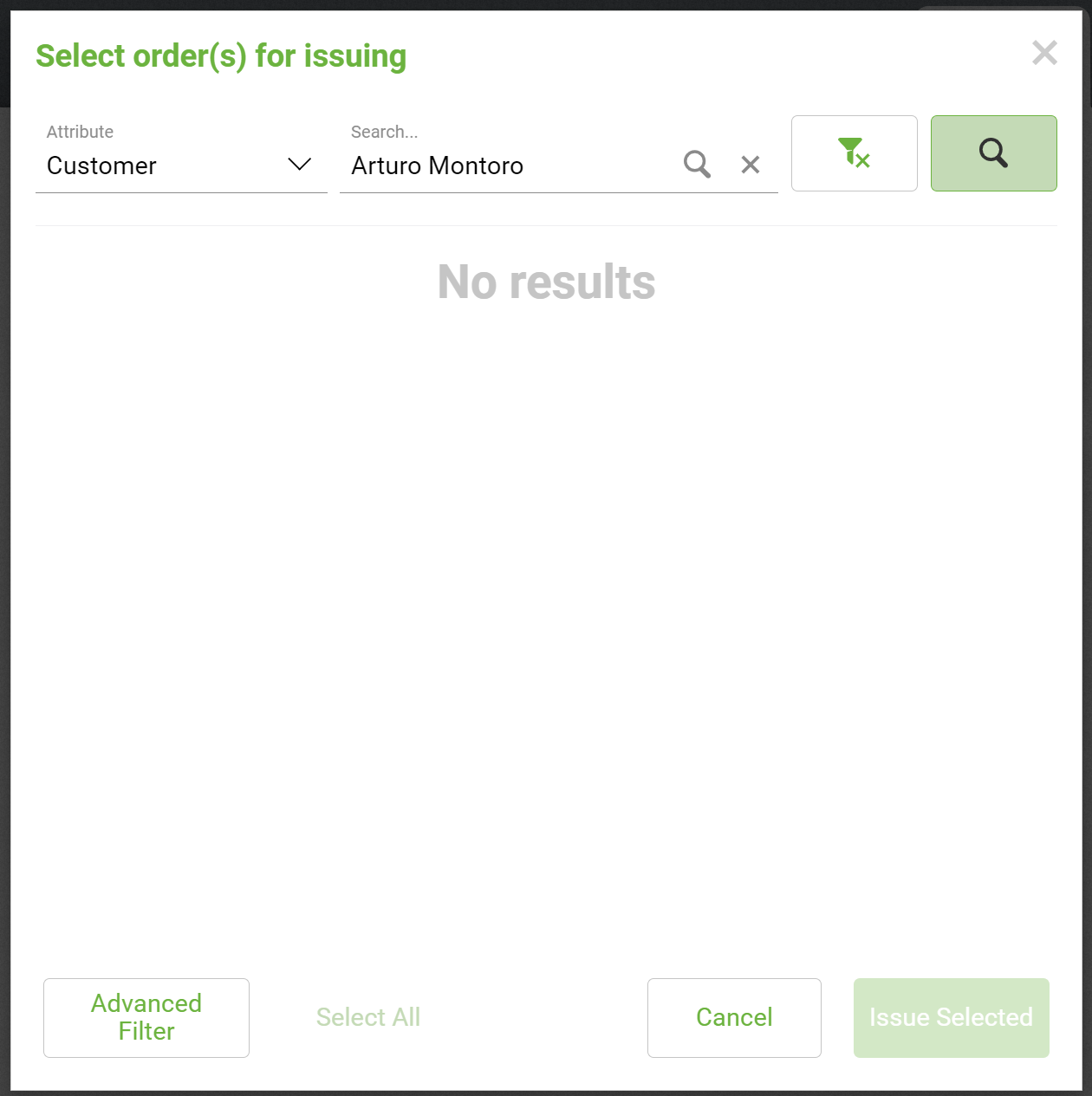
|
|
| Issue History |
| Date Modified | Username | Field | Change |
| 2021-04-15 15:11 | lorenzofidalgo | New Issue | |
| 2021-04-15 15:11 | lorenzofidalgo | Assigned To | => Retail |
| 2021-04-15 15:11 | lorenzofidalgo | File Added: NoResultsFound.png | |
| 2021-04-15 15:11 | lorenzofidalgo | Triggers an Emergency Pack | => No |
| 2021-04-20 09:38 | lorenzofidalgo | Note Added: 0127379 | |
| 2021-04-20 09:38 | lorenzofidalgo | Status | new => closed |
| 2021-04-20 09:38 | lorenzofidalgo | Resolution | open => no change required |