Openbravo Issue Tracking System - POS2 |
| View Issue Details |
|
| ID | Project | Category | View Status | Date Submitted | Last Update |
| 0046022 | POS2 | Core | public | 2021-03-09 10:27 | 2023-09-12 16:01 |
|
| Reporter | jmelin | |
| Assigned To | Triage Platform Base | |
| Priority | normal | Severity | minor | Reproducibility | always |
| Status | closed | Resolution | unable to reproduce | |
| Platform | | OS | 30 | OS Version | Openbravo Appliance 14.04 |
| Product Version | | |
| Target Version | | Fixed in Version | | |
| Merge Request Status | |
| Review Assigned To | |
| OBNetwork customer | Gold |
| Support ticket | |
| Regression level | |
| Regression date | |
| Regression introduced in release | |
| Regression introduced by commit | |
| Triggers an Emergency Pack | No |
|
| Summary | 0046022: JIRA 1385 - Grid Component - it should be possible to navigate through rows using keyboard arrows |
| Description | The issue have been notice but can apply for any window with textbox.
It was seen with David that it should be possible to navigate between textbox using the arrow keys from keyboard |
| Steps To Reproduce | 1. Connect to stock server window (or any window with textboxes)
2. Try to navigate through textboxes using arrow keys.
|
| Proposed Solution | |
| Additional Information | |
| Tags | Takeaway |
| Relationships | |
| Attached Files |  arrow_keys_20210309.PNG (17,098) 2021-03-09 10:27 arrow_keys_20210309.PNG (17,098) 2021-03-09 10:27
https://issues.openbravo.com/file_download.php?file_id=15376&type=bug
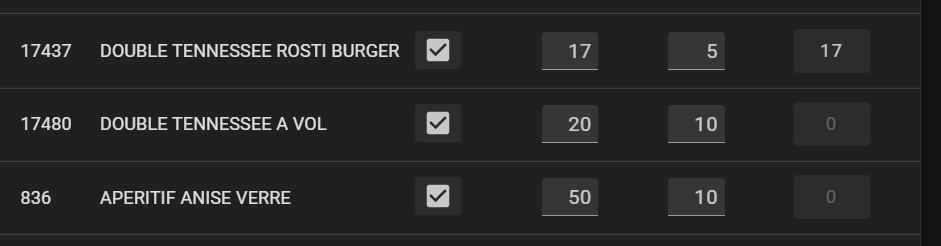
|
|
| Issue History |
| Date Modified | Username | Field | Change |
| 2021-03-09 10:27 | jmelin | New Issue | |
| 2021-03-09 10:27 | jmelin | Assigned To | => Retail |
| 2021-03-09 10:27 | jmelin | File Added: arrow_keys_20210309.PNG | |
| 2021-03-09 10:27 | jmelin | OBNetwork customer | => No |
| 2021-03-09 10:27 | jmelin | Triggers an Emergency Pack | => No |
| 2021-03-09 13:00 | guilleaer | Assigned To | Retail => mtaal |
| 2021-03-09 15:11 | jmelin | Summary | Stock server - it should be possible to navigate through text box using arrow keys => JIRA 1385 - Stock server - it should be possible to navigate through text box using arrow keys |
| 2021-03-09 15:44 | guilleaer | OBNetwork customer | No => Gold |
| 2021-03-09 21:04 | dbaz | Note Added: 0126578 | |
| 2021-03-22 12:48 | mtaal | Assigned To | mtaal => jmelin |
| 2021-03-22 12:48 | mtaal | Assigned To | jmelin => mtaal |
| 2021-03-22 12:48 | mtaal | Note Added: 0126826 | |
| 2021-03-22 12:48 | mtaal | Status | new => feedback |
| 2021-03-24 08:39 | guilleaer | Status | feedback => new |
| 2021-03-31 15:51 | guilleaer | Summary | JIRA 1385 - Stock server - it should be possible to navigate through text box using arrow keys => JIRA 1385 - Grid Component - it should be possible to navigate through rows using keyboard arrows |
| 2021-03-31 15:52 | guilleaer | Assigned To | mtaal => jarmendariz |
| 2021-03-31 15:52 | guilleaer | Priority | high => normal |
| 2021-03-31 15:52 | guilleaer | Severity | major => minor |
| 2021-04-15 12:08 | guilleaer | Type | defect => feature request |
| 2021-04-22 23:05 | guilleaer | Tag Attached: Takeaway | |
| 2021-04-29 10:39 | guilleaer | Assigned To | jarmendariz => platform |
| 2021-04-29 10:39 | guilleaer | Status | new => acknowledged |
| 2021-04-29 10:39 | guilleaer | Category | POS => Core |
| 2022-02-01 08:07 | alostale | Assigned To | platform => Triage Platform Base |
| 2023-09-12 15:58 | Daria_Sh | Status | acknowledged => scheduled |
| 2023-09-12 16:01 | Daria_Sh | Note Added: 0154744 | |
| 2023-09-12 16:01 | Daria_Sh | Status | scheduled => closed |
| 2023-09-12 16:01 | Daria_Sh | Resolution | open => unable to reproduce |