Openbravo Issue Tracking System - POS2 |
| View Issue Details |
|
| ID | Project | Category | View Status | Date Submitted | Last Update |
| 0045734 | POS2 | POS | public | 2021-01-14 16:50 | 2024-12-01 20:08 |
|
| Reporter | jmelin | |
| Assigned To | jarmendariz | |
| Priority | normal | Severity | critical | Reproducibility | random |
| Status | closed | Resolution | unable to reproduce | |
| Platform | | OS | 30 | OS Version | Openbravo Appliance 14.04 |
| Product Version | | |
| Target Version | | Fixed in Version | | |
| Merge Request Status | |
| Review Assigned To | |
| OBNetwork customer | No |
| Support ticket | |
| Regression level | |
| Regression date | |
| Regression introduced in release | |
| Regression introduced by commit | |
| Triggers an Emergency Pack | No |
|
| Summary | 0045734: Error "Failed to execute 'get' on 'IDBObjectStore': no key or key range specified |
| Description | This message appears randomly at connection or when using the POS
|
| Steps To Reproduce | I'm not able to reproduce every time.
But I'm currently blocked for a POS (I need to flush the cache to get it back)
So I made a dump of the profile I'm using in Chrome
The dump is available here:
https://drive.google.com/file/d/1InKWTEjWoLnjWdezMwimepfKD9Ol7xZc/view?usp=sharing [^]
Put "Profile 1" directory in Chrome user data folder (Windows => "%USERPROFILE%\AppData\Local\Google\Chrome\User Data")
Launch Chrome connected to this profile (chrome.exe" --profile-directory="Profile 1")
|
| Proposed Solution | |
| Additional Information | |
| Tags | No tags attached. |
| Relationships | |
| Attached Files |  7e5807b3-6e6d-4566-9366-a0548ec88044.png (132,771) 2021-01-14 16:50 7e5807b3-6e6d-4566-9366-a0548ec88044.png (132,771) 2021-01-14 16:50
https://issues.openbravo.com/file_download.php?file_id=15254&type=bug
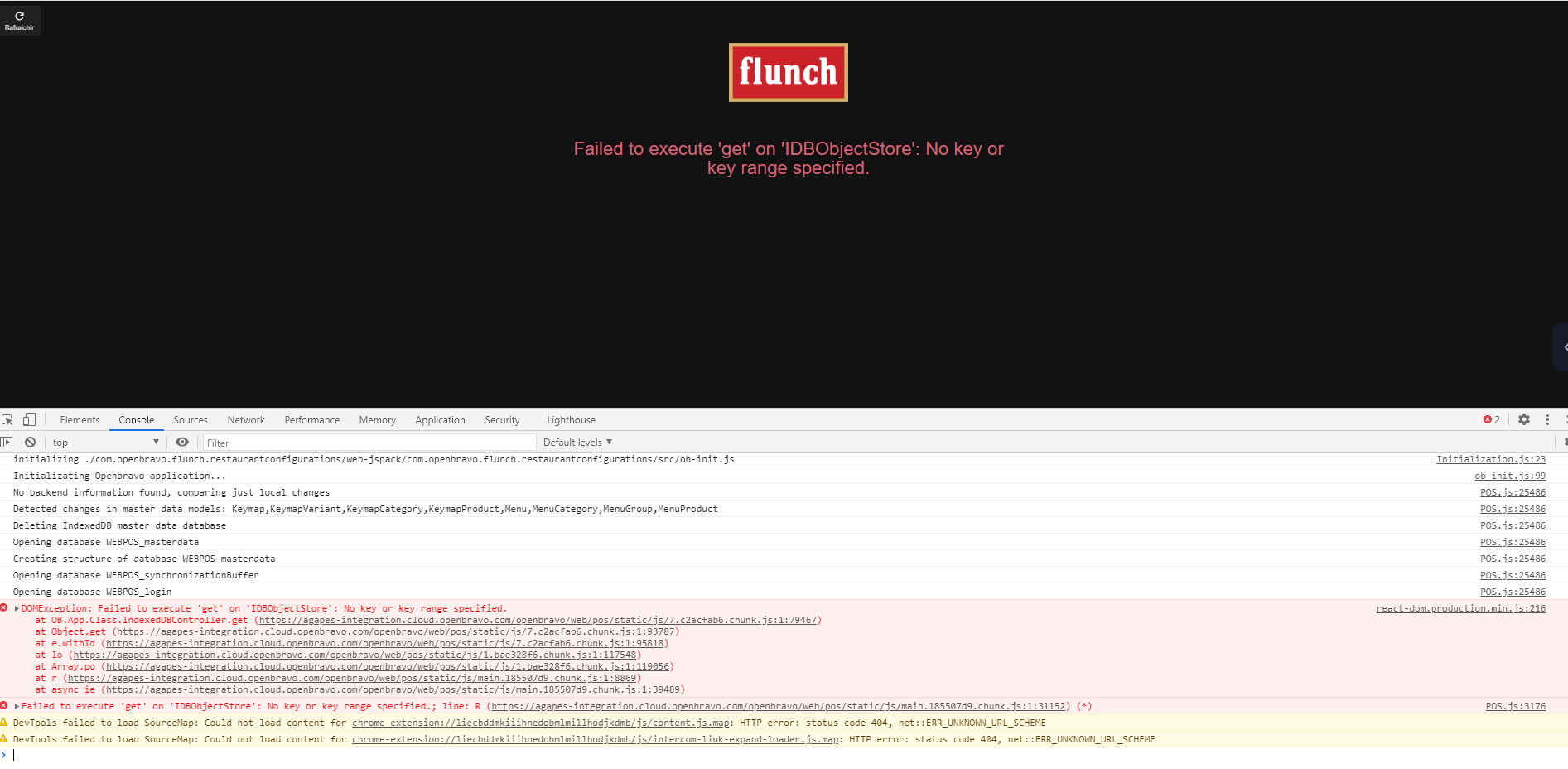
|
|
| Issue History |
| Date Modified | Username | Field | Change |
| 2021-01-14 16:50 | jmelin | New Issue | |
| 2021-01-14 16:50 | jmelin | Assigned To | => Retail |
| 2021-01-14 16:50 | jmelin | File Added: 7e5807b3-6e6d-4566-9366-a0548ec88044.png | |
| 2021-01-14 16:50 | jmelin | Triggers an Emergency Pack | => No |
| 2021-01-15 13:19 | guilleaer | Assigned To | Retail => jarmendariz |
| 2021-01-19 19:01 | guilleaer | Note Added: 0125658 | |
| 2021-01-19 19:01 | guilleaer | Status | new => closed |
| 2021-01-19 19:01 | guilleaer | Resolution | open => unable to reproduce |
| 2024-12-01 20:08 | AugustoMauch | OBNetwork customer | => No |
| 2024-12-01 20:08 | AugustoMauch | Steps to Reproduce Updated | bug_revision_view_page.php?rev_id=28864#r28864 |