Openbravo Issue Tracking System - Openbravo ERP |
| View Issue Details |
|
| ID | Project | Category | View Status | Date Submitted | Last Update |
| 0045334 | Openbravo ERP | Z. Others | public | 2020-10-29 12:51 | 2020-10-29 12:51 |
|
| Reporter | pavanpullela | |
| Assigned To | Triage Omni OMS | |
| Priority | high | Severity | major | Reproducibility | always |
| Status | new | Resolution | open | |
| Platform | | OS | 10 | OS Version | 10 |
| Product Version | 2.50 | |
| Target Version | | Fixed in Version | | |
| Merge Request Status | |
| Review Assigned To | |
| OBNetwork customer | No |
| Web browser | Google Chrome |
| Modules | User Interface Application |
| Support ticket | |
| Regression level | |
| Regression date | |
| Regression introduced in release | |
| Regression introduced by commit | |
| Triggers an Emergency Pack | No |
|
| Summary | 0045334: Getting an Error with Message "Mercurial revision in Database:0" while Exporting database with ant export.database command |
| Description | It is happening when I am exporting database after created a database and restored the existing database in the PC laptop. |
| Steps To Reproduce | ->after restoring database, copy the instance in specified folder,
->change the settings and path in Openbravo.properties file.
->run the command "ant export.database" in command prompt.
Model read in-memory, generating mapping...
Dal layer initialized
Database connection: jdbc:postgresql://localhost:5432/production. [^] User: tad
A file was modified in the database folder (this can happen if you update your repository or modify the files, and don't do update.database). Eliminate the differences (by either reverting the changes in the files, or reverting to the old revision of sources), and try to export again.
Mercurial revision in database: 0
BUILD FAILED
D:\production\build.xml:761: The following error occurred while executing this line:
D:\production\src-db\database\build.xml:155: Found modifications in files when exporting |
| Proposed Solution | |
| Additional Information | |
| Tags | No tags attached. |
| Relationships | |
| Attached Files |  export-database Failed.jpg (211,572) 2020-10-29 12:51 export-database Failed.jpg (211,572) 2020-10-29 12:51
https://issues.openbravo.com/file_download.php?file_id=15058&type=bug
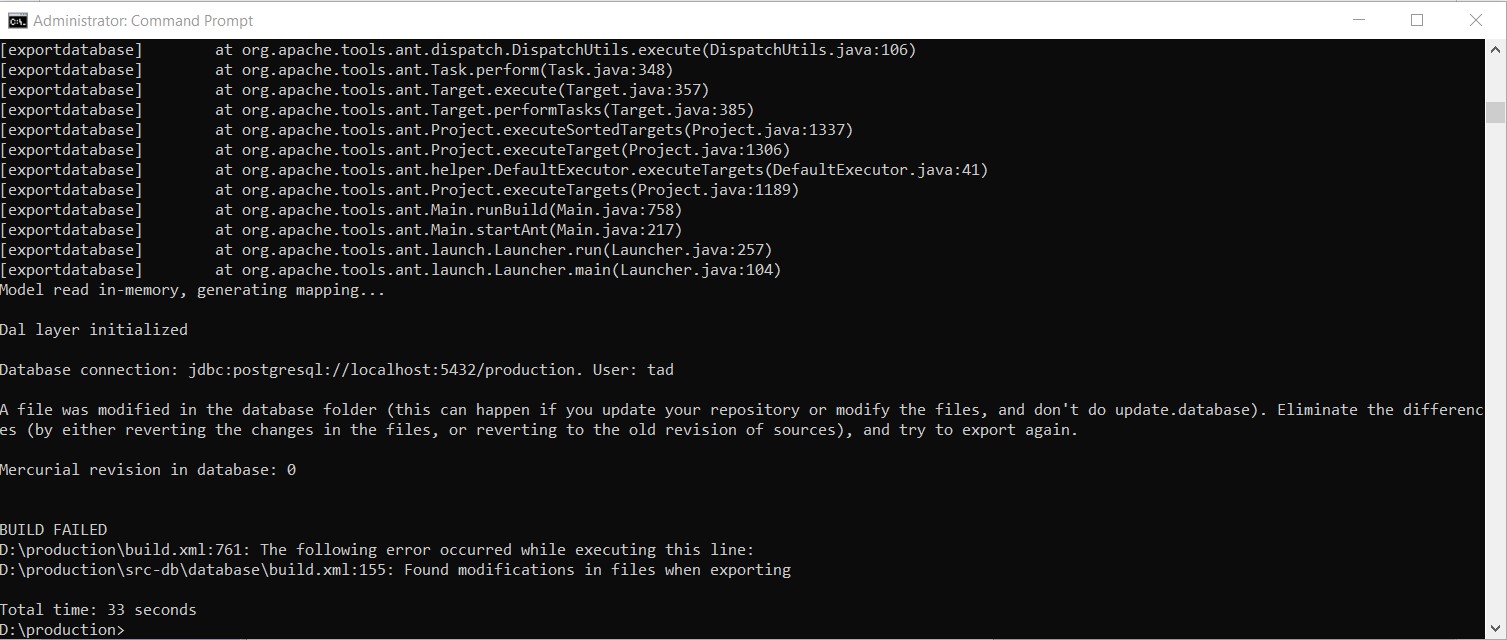
|
|
| Issue History |
| Date Modified | Username | Field | Change |
| 2020-10-29 12:51 | pavanpullela | New Issue | |
| 2020-10-29 12:51 | pavanpullela | Assigned To | => Triage Finance |
| 2020-10-29 12:51 | pavanpullela | File Added: export-database Failed.jpg | |
| 2020-10-29 12:51 | pavanpullela | Web browser | => Google Chrome |
| 2020-10-29 12:51 | pavanpullela | Modules | => User Interface Application |
| 2020-10-29 12:51 | pavanpullela | Triggers an Emergency Pack | => No |