Openbravo Issue Tracking System - Retail Modules |
| View Issue Details |
|
| ID | Project | Category | View Status | Date Submitted | Last Update |
| 0044704 | Retail Modules | Copy Retail Store | public | 2020-07-28 23:23 | 2023-11-02 16:48 |
|
| Reporter | lorenzofidalgo | |
| Assigned To | Retail | |
| Priority | normal | Severity | trivial | Reproducibility | always |
| Status | new | Resolution | open | |
| Platform | | OS | 5 | OS Version | |
| Product Version | main | |
| Target Version | | Fixed in Version | | |
| Merge Request Status | |
| Review Assigned To | |
| OBNetwork customer | No |
| Support ticket | |
| Regression level | |
| Regression date | |
| Regression introduced in release | |
| Regression introduced by commit | |
| Triggers an Emergency Pack | No |
|
| Summary | 0044704: [20Q2][Copy Terminal] "Cancel" button is shown when "Close" button would be the appropriate label |
| Description | In the Copy Terminal process, after one terminal has been copied, the same popup is still shown even after the process has been finished. It allows create several clones in a row. That is ok. But, after one process has been completed, the "Cancel" button that is shown must not stay as "Cancel" due to the process has already been completed and clicking "Cancel" does not undo the previous completed process. That label must be changed to "Close" or something similar. |
| Steps To Reproduce | 0-With Copy Retail Store and Terminal module installed, go to "POS Terminal".
1-Select a record to be cloned and view as form.
2-Click Copy Terminal process button.
3-In the popup, fill the following fields:
"Pos Terminal Search Key": "VBS5"
"POS Terminal Name": "VBS5"
4-Click Done button. REALISE after the process has been completed, "Cancel" button is still present. Cancel button is applicable no more.
|
| Proposed Solution | |
| Additional Information | |
| Tags | No tags attached. |
| Relationships | |
| Attached Files |  CancelLabel.png (135,742) 2023-11-02 16:48 CancelLabel.png (135,742) 2023-11-02 16:48
https://issues.openbravo.com/file_download.php?file_id=19121&type=bug
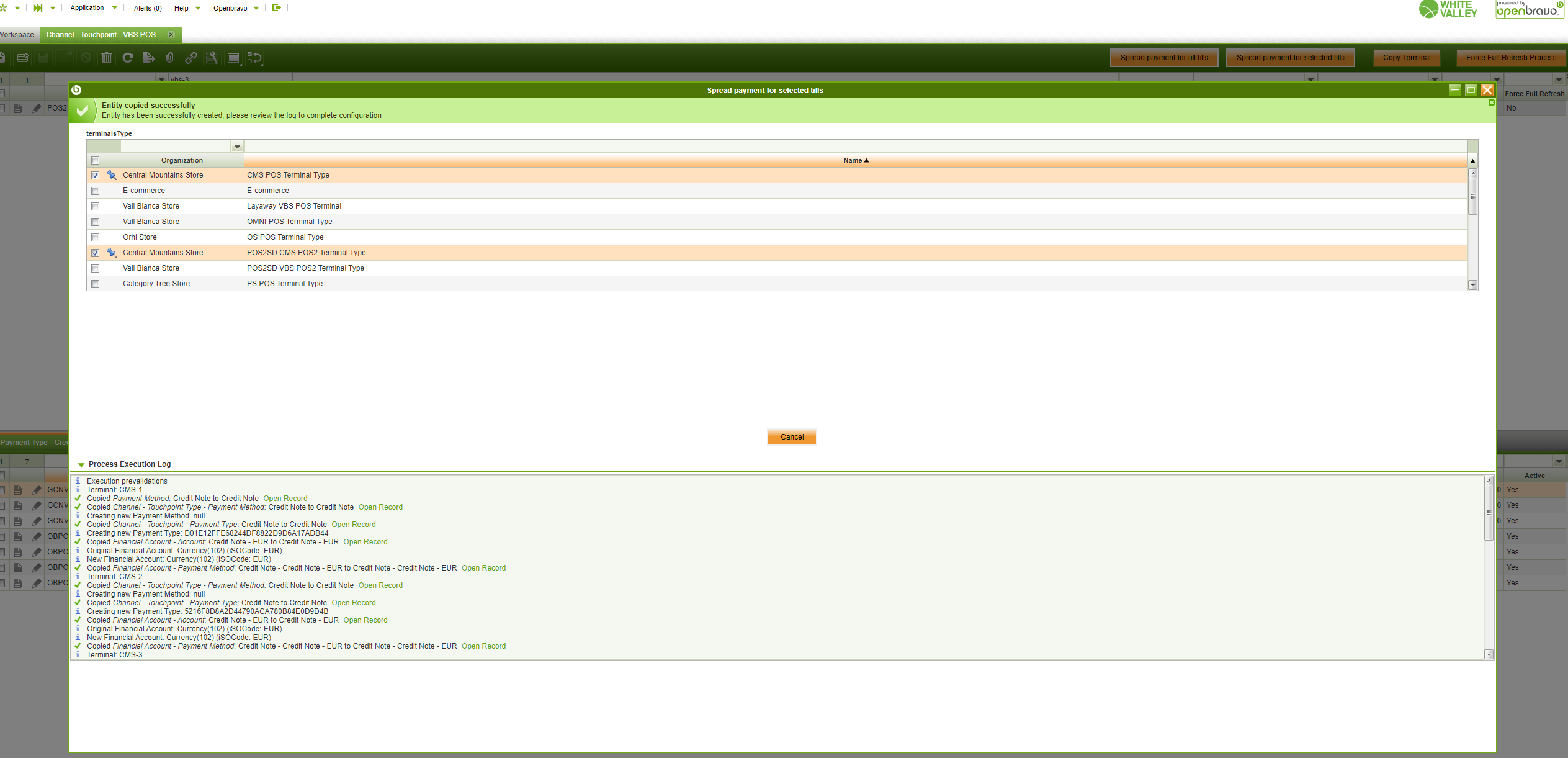
|
|
| Issue History |
| Date Modified | Username | Field | Change |
| 2020-07-28 23:23 | lorenzofidalgo | New Issue | |
| 2020-07-28 23:23 | lorenzofidalgo | Assigned To | => Retail |
| 2020-07-28 23:23 | lorenzofidalgo | OBNetwork customer | => No |
| 2020-07-28 23:23 | lorenzofidalgo | Triggers an Emergency Pack | => No |
| 2020-07-28 23:29 | lorenzofidalgo | Category | Web POS => Copy Retail Store |
| 2020-07-28 23:35 | lorenzofidalgo | Steps to Reproduce Updated | bug_revision_view_page.php?rev_id=21411#r21411 |
| 2020-07-28 23:37 | lorenzofidalgo | Steps to Reproduce Updated | bug_revision_view_page.php?rev_id=21412#r21412 |
| 2023-11-02 16:48 | lorenzofidalgo | File Added: CancelLabel.png | |
| 2023-11-02 16:48 | lorenzofidalgo | Note Added: 0156641 | |