Openbravo Issue Tracking System - Retail Modules |
| View Issue Details |
|
| ID | Project | Category | View Status | Date Submitted | Last Update |
| 0043861 | Retail Modules | Mobile Warehouse operations | public | 2020-04-24 12:51 | 2023-02-17 09:44 |
|
| Reporter | lorenzofidalgo | |
| Assigned To | Triage Omni WMS | |
| Priority | normal | Severity | major | Reproducibility | always |
| Status | new | Resolution | open | |
| Platform | | OS | 5 | OS Version | |
| Product Version | main | |
| Target Version | | Fixed in Version | | |
| Merge Request Status | |
| Review Assigned To | |
| OBNetwork customer | No |
| Support ticket | |
| Regression level | |
| Regression date | |
| Regression introduced in release | |
| Regression introduced by commit | |
| Triggers an Emergency Pack | No |
|
| Summary | 0043861: [20Q2][AWO][Collapse Tasks] Wrong values are accepted while counting products. That induces a wrong behaviour |
| Description | In the counting window, to add some products, it is required to fill some input fields with values. They accept every value, including "%", numbers or letters. That situation induces some problems afterwards. |
| Steps To Reproduce | 0-Login in an AWO + Collapse Tasks context.
1-Click dropdown menu and click Count and, then, Start Count.
2-Once in the counting window, click Add button.
3-Search for Apple Juice and fill the required fields.
Serial Number: " ".
Lot: "%".
Expiration Date: "...." and click OK. DEFECT: Any value is accepted there.
4-Click Confirm button and click OK.
5-Click the just created record (Apple Juice). DEFECT: It requires an Expiration Date, but it can not be filled. |
| Proposed Solution | |
| Additional Information | |
| Tags | No tags attached. |
| Relationships | |
| Attached Files |  ExpirationDate.png (122,730) 2020-04-24 12:51 ExpirationDate.png (122,730) 2020-04-24 12:51
https://issues.openbravo.com/file_download.php?file_id=14386&type=bug
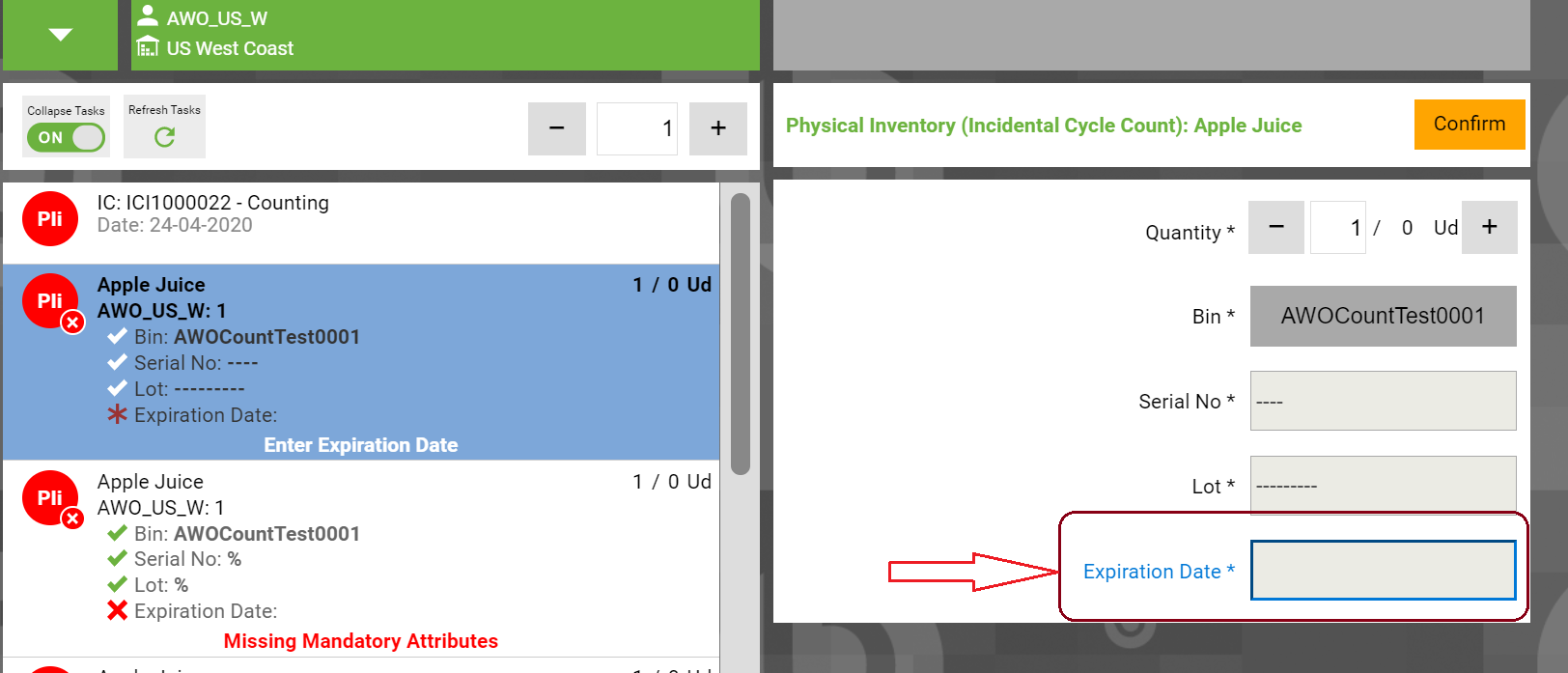
|
|
| Issue History |
| Date Modified | Username | Field | Change |
| 2020-04-24 12:51 | lorenzofidalgo | New Issue | |
| 2020-04-24 12:51 | lorenzofidalgo | Assigned To | => Retail |
| 2020-04-24 12:51 | lorenzofidalgo | File Added: ExpirationDate.png | |
| 2020-04-24 12:51 | lorenzofidalgo | OBNetwork customer | => No |
| 2020-04-24 12:51 | lorenzofidalgo | Triggers an Emergency Pack | => No |
| 2023-02-17 09:44 | lorenzofidalgo | Assigned To | Retail => Triage Omni WMS |