Openbravo Issue Tracking System - Retail Modules |
| View Issue Details |
|
| ID | Project | Category | View Status | Date Submitted | Last Update |
| 0043018 | Retail Modules | Web POS | public | 2020-01-07 18:25 | 2020-02-21 09:44 |
|
| Reporter | inaki_garcia | |
| Assigned To | prakashmurugesan88 | |
| Priority | normal | Severity | minor | Reproducibility | have not tried |
| Status | closed | Resolution | fixed | |
| Platform | | OS | 5 | OS Version | |
| Product Version | main | |
| Target Version | RR20Q1 | Fixed in Version | RR20Q1 | |
| Merge Request Status | |
| Review Assigned To | marvintm |
| OBNetwork customer | No |
| Support ticket | |
| Regression level | |
| Regression date | |
| Regression introduced in release | |
| Regression introduced by commit | |
| Triggers an Emergency Pack | No |
|
| Summary | 0043018: [20Q1] [UX] Line information/description pane has an irregular scrolling |
| Description | When trying to scroll on the description pane that appears when selecting a line of the ticket/receipt, an irregular scrolling happens. This incorrect scrolling is manifested in two ways:
- When there's a text overflow and the hidden part of it is wanted to be displayed, scrolling to it doesn't stay / bounces back to the original position
- The text can sometimes be displaced to the right when scrolling on touch devices. This is then reset when touching on the content of the pane
These behaviours aren't specific to the newly introduced skin, but the opportunity should to make the scrolling work correctly.
Check the following attached video that depicts these issues: https://drive.google.com/open?id=1-buLE2CLeWBJ-RJH6foV2ft-OJiQ2fkQ [^] |
| Steps To Reproduce | 0. Log in the POS as user "vallblanca"
1. Add an item to the ticket via the "Browse" or "Search" tabs
2. Click on the newly added item to show the line information/description pane
3. Try to scroll both on the vertical and horizontal layout either on the tablet |
| Proposed Solution | |
| Additional Information | |
| Tags | No tags attached. |
| Relationships | | blocks | defect | 0042722 | | closed | prakashmurugesan88 | [20Q1] [UX] Line information/description pane has an irregular scrolling |
|
| Attached Files |  2020012711_18_44 (1).png (52,317) 2020-02-03 10:41 2020012711_18_44 (1).png (52,317) 2020-02-03 10:41
https://issues.openbravo.com/file_download.php?file_id=13960&type=bug
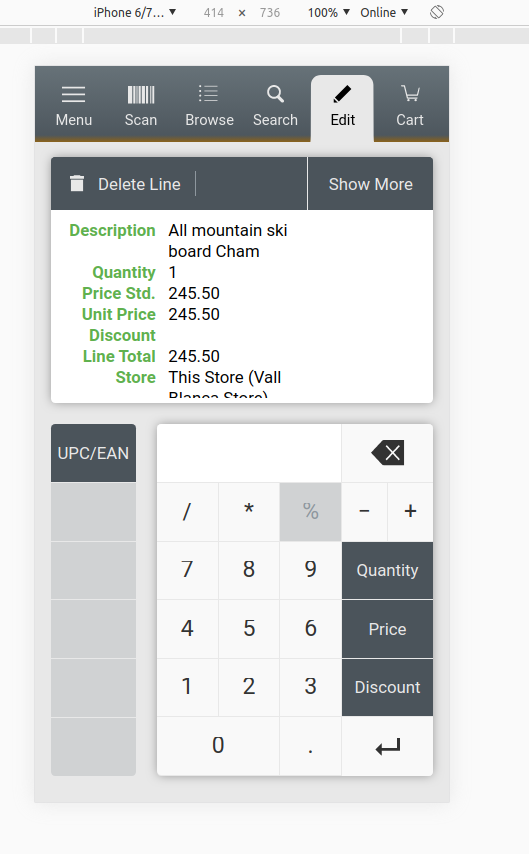
|
|
| Issue History |
| Date Modified | Username | Field | Change |
| 2020-01-28 09:07 | prakashmurugesan88 | Type | defect => backport |
| 2020-01-28 09:07 | prakashmurugesan88 | Target Version | => RR20Q1 |
| 2020-02-03 10:40 | prakashmurugesan88 | Note Added: 0117422 | |
| 2020-02-03 10:41 | prakashmurugesan88 | File Added: 2020012711_18_44 (1).png | |
| 2020-02-03 10:42 | prakashmurugesan88 | Note Added: 0117423 | |
| 2020-02-03 11:04 | hgbot | Checkin | |
| 2020-02-03 11:04 | hgbot | Note Added: 0117426 | |
| 2020-02-03 11:04 | hgbot | Status | scheduled => resolved |
| 2020-02-03 11:04 | hgbot | Resolution | open => fixed |
| 2020-02-03 11:04 | hgbot | Fixed in SCM revision | => http://code.openbravo.com/retail/backports/3.0RR20Q1/org.openbravo.retail.posterminal/rev/7185d8013c619eeca7c0e6105d2015aedbc47cbe [^] |
| 2020-02-21 09:44 | marvintm | Review Assigned To | => marvintm |
| 2020-02-21 09:44 | marvintm | Status | resolved => closed |
| 2020-02-21 09:44 | marvintm | Fixed in Version | => RR20Q1 |