Openbravo Issue Tracking System - Openbravo ERP |
| View Issue Details |
|
| ID | Project | Category | View Status | Date Submitted | Last Update |
| 0043011 | Openbravo ERP | 09. Financial management | public | 2020-01-27 14:27 | 2023-07-04 12:35 |
|
| Reporter | jorge_acosta | |
| Assigned To | Triage Platform Base | |
| Priority | high | Severity | major | Reproducibility | always |
| Status | new | Resolution | open | |
| Platform | | OS | 5 | OS Version | |
| Product Version | | |
| Target Version | | Fixed in Version | | |
| Merge Request Status | |
| Review Assigned To | |
| OBNetwork customer | OBPS |
| Web browser | |
| Modules | Core |
| Support ticket | 14363 |
| Regression level | |
| Regression date | |
| Regression introduced in release | |
| Regression introduced by commit | |
| Triggers an Emergency Pack | No |
|
| Summary | 0043011: Costing Background Process can be executed 2 times, generating duplicate costings |
| Description | Having 2 Costing Background Process with for example one of them with Organization = "*" and the other one with Organization = "one of the organizations with type Legal with accounting" , allows them to execute at the same time, so they generate duplicate costings |
| Steps To Reproduce | To reproduce:
- in the last version, unschedule the Costing Background Process
- create a new sales order and create a good shipment for it
- go to the product( i used the Avalanche transceiver ) added in the sales order and check its costing hasnt been calculated yet, in the product go to the transactions tab and check the transaction costs tab, it should be empty
- then create a new Costing Background Process with organization = "White Valley Spain S.A", schedule it at the same time that the one with organization = "*" ( in last version, just put every n minute, 1 minute and start time = any one with seconds like **:**:05 )
- check that you have 2 Costing Background Process, one with organization = "*" nad the other with organization = "White Valley Spain S.A"
- schedule both process, wait one minute, go to the product window and check that 2 transaction costs have been generated |
| Proposed Solution | |
| Additional Information | |
| Tags | No tags attached. |
| Relationships | |
| Attached Files |  capture-after.png (115,523) 2020-01-27 14:27 capture-after.png (115,523) 2020-01-27 14:27
https://issues.openbravo.com/file_download.php?file_id=13917&type=bug
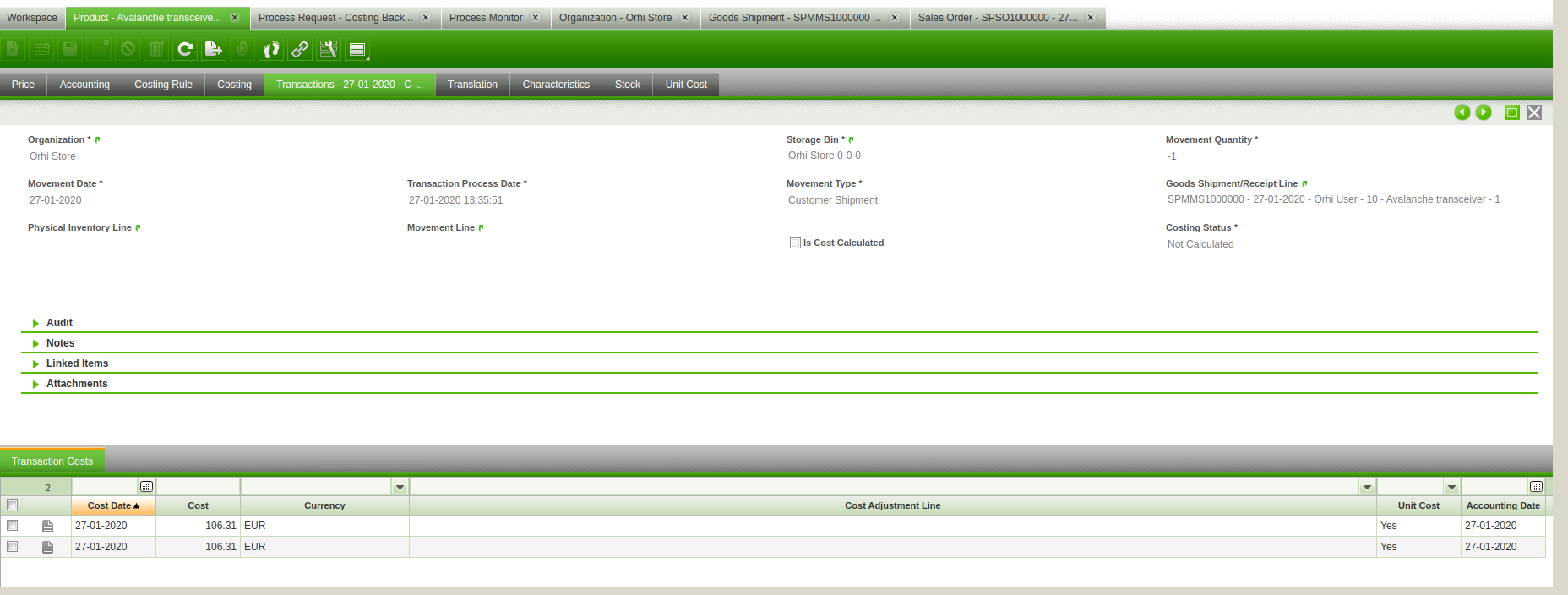
|
|
| Issue History |
| Date Modified | Username | Field | Change |
| 2020-01-27 14:27 | jorge_acosta | New Issue | |
| 2020-01-27 14:27 | jorge_acosta | Assigned To | => Triage Finance |
| 2020-01-27 14:27 | jorge_acosta | File Added: capture-after.png | |
| 2020-01-27 14:27 | jorge_acosta | OBNetwork customer | => OBPS |
| 2020-01-27 14:27 | jorge_acosta | Modules | => Core |
| 2020-01-27 14:27 | jorge_acosta | Resolution time | => 1581894000 |
| 2020-01-27 14:27 | jorge_acosta | Triggers an Emergency Pack | => No |
| 2020-01-27 14:33 | jorge_acosta | Description Updated | bug_revision_view_page.php?rev_id=20241#r20241 |
| 2020-01-27 14:36 | jorge_acosta | Support ticket | => 14363 |
| 2020-01-30 15:41 | dmiguelez | Assigned To | Triage Finance => AtulOpenbravo |
| 2020-02-05 13:10 | dmiguelez | Note Added: 0117471 | |
| 2020-02-05 13:10 | dmiguelez | Assigned To | AtulOpenbravo => platform |
| 2020-02-05 13:10 | dmiguelez | Type | defect => feature request |
| 2022-02-01 08:07 | alostale | Assigned To | platform => Triage Platform Base |