Openbravo Issue Tracking System - Retail Modules |
| View Issue Details |
|
| ID | Project | Category | View Status | Date Submitted | Last Update |
| 0042867 | Retail Modules | Web POS | public | 2020-01-14 16:46 | 2020-02-13 10:20 |
|
| Reporter | inaki_garcia | |
| Assigned To | Retail | |
| Priority | normal | Severity | trivial | Reproducibility | always |
| Status | closed | Resolution | no change required | |
| Platform | | OS | 5 | OS Version | |
| Product Version | main | |
| Target Version | | Fixed in Version | RR20Q2 | |
| Merge Request Status | |
| Review Assigned To | guilleaer |
| OBNetwork customer | No |
| Support ticket | |
| Regression level | |
| Regression date | |
| Regression introduced in release | |
| Regression introduced by commit | |
| Triggers an Emergency Pack | No |
|
| Summary | 0042867: [20Q1] [NewSkin] [UX] The text of "Switch View" button of Cashup window in vertical layout doesn't fit into it on touch devices |
| Description | When using the Cashup window in vertical layout and using the "Switch View" button to switch sides, the text of the button doesn't fit into the highlighted area of the
button when tapped on touch devices. Check the attached picture that depicts this.
NOTE: it is also reproducible in desktop with chrome developers tools emulating a mobile device, and using a vertical resolution like for example 600x900 |
| Steps To Reproduce | 0. Log in the POS as user "vallblanca"
1. Select the "Cash up" option from the dropdown menu
2. Set the touch device on vertical layout, and tap on the "Switch View" button on the top right of the screen
NOTICE that when the button is highlighted after being tapped, the text of the button exceeds the edge of the highlighted portion of the button |
| Proposed Solution | |
| Additional Information | |
| Tags | No tags attached. |
| Relationships | | related to | defect | 0042862 | | closed | prakashmurugesan88 | [20Q1] [NewSkin] [UX] The "Switch View" button of Cashup window in vertical layout remains clicked when tapped on touch devices |
|
| Attached Files |  text-exceeds-hightlighted-switch-view-button.jpg (187,157) 2020-01-14 16:46 text-exceeds-hightlighted-switch-view-button.jpg (187,157) 2020-01-14 16:46
https://issues.openbravo.com/file_download.php?file_id=13828&type=bug
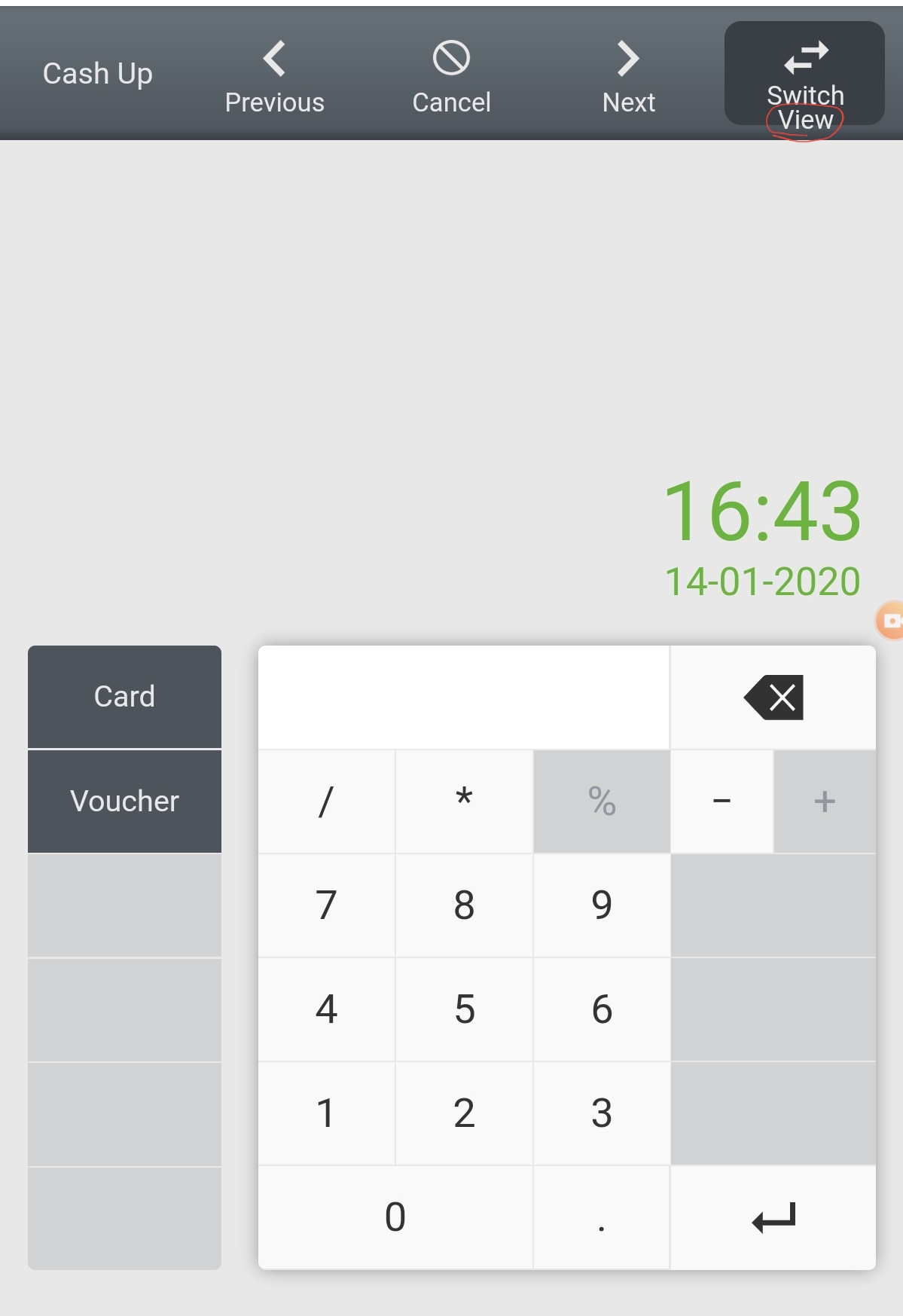
|
|
| Issue History |
| Date Modified | Username | Field | Change |
| 2020-01-14 16:46 | inaki_garcia | New Issue | |
| 2020-01-14 16:46 | inaki_garcia | Assigned To | => Retail |
| 2020-01-14 16:46 | inaki_garcia | File Added: text-exceeds-hightlighted-switch-view-button.jpg | |
| 2020-01-14 16:46 | inaki_garcia | OBNetwork customer | => No |
| 2020-01-14 16:46 | inaki_garcia | Triggers an Emergency Pack | => No |
| 2020-01-14 16:46 | inaki_garcia | Issue generated from | 0042862 |
| 2020-01-14 16:46 | inaki_garcia | Severity | minor => trivial |
| 2020-01-20 14:10 | prakashmurugesan88 | Assigned To | Retail => prakashmurugesan88 |
| 2020-01-21 18:16 | gorka_gil | Description Updated | bug_revision_view_page.php?rev_id=20185#r20185 |
| 2020-01-21 18:22 | gorka_gil | Description Updated | bug_revision_view_page.php?rev_id=20188#r20188 |
| 2020-01-23 05:49 | prakashmurugesan88 | Relationship added | depends on 0042862 |
| 2020-01-23 05:50 | prakashmurugesan88 | Relationship deleted | depends on 0042862 |
| 2020-01-23 05:50 | prakashmurugesan88 | Relationship added | related to 0042862 |
| 2020-01-23 05:51 | prakashmurugesan88 | Status | new => scheduled |
| 2020-01-23 05:52 | prakashmurugesan88 | Note Added: 0117188 | |
| 2020-01-23 05:52 | prakashmurugesan88 | Status | scheduled => resolved |
| 2020-01-23 05:52 | prakashmurugesan88 | Resolution | open => fixed |
| 2020-02-10 08:31 | guilleaer | Note Added: 0117585 | |
| 2020-02-10 08:31 | guilleaer | Status | resolved => new |
| 2020-02-10 08:31 | guilleaer | Resolution | fixed => open |
| 2020-02-10 08:31 | guilleaer | Status | new => scheduled |
| 2020-02-10 08:55 | guilleaer | Assigned To | prakashmurugesan88 => Retail |
| 2020-02-10 08:55 | guilleaer | Status | scheduled => resolved |
| 2020-02-10 08:55 | guilleaer | Status | resolved => new |
| 2020-02-13 10:20 | guilleaer | Review Assigned To | => guilleaer |
| 2020-02-13 10:20 | guilleaer | Note Added: 0117726 | |
| 2020-02-13 10:20 | guilleaer | Status | new => closed |
| 2020-02-13 10:20 | guilleaer | Resolution | open => no change required |
| 2020-02-13 10:20 | guilleaer | Fixed in Version | => RR20Q2 |