Openbravo Issue Tracking System - Retail Modules |
| View Issue Details |
|
| ID | Project | Category | View Status | Date Submitted | Last Update |
| 0042727 | Retail Modules | Web POS | public | 2020-01-08 10:58 | 2020-01-08 10:58 |
|
| Reporter | plujan | |
| Assigned To | Retail | |
| Priority | normal | Severity | minor | Reproducibility | have not tried |
| Status | new | Resolution | open | |
| Platform | | OS | 5 | OS Version | |
| Product Version | main | |
| Target Version | | Fixed in Version | | |
| Merge Request Status | |
| Review Assigned To | |
| OBNetwork customer | No |
| Support ticket | |
| Regression level | |
| Regression date | |
| Regression introduced in release | |
| Regression introduced by commit | |
| Triggers an Emergency Pack | No |
|
| Summary | 0042727: [20Q1] [UX] Using a computer, the UI responds to the Tab and Enter keys but not to Space |
| Description | I can use Tab to cycle among the UI elements, plus the Enter key will activate the default action for a popup. However, the Space key visually does something but is has no action, giving a confusing message to the user.
This behaviour is also observed in 19Q4, it is not specific to 20Q1 |
| Steps To Reproduce | 1. Using a computer, from the main menu open the Customers pop up
2. Press the Enter key, notice the Search button (marked as the default action) is executed
3. Press the Tab key enough times to move the focus to the New Customer button
4. Press the Space key. Notice that seems to do something, but nothing actually happens. Press the Enter key, it ignores the focused button but the search action is triggered (as in step 2) |
| Proposed Solution | |
| Additional Information | |
| Tags | No tags attached. |
| Relationships | |
| Attached Files |  Using_Keyboard.png (104,394) 2020-01-08 10:58 Using_Keyboard.png (104,394) 2020-01-08 10:58
https://issues.openbravo.com/file_download.php?file_id=13774&type=bug
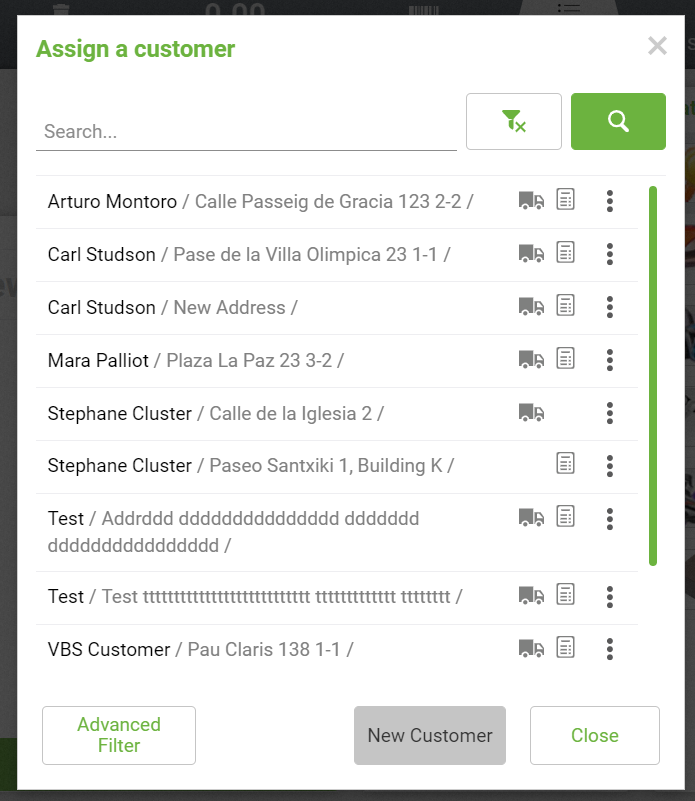
|
|
| Issue History |
| Date Modified | Username | Field | Change |
| 2020-01-08 10:58 | plujan | New Issue | |
| 2020-01-08 10:58 | plujan | Assigned To | => Retail |
| 2020-01-08 10:58 | plujan | File Added: Using_Keyboard.png | |
| 2020-01-08 10:58 | plujan | OBNetwork customer | => No |
| 2020-01-08 10:58 | plujan | Triggers an Emergency Pack | => No |