Openbravo Issue Tracking System - Retail Modules |
| View Issue Details |
|
| ID | Project | Category | View Status | Date Submitted | Last Update |
| 0042719 | Retail Modules | Web POS | public | 2020-01-07 17:57 | 2020-01-28 14:17 |
|
| Reporter | inaki_garcia | |
| Assigned To | prakashmurugesan88 | |
| Priority | immediate | Severity | minor | Reproducibility | have not tried |
| Status | closed | Resolution | fixed | |
| Platform | | OS | 5 | OS Version | |
| Product Version | main | |
| Target Version | | Fixed in Version | | |
| Merge Request Status | |
| Review Assigned To | |
| OBNetwork customer | No |
| Support ticket | |
| Regression level | Packaging and release |
| Regression date | |
| Regression introduced in release | |
| Regression introduced by commit | |
| Triggers an Emergency Pack | No |
|
| Summary | 0042719: [20Q1] [NewSkin] [UX] Line information/description pane doesn't show scroll bar when scrolling |
| Description | When trying to scroll on the description pane that appears when selecting a line of the ticket/receipt, the scroll bar no longer appears on touch devices nor on desktop.
In the best case scenario, only some text will appear out of view or be partly visible. In the worst case, there could be quite some text which could go unnoticed, and
there would be no indication on what part of the text the view is placed on.
This issue is a regression, as it is now reproducible in 20Q1 but not in 19Q4, as depicted in the following attached videos:
- 19Q4 -> https://drive.google.com/open?id=1Bb3645MBqc7ILadO4J0CXFtjzk7950As [^]
- 20Q1 -> https://drive.google.com/open?id=1-buLE2CLeWBJ-RJH6foV2ft-OJiQ2fkQ [^] |
| Steps To Reproduce | 0. Log in the POS as user "vallblanca"
1. Add an item to the ticket via the "Browse" or "Search" tabs
2. Click on the newly added item to show the line information/description pane
3. Try to scroll both on the vertical and horizontal layout either on the tablet or desktop
NOTICE that the scroll bar doesn't appear in neither case. |
| Proposed Solution | |
| Additional Information | |
| Tags | No tags attached. |
| Relationships | | related to | defect | 0042717 | | closed | prakashmurugesan88 | [20Q1] [NewSkin] Line description may get hidden using non conventional resolutions | | related to | defect | 0042722 | | closed | prakashmurugesan88 | [20Q1] [UX] Line information/description pane has an irregular scrolling | | related to | defect | 0042688 | | closed | gorka_gil | [20Q1] [NewSkin] Sometimes the scroll menu does not work as expected |
|
| Attached Files |  Screenshot from 2020-01-28 14-17-25.png (260,509) 2020-01-28 14:17 Screenshot from 2020-01-28 14-17-25.png (260,509) 2020-01-28 14:17
https://issues.openbravo.com/file_download.php?file_id=13932&type=bug
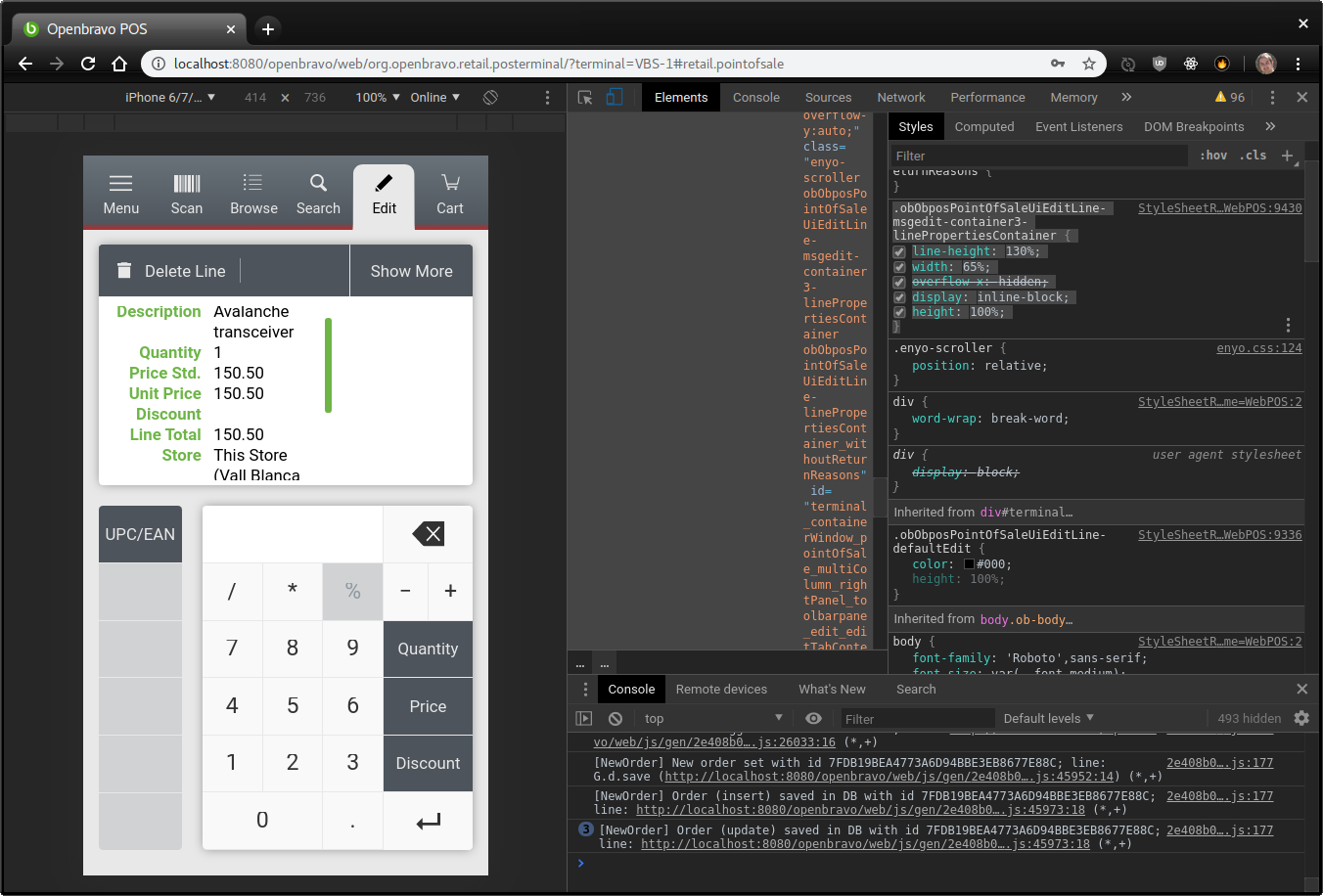
|
|
| Issue History |
| Date Modified | Username | Field | Change |
| 2020-01-07 17:57 | inaki_garcia | New Issue | |
| 2020-01-07 17:57 | inaki_garcia | Assigned To | => Retail |
| 2020-01-07 17:57 | inaki_garcia | OBNetwork customer | => No |
| 2020-01-07 17:57 | inaki_garcia | Regression level | => Packaging and release |
| 2020-01-07 17:57 | inaki_garcia | Triggers an Emergency Pack | => No |
| 2020-01-07 18:25 | inaki_garcia | Issue cloned | 0042722 |
| 2020-01-07 18:29 | inaki_garcia | Relationship added | related to 0042722 |
| 2020-01-08 12:05 | ranjith_qualiantech_com | Assigned To | Retail => ranjith_qualiantech_com |
| 2020-01-08 14:53 | prakashmurugesan88 | Assigned To | ranjith_qualiantech_com => prakashmurugesan88 |
| 2020-01-08 14:54 | prakashmurugesan88 | Relationship added | related to 0042717 |
| 2020-01-09 08:49 | prakashmurugesan88 | Status | new => scheduled |
| 2020-01-09 08:50 | prakashmurugesan88 | Note Added: 0116718 | |
| 2020-01-09 08:50 | prakashmurugesan88 | Status | scheduled => resolved |
| 2020-01-09 08:50 | prakashmurugesan88 | Resolution | open => fixed |
| 2020-01-14 12:41 | inaki_garcia | Relationship added | related to 0042688 |
| 2020-01-28 14:14 | adrianromero | Status | resolved => closed |
| 2020-01-28 14:14 | adrianromero | Note Added: 0117295 | |
| 2020-01-28 14:17 | adrianromero | File Added: Screenshot from 2020-01-28 14-17-25.png | |
| 2020-01-28 14:18 | adrianromero | Note Edited: 0117295 | bug_revision_view_page.php?bugnote_id=0117295#r20248 |