Openbravo Issue Tracking System - Openbravo ERP |
| View Issue Details |
|
| ID | Project | Category | View Status | Date Submitted | Last Update |
| 0004250 | Openbravo ERP | 05. Production management | public | 2008-07-01 16:21 | 2011-02-04 09:16 |
|
| Reporter | plujan | |
| Assigned To | rmorley | |
| Priority | normal | Severity | trivial | Reproducibility | have not tried |
| Status | acknowledged | Resolution | open | |
| Platform | | OS | 5 | OS Version | |
| Product Version | 2.40beta | |
| Target Version | | Fixed in Version | | |
| Merge Request Status | |
| Review Assigned To | |
| OBNetwork customer | No |
| Web browser | |
| Modules | Core |
| Support ticket | |
| Regression level | |
| Regression date | |
| Regression introduced in release | |
| Regression introduced by commit | |
| Triggers an Emergency Pack | No |
|
| Summary | 0004250: Validate Work Effort button should be hidden when is not useful |
| Description | On Production, when creating a Work Effort I have a button "Validate Work Effort". But this button only have sense once during Work Effort creation. Display logic should be smart enough to identify when this button should be hidden. |
| Steps To Reproduce | 1. Go Production Management || Transactions || Work Effort
2. Create a new Work Effort. Note that the button Validate Work Effort is present but it has no utility.
3. Complete the Production Run accoring testcase:
3.1. Move to Production Run tab and click new
3.2. Select the "WR Phase" and verify:
3.3. The fields "Required quantity", "Process unit" and "Conversion Rate" are filled based on the WR phase
3.4. Fill Done quantity=2 and save
3.5. Click on button "Create Standards"
3.6. The field "Cost centre used" is calculated well depending on you what configure on the Cost Centre. For this case should be 8
3.7. Move to Product tab and verify:
3.8. You have three lines: A BOM:(P-), B BOM(P-), A Final Goods(P+)
3.9. The ones for P- must have filled the attribute set value
3.10. The quantity for the three must be 200 as a result of "Done quantity" x "Quantity" (I/O Products tab)
3.11. For the A Final Goods product fill the attribute set value
4. Move back to Work effort tab. Now it has sense to click on the Validate Work Effort button.
5. After clicking the button once, you can click it again, and an error message will be displayed (see attach) |
| Proposed Solution | |
| Additional Information | |
| Tags | No tags attached. |
| Relationships | | related to | feature request | 0000586 | pi | acknowledged | iciordia | State transitions for documents and buttons |
|
| Attached Files |  r240beta_FR_ValidateWorkEffortButton.JPG (56,342) 2008-07-01 16:23 r240beta_FR_ValidateWorkEffortButton.JPG (56,342) 2008-07-01 16:23
https://issues.openbravo.com/file_download.php?file_id=136&type=bug
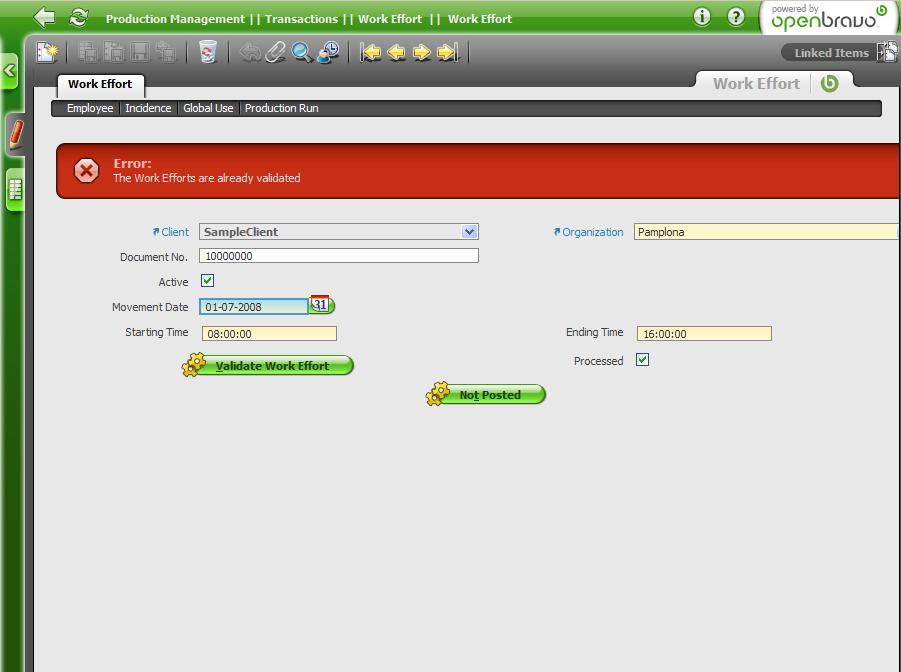
|
|
| Issue History |
| Date Modified | Username | Field | Change |
| 2008-07-01 16:21 | plujan | New Issue | |
| 2008-07-01 16:21 | plujan | Assigned To | => pjuvara |
| 2008-07-01 16:21 | plujan | sf_bug_id | 0 => 2007778 |
| 2008-07-01 16:21 | plujan | OBNetwork customer | => No |
| 2008-07-01 16:23 | plujan | Proposed Solution updated | |
| 2008-07-01 16:23 | plujan | File Added: r240beta_FR_ValidateWorkEffortButton.JPG | |
| 2008-07-01 16:35 | pjuvara | Tag Attached: ReleaseCandidate | |
| 2008-07-01 16:36 | pjuvara | Assigned To | pjuvara => gorkaion |
| 2008-07-01 16:36 | pjuvara | Status | new => acknowledged |
| 2008-07-01 16:37 | pjuvara | Relationship added | related to 0000586 |
| 2008-11-16 07:44 | pjuvara | Assigned To | gorkaion => pjuvara |
| 2008-11-16 14:56 | pjuvara | Tag Detached: ReleaseCandidate | |
| 2011-02-04 09:16 | jpabloae | Assigned To | pjuvara => rmorley |