Openbravo Issue Tracking System - Modules |
| View Issue Details |
|
| ID | Project | Category | View Status | Date Submitted | Last Update |
| 0042474 | Modules | Analytics | public | 2019-12-04 12:42 | 2022-02-01 08:07 |
|
| Reporter | santi_lozano | |
| Assigned To | Triage Platform Base | |
| Priority | high | Severity | major | Reproducibility | always |
| Status | acknowledged | Resolution | open | |
| Platform | | OS | 5 | OS Version | |
| Product Version | | |
| Target Version | | Fixed in Version | | |
| Merge Request Status | |
| Regression date | |
| Regression introduced by commit | |
| Regression level | |
| Review Assigned To | |
| Support ticket | 12649 |
| OBNetwork customer | OBPS |
| Regression introduced in release | |
|
| Summary | 0042474: Drill Through is showing fields by its id instead of by its name |
| Description | OB Analytics button drill through, shows the data by its id instead of showing its name (see image attached) |
| Steps To Reproduce | *go to Openbravo livebuilds, section Retail with module click on link pgsql backend, change role to F&B International Group Admin
*check if Analytics Sales Details View window is empty, if so go to Process Request window and create a new one: Client = F&B International Group, Organization = *, Process = Forward Update Analytics Fact Tables, Timing = Run Immediately. Click on button Schedule Process, wait for it to be on status Success (with the process selected go to Process Monitor tab to see its status). Now Analytics Sales Details View window should have content
*go to OB Analytics window select cube Sales Details Fact Cube, add into Measures “Sales” and “Discounts”, add into Columns Organization, add into Rows Month of Year (drag them from left to the right, note that for dimensions you must expand the menu).
*from the upper menu of OB Analytics (where you have buttons like Save query or Run query), click on button Drill through on cell, then select a cell of sales and january (or other cell)
*in the Drill-Through popup select product as dimension and sales as measure, click ok
*the output is displayed as in the image, showing id (where it was expected a name here) |
| Proposed Solution | |
| Additional Information | |
| Tags | No tags attached. |
| Relationships | | related to | defect | 0042179 | | closed | caristu | OB Analytics Drill through error |
|
| Attached Files |  ob analytics - drill through id.png (216,917) 2019-12-04 12:42 ob analytics - drill through id.png (216,917) 2019-12-04 12:42
https://issues.openbravo.com/file_download.php?file_id=13627&type=bug
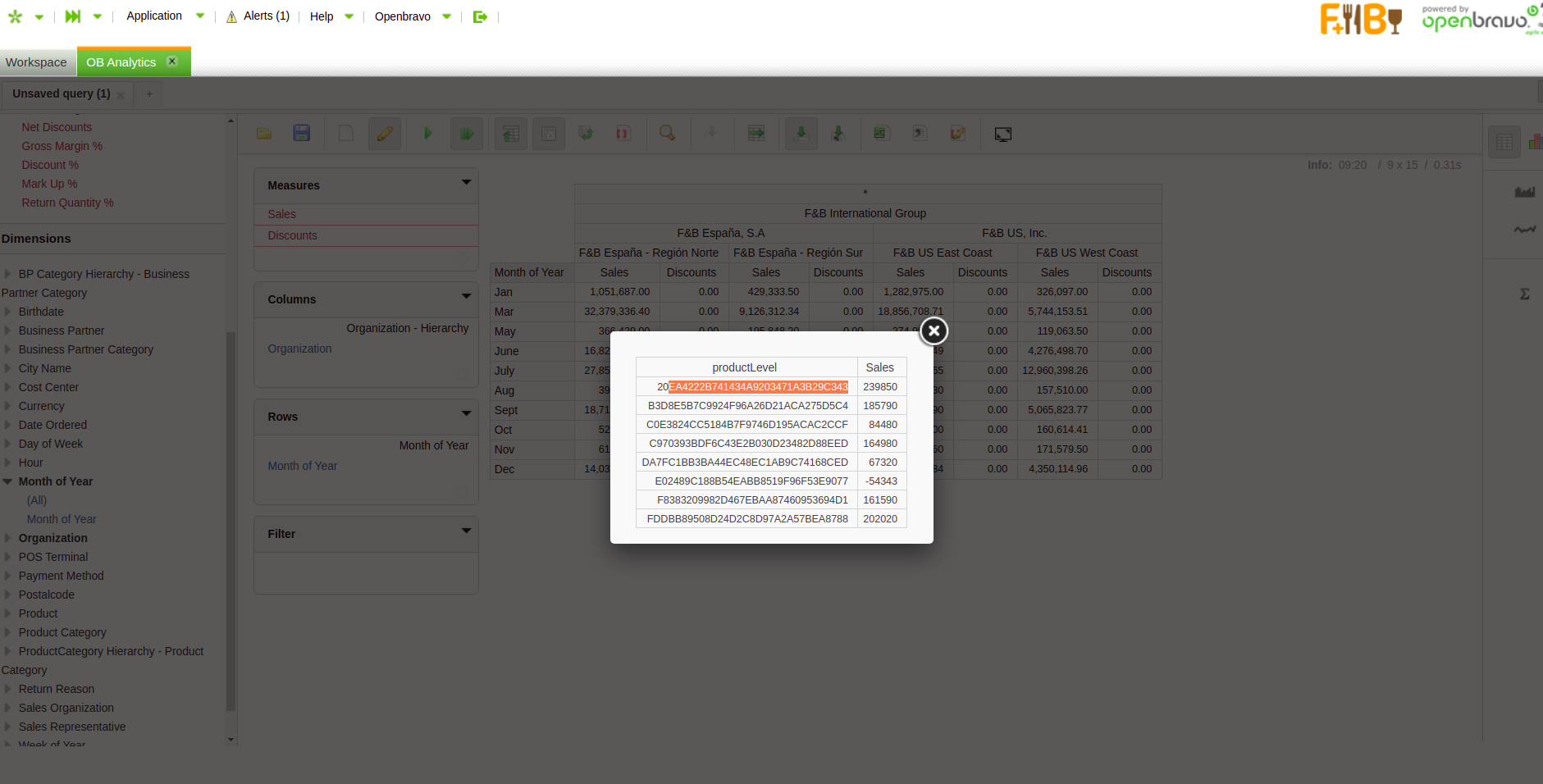
 drillThrough-names.png (73,113) 2020-02-11 16:32 drillThrough-names.png (73,113) 2020-02-11 16:32
https://issues.openbravo.com/file_download.php?file_id=14016&type=bug
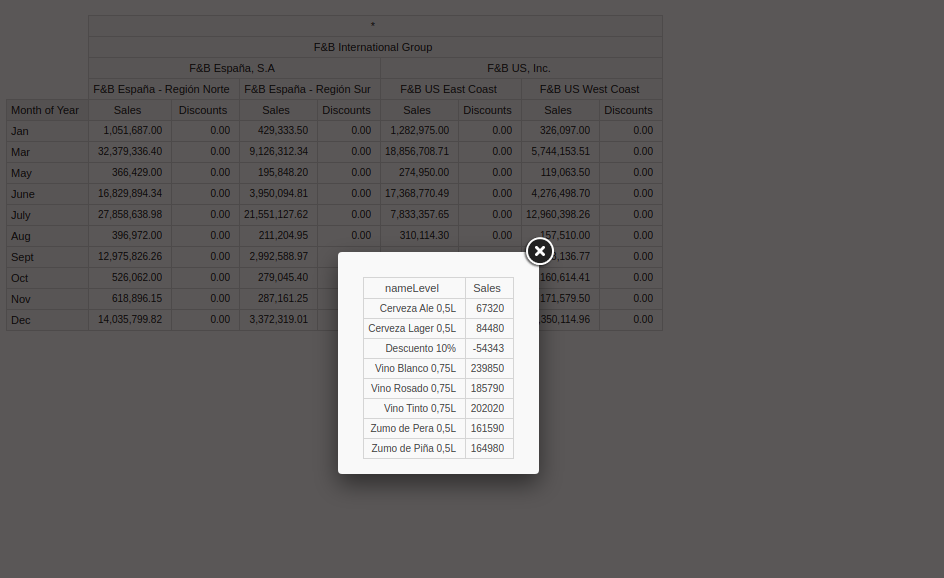
|
|
| Issue History |
| Date Modified | Username | Field | Change |
| 2019-12-04 12:42 | santi_lozano | New Issue | |
| 2019-12-04 12:42 | santi_lozano | Assigned To | => Retail |
| 2019-12-04 12:42 | santi_lozano | File Added: ob analytics - drill through id.png | |
| 2019-12-04 12:42 | santi_lozano | OBNetwork customer | => OBPS |
| 2019-12-04 12:42 | santi_lozano | Support ticket | => 12649 |
| 2019-12-04 12:42 | santi_lozano | Resolution time | => 1577228400 |
| 2019-12-04 12:42 | santi_lozano | Triggers an Emergency Pack | => No |
| 2019-12-04 12:43 | santi_lozano | Description Updated | bug_revision_view_page.php?rev_id=19858#r19858 |
| 2020-01-27 12:13 | maite | Type | design defect => defect |
| 2020-01-27 12:13 | maite | Project | Retail Modules => Modules |
| 2020-01-27 12:14 | maite | Resolution time | 1577228400 => 1581894000 |
| 2020-01-27 12:14 | maite | Category | Retail Analytics => Analytics |
| 2020-01-27 12:15 | maite | Relationship added | related to 0042179 |
| 2020-02-11 16:31 | caristu | Note Added: 0117647 | |
| 2020-02-11 16:32 | caristu | File Added: drillThrough-names.png | |
| 2020-02-11 16:33 | caristu | Assigned To | Retail => maite |
| 2020-02-11 16:33 | caristu | Status | new => feedback |
| 2020-02-13 09:37 | caristu | Assigned To | maite => platform |
| 2020-02-13 09:38 | caristu | Status | feedback => new |
| 2020-02-13 09:38 | caristu | Type | defect => design defect |
| 2020-02-13 09:38 | caristu | Status | new => acknowledged |
| 2020-02-13 09:41 | caristu | Resolution time | 1581894000 => |
| 2022-02-01 08:07 | alostale | Assigned To | platform => Triage Platform Base |