Openbravo Issue Tracking System - Retail Modules |
| View Issue Details |
|
| ID | Project | Category | View Status | Date Submitted | Last Update |
| 0042344 | Retail Modules | Loyalty Programs for Web POS | public | 2019-11-20 12:23 | 2019-11-20 13:08 |
|
| Reporter | inaki_garcia | |
| Assigned To | Retail | |
| Priority | normal | Severity | trivial | Reproducibility | always |
| Status | new | Resolution | open | |
| Platform | | OS | 5 | OS Version | |
| Product Version | main | |
| Target Version | | Fixed in Version | | |
| Merge Request Status | |
| Review Assigned To | |
| OBNetwork customer | No |
| Support ticket | |
| Regression level | |
| Regression date | |
| Regression introduced in release | |
| Regression introduced by commit | |
| Triggers an Emergency Pack | No |
|
| Summary | 0042344: [19Q4] [UX] Typo in points successfully added to subscription notification message |
| Description | When adding points to a subscription for a customer, the notification message that appears as a result of the success of this operation presents a typo in it showing
several exclamation marks ("!"). These should be removed, as it's inappropriate for the end user using the terminal. |
| Steps To Reproduce | PRECONDITION: "Loyalty Programs" and "Loyalty Programs for Web POS" modules must be installed.
-- In the POS
0. Log in the terminal STA-1 as RetailTestUser
1. Click on the Business Partner button.
2. Search for 'STA Customer (Multi Subscription)' business partner and select it.
3. Click on 'Add Points' button on the menu
4. Select Subscription 'Automatic Loyalty Program Membership'
5. Enter Loyalty Points '10' and press enter button
6. Enter Reason 'Added Point 10'.
7. Tap Apply Button.
NOTICE that the success notification message appears on the top right corner of the screen with the typo mentioned, as depicted in the attached screenshot |
| Proposed Solution | |
| Additional Information | |
| Tags | No tags attached. |
| Relationships | |
| Attached Files |  loypointsadded-typo.png (88,227) 2019-11-20 12:23 loypointsadded-typo.png (88,227) 2019-11-20 12:23
https://issues.openbravo.com/file_download.php?file_id=13563&type=bug
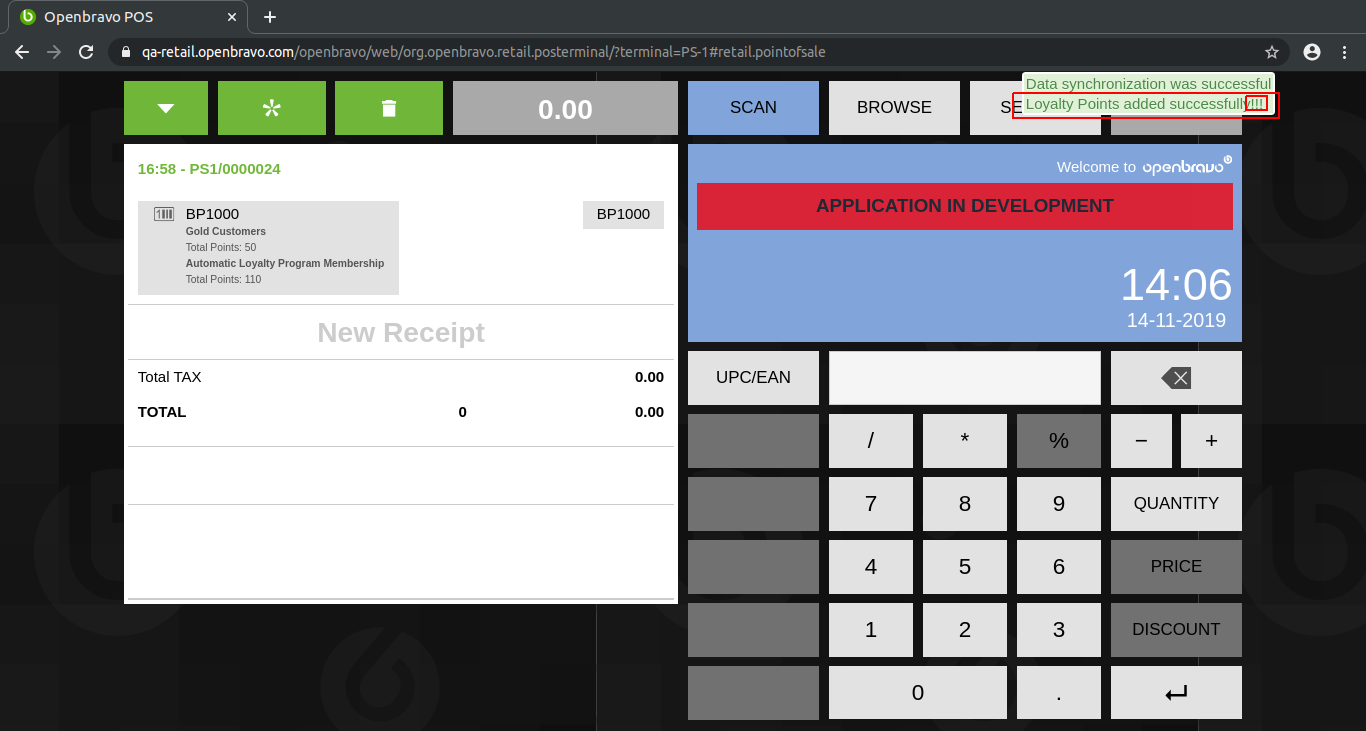
|
|
| Issue History |
| Date Modified | Username | Field | Change |
| 2019-11-20 12:23 | inaki_garcia | New Issue | |
| 2019-11-20 12:23 | inaki_garcia | Assigned To | => Retail |
| 2019-11-20 12:23 | inaki_garcia | File Added: loypointsadded-typo.png | |
| 2019-11-20 12:23 | inaki_garcia | OBNetwork customer | => No |
| 2019-11-20 12:23 | inaki_garcia | Triggers an Emergency Pack | => No |
| 2019-11-20 12:23 | inaki_garcia | Issue generated from | 0042327 |
| 2019-11-20 13:08 | inaki_garcia | Issue cloned | 0042346 |