Openbravo Issue Tracking System - Retail Modules |
| View Issue Details |
|
| ID | Project | Category | View Status | Date Submitted | Last Update |
| 0042281 | Retail Modules | Web POS | public | 2019-11-14 13:37 | 2019-11-14 13:37 |
|
| Reporter | plujan | |
| Assigned To | Retail | |
| Priority | normal | Severity | minor | Reproducibility | have not tried |
| Status | new | Resolution | open | |
| Platform | | OS | 5 | OS Version | |
| Product Version | main | |
| Target Version | | Fixed in Version | | |
| Merge Request Status | |
| Review Assigned To | |
| OBNetwork customer | No |
| Support ticket | |
| Regression level | |
| Regression date | |
| Regression introduced in release | |
| Regression introduced by commit | |
| Triggers an Emergency Pack | No |
|
| Summary | 0042281: [19Q4] Using the max length of the Name field when creating a new customer shows a message that is not correct |
| Description | In the backend, a Business Partner has one field for the name, that is 60 chars long.
In the frontend, a Customer has two fields, "Name" and "Last Name". In order to match this difference, a not very clear message saying "Name+Last name is too long (60 characters max)"
But even if I take a valid backend user name and paste it in Name, I am getting this message. |
| Steps To Reproduce | 1. Enter the backend and create a new Business Partner.
2. As name enter a text as long as the field allows (60 chars)
3. Complete the rest of the mandatory fields and save. Check that as expected, the record is saved.
4. Go to the frontend and create a new Customer.
5. As name enter the same text used in step 2
6. Notice the error message. |
| Proposed Solution | As per the reported issue, I think it is clear that something is wrong with the 60 chars validation.
I'd also strongly suggest changing the message to something more human readable, like "The Customer's first plus last name should not exceed the 60 chars and currently they sum 61"
A better approach would be instead to dynamically limit the total number of the fields based on the current contents, so no need of showing any message. |
| Additional Information | |
| Tags | No tags attached. |
| Relationships | |
| Attached Files |  EditCustomerFillName.png (50,724) 2019-11-14 13:37 EditCustomerFillName.png (50,724) 2019-11-14 13:37
https://issues.openbravo.com/file_download.php?file_id=13536&type=bug
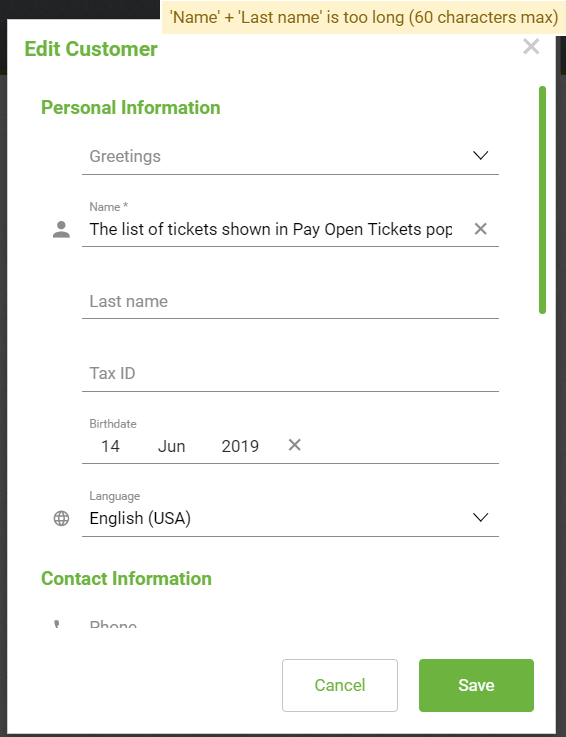
|
|
| Issue History |
| Date Modified | Username | Field | Change |
| 2019-11-14 13:37 | plujan | New Issue | |
| 2019-11-14 13:37 | plujan | Assigned To | => Retail |
| 2019-11-14 13:37 | plujan | File Added: EditCustomerFillName.png | |
| 2019-11-14 13:37 | plujan | OBNetwork customer | => No |
| 2019-11-14 13:37 | plujan | Triggers an Emergency Pack | => No |
| 2019-11-14 13:37 | plujan | version | => main |