Openbravo Issue Tracking System - Openbravo ERP |
| View Issue Details |
|
| ID | Project | Category | View Status | Date Submitted | Last Update |
| 0042066 | Openbravo ERP | B. User interface | public | 2019-10-18 12:29 | 2019-12-12 23:01 |
|
| Reporter | santi_lozano | |
| Assigned To | alostale | |
| Priority | high | Severity | major | Reproducibility | always |
| Status | closed | Resolution | fixed | |
| Platform | | OS | 5 | OS Version | |
| Product Version | | |
| Target Version | | Fixed in Version | 3.0PR20Q1 | |
| Merge Request Status | |
| Review Assigned To | jarmendariz |
| OBNetwork customer | Gold |
| Web browser | |
| Modules | Core |
| Support ticket | 12148 |
| Regression level | |
| Regression date | |
| Regression introduced in release | |
| Regression introduced by commit | |
| Triggers an Emergency Pack | No |
|
| Summary | 0042066: truncated year in date picker |
| Description | The date selector from any field in Openbravo back office is cutting the year of the date, as seen on the image attached and explained in the steps to reproduce. In the newer version it happens as in the previous ones it doesn't happen |
| Steps To Reproduce | *go to https://livebuilds.openbravo.com/ [^] select pgsql backend from Retail with modules section
*go to sales order, click on Show Date Chooser (column Order Date, open date selector)
*in the popup open again the date selector and see that the year of the date selector isn't being fully shown
(note that it can be reproduced from any other date selector)
|
| Proposed Solution | |
| Additional Information | |
| Tags | No tags attached. |
| Relationships | | related to | design defect | 0042105 | | acknowledged | Triage Platform Base | use CSS @font-face instead of system fonts |
|
| Attached Files |  cut.png (254,786) 2019-10-21 09:21 cut.png (254,786) 2019-10-21 09:21
https://issues.openbravo.com/file_download.php?file_id=13425&type=bug
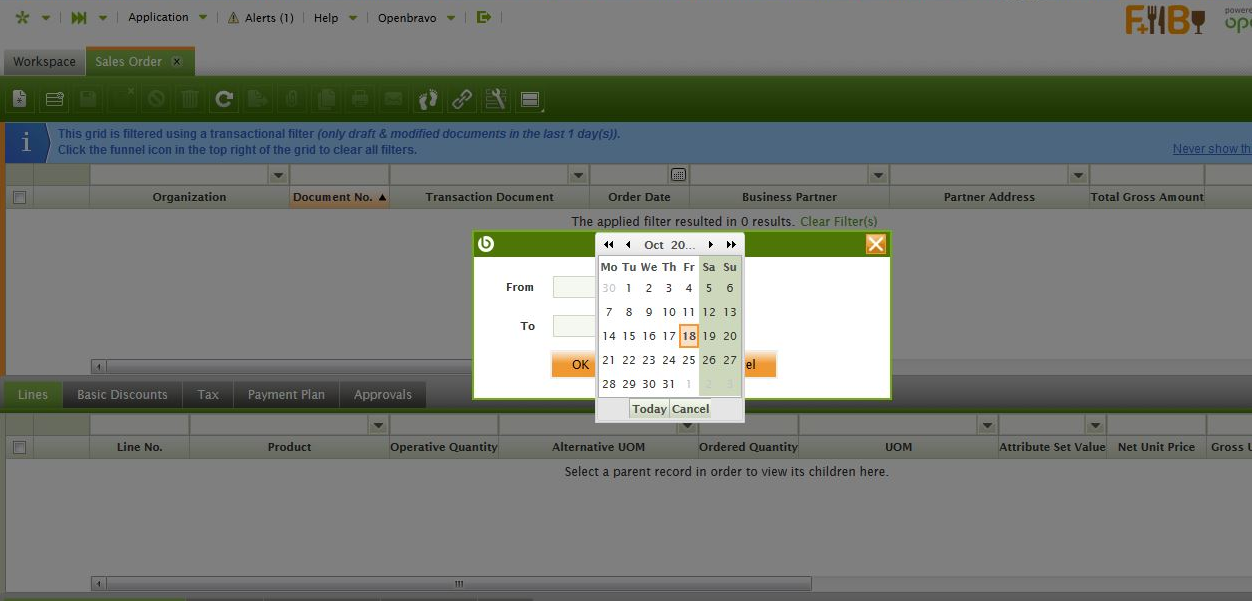
|
|
| Issue History |
| Date Modified | Username | Field | Change |
| 2019-10-18 12:29 | santi_lozano | New Issue | |
| 2019-10-18 12:29 | santi_lozano | Assigned To | => platform |
| 2019-10-18 12:29 | santi_lozano | File Added: date.JPG | |
| 2019-10-18 12:29 | santi_lozano | OBNetwork customer | => Gold |
| 2019-10-18 12:29 | santi_lozano | Modules | => Core |
| 2019-10-18 12:29 | santi_lozano | Support ticket | => 12148 |
| 2019-10-18 12:29 | santi_lozano | Resolution time | => 1573167600 |
| 2019-10-18 12:29 | santi_lozano | Triggers an Emergency Pack | => No |
| 2019-10-21 09:18 | santi_lozano | File Deleted: date.JPG | |
| 2019-10-21 09:21 | santi_lozano | File Added: cut.png | |
| 2019-10-23 10:32 | santi_lozano | Note Added: 0115241 | |
| 2019-10-23 11:10 | alostale | Relationship added | related to 0042105 |
| 2019-10-23 11:12 | alostale | Assigned To | platform => alostale |
| 2019-10-23 11:12 | alostale | Status | new => acknowledged |
| 2019-10-23 11:12 | alostale | Review Assigned To | => jarmendariz |
| 2019-10-24 12:54 | hgbot | Checkin | |
| 2019-10-24 12:54 | hgbot | Note Added: 0115265 | |
| 2019-10-24 12:54 | hgbot | Status | acknowledged => resolved |
| 2019-10-24 12:54 | hgbot | Resolution | open => fixed |
| 2019-10-24 12:54 | hgbot | Fixed in SCM revision | => http://code.openbravo.com/erp/devel/pi/rev/eaa68147b81ba7c0ca815185a6c85ecadc09d45e [^] |
| 2019-10-24 12:57 | alostale | Note Added: 0115266 | |
| 2019-10-24 12:57 | alostale | Summary | Date field display is cutting the year in back office and new version of Openbravo => truncated year in date picker |
| 2019-10-24 13:15 | jarmendariz | Note Added: 0115267 | |
| 2019-10-24 13:15 | jarmendariz | Status | resolved => closed |
| 2019-10-24 13:15 | jarmendariz | Fixed in Version | => 3.0PR20Q1 |
| 2019-10-24 13:16 | jarmendariz | Note Deleted: 0115267 | |
| 2019-12-12 23:01 | hudsonbot | Checkin | |
| 2019-12-12 23:01 | hudsonbot | Note Added: 0116263 | |
|
Notes |
|
|
(0115241)
|
|
santi_lozano
|
|
2019-10-23 10:32
|
|
|
Reproduced in Firefox version 69 and Chrome version lower than 77 |
|
|
|
(0115265)
|
|
hgbot
|
|
2019-10-24 12:54
|
|
Repository: erp/devel/pi
Changeset: eaa68147b81ba7c0ca815185a6c85ecadc09d45e
Author: Asier Lostalé <asier.lostale <at> openbravo.com>
Date: Wed Oct 23 10:32:17 2019 +0200
URL: http://code.openbravo.com/erp/devel/pi/rev/eaa68147b81ba7c0ca815185a6c85ecadc09d45e [^]
fixed issue 42066: truncated year in date picker
Date picker truncates year in some browser/OS combinations.
The problem is caused by font and weight selection making year legth
longer than maximum.
Removing "bold" weight is enough to fit it.
---
M modules/org.openbravo.client.application/web/org.openbravo.userinterface.smartclient/openbravo/skins/Default/org.openbravo.client.application/ob-form-styles.css
---
|
|
|
|
|
Tested with:
Chrome 78
Firefox 70
Internet Explorer 11
Edge 44
MacOSX Mojave (10.14):
Chrome 78
Firefox 70
Safari 14
Ubuntu 18.04:
Chrome 77
Firefox 69 |
|
|
|
|
|