Openbravo Issue Tracking System - Retail Modules |
| View Issue Details |
|
| ID | Project | Category | View Status | Date Submitted | Last Update |
| 0041968 | Retail Modules | Web POS | public | 2019-10-09 15:51 | 2019-10-09 15:51 |
|
| Reporter | plujan | |
| Assigned To | Retail | |
| Priority | normal | Severity | minor | Reproducibility | have not tried |
| Status | new | Resolution | open | |
| Platform | | OS | 5 | OS Version | |
| Product Version | main | |
| Target Version | | Fixed in Version | | |
| Merge Request Status | |
| Review Assigned To | |
| OBNetwork customer | No |
| Support ticket | |
| Regression level | |
| Regression date | |
| Regression introduced in release | |
| Regression introduced by commit | |
| Triggers an Emergency Pack | No |
|
| Summary | 0041968: [19Q4] [Restaurants] It is not possible to set a different sales representative, logged user is shown |
| Description | The ticket properties section has a field to set the sales representative valid for that ticket. However, this field is ignored by the Restaurants tables, that always show the logged user |
| Steps To Reproduce | 1. Login as a user, e.g. vallblanca
2. Create a new receipt and pick a table
3. Open the receipt properties and change the sales representative to another user, e.g. demouser
4. Return to the list of tables and check the user assigned to that table, it is vallblana.
5. Return to the ticket and review the properties, notice the difference. Find an example in the attached screenshot.
6. Logout and now login as demouser
7. Repeat above steps to double check the user assigned to the table is the logged one, not the one set in the receipt. |
| Proposed Solution | |
| Additional Information | |
| Tags | No tags attached. |
| Relationships | |
| Attached Files |  SalesRepresentativeDifferences.png (26,334) 2019-10-09 15:51 SalesRepresentativeDifferences.png (26,334) 2019-10-09 15:51
https://issues.openbravo.com/file_download.php?file_id=13363&type=bug
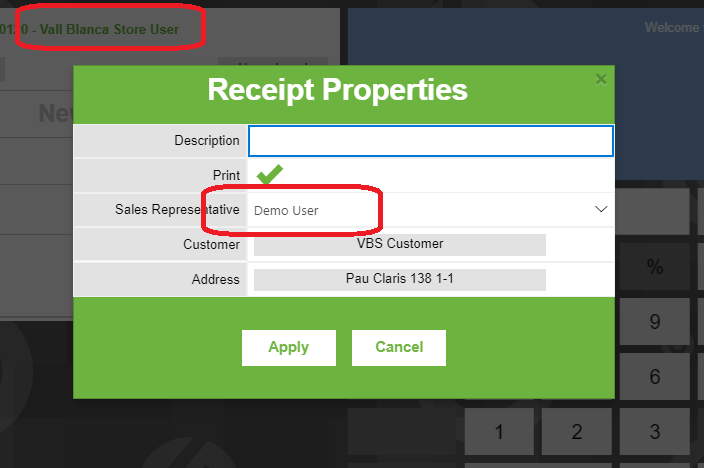
|
|
| Issue History |
| Date Modified | Username | Field | Change |
| 2019-10-09 15:51 | plujan | New Issue | |
| 2019-10-09 15:51 | plujan | Assigned To | => Retail |
| 2019-10-09 15:51 | plujan | File Added: SalesRepresentativeDifferences.png | |
| 2019-10-09 15:51 | plujan | OBNetwork customer | => No |
| 2019-10-09 15:51 | plujan | Triggers an Emergency Pack | => No |