Openbravo Issue Tracking System - Openbravo ERP |
| View Issue Details |
|
| ID | Project | Category | View Status | Date Submitted | Last Update |
| 0041790 | Openbravo ERP | 07. Sales management | public | 2019-09-10 10:38 | 2019-09-24 14:56 |
|
| Reporter | santi_lozano | |
| Assigned To | markmm82 | |
| Priority | high | Severity | major | Reproducibility | always |
| Status | closed | Resolution | fixed | |
| Platform | | OS | 5 | OS Version | |
| Product Version | | |
| Target Version | | Fixed in Version | 3.0PR19Q4 | |
| Merge Request Status | |
| Review Assigned To | Sandrahuguet |
| OBNetwork customer | OBPS |
| Web browser | |
| Modules | Core |
| Support ticket | 11665 |
| Regression level | |
| Regression date | |
| Regression introduced in release | |
| Regression introduced by commit | |
| Triggers an Emergency Pack | No |
|
| Summary | 0041790: č slovenian character disappearing in Openbravo PDF Jasper Reports |
| Description | When printing a PDF Jasper Report from Openbravo with the č (capital letter or not) slovenian character it disappears from it. In local JasperSoft studio there’s no problem, with “view” report directly from openbravo there’s no problem, neither with Export to Excel. The other special slovenian characters work well. Example image attached to the issue. |
| Steps To Reproduce | *go to Openbravo Livebuilds and enter to the Retail with Modules back office
*change product name “Cherry Cola” for “češnjevaŽa kola” (from window Product)
*go to window Purchase Order Report, select the following: Organization = F&B US West Coast, Business Partner = Be Soft Drinker, Inc., Currency = EUR, Starting Date = 01-09-2017, Ending Date = 10-09-2019 (the rest of fields blank). Click button “Export to PDF”, in the PDF the č doesn’t appear (image 1). You can click on button “View” and see it appearing in the report (image 2).
Note: if the product “cherry cola” (“češnjevaŽa kola”) doesn’t appear do some transactions to make it appear or change the dates of the report in order to make it appear |
| Proposed Solution | |
| Additional Information | |
| Tags | No tags attached. |
| Relationships | | related to | design defect | 0020600 | | scheduled | Triage Finance | Arabic characters set are not printed on the standar reports. |
|
| Attached Files |  11665 - Image 1.png (93,709) 2019-09-10 10:38 11665 - Image 1.png (93,709) 2019-09-10 10:38
https://issues.openbravo.com/file_download.php?file_id=13298&type=bug
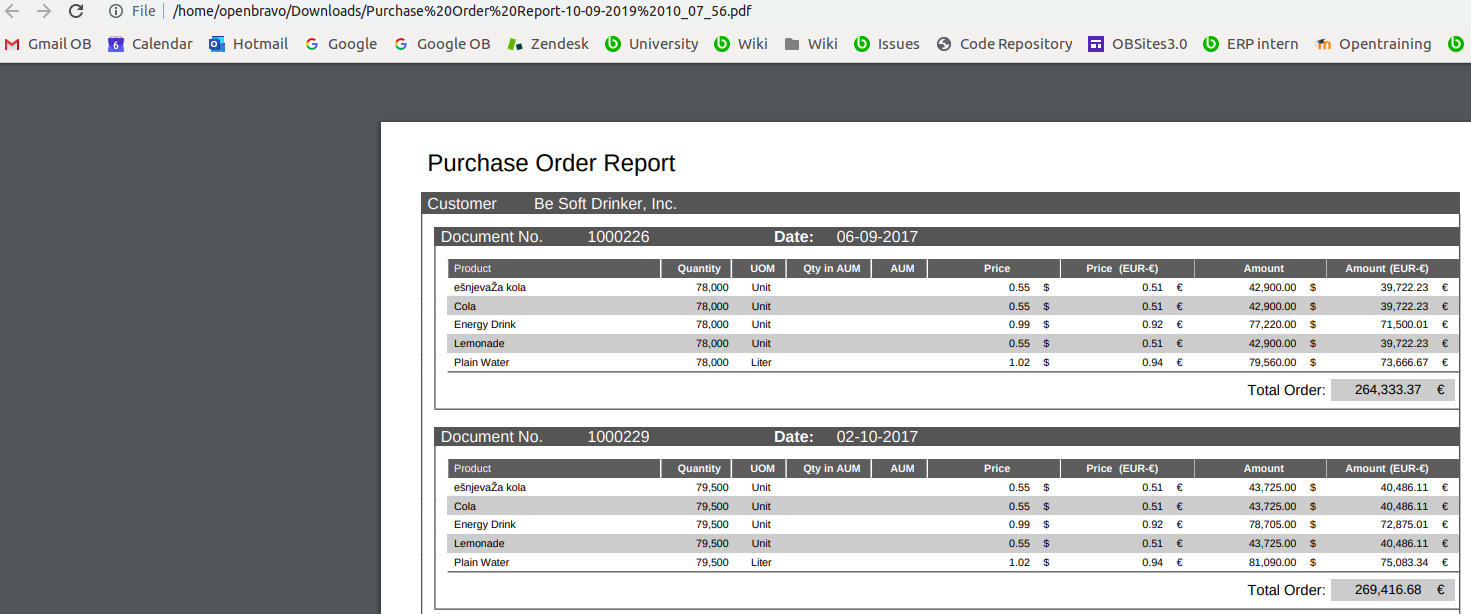
 11665 - Image 2.png (145,167) 2019-09-10 10:39 11665 - Image 2.png (145,167) 2019-09-10 10:39
https://issues.openbravo.com/file_download.php?file_id=13299&type=bug
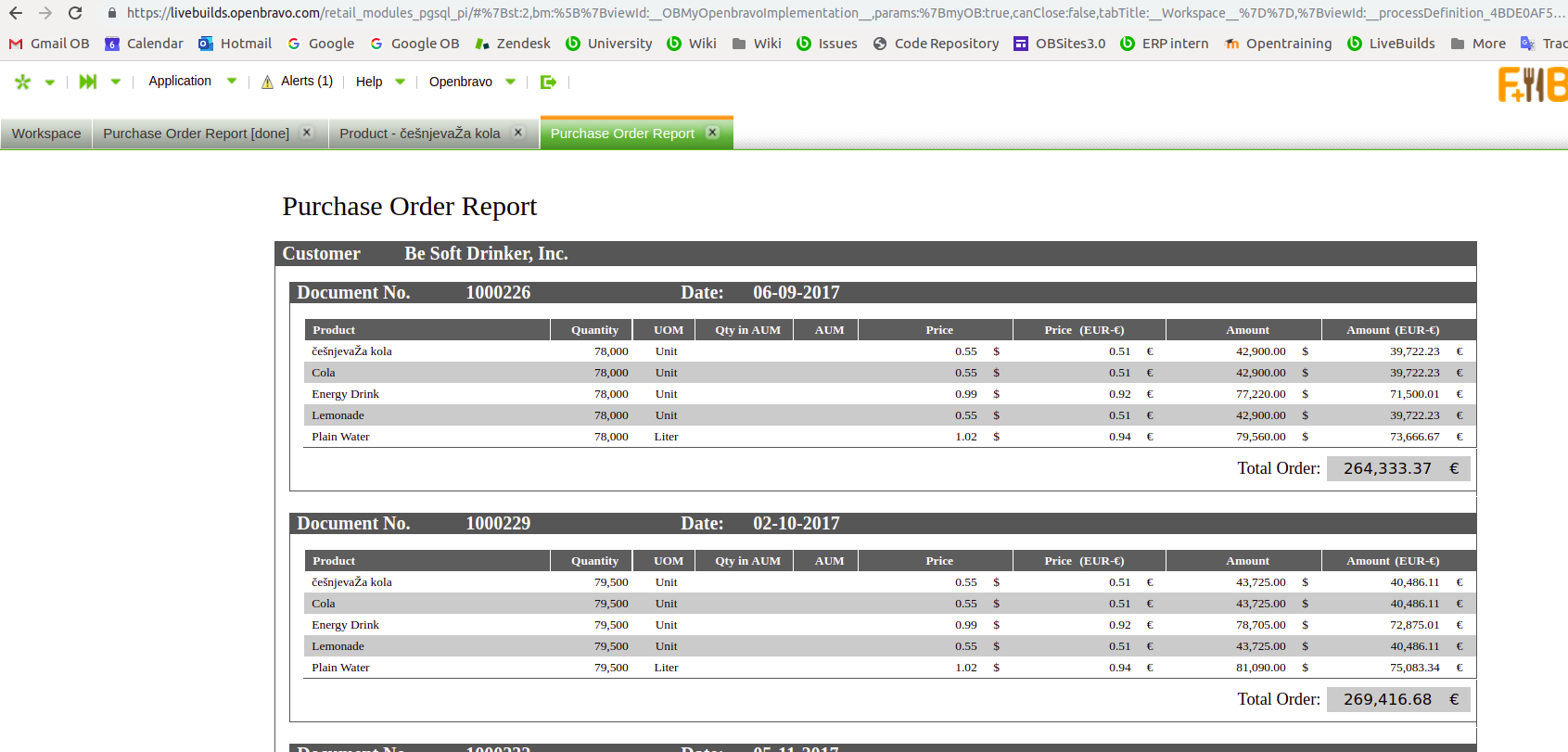
|
|
| Issue History |
| Date Modified | Username | Field | Change |
| 2019-09-10 10:38 | santi_lozano | New Issue | |
| 2019-09-10 10:38 | santi_lozano | Assigned To | => Retail |
| 2019-09-10 10:38 | santi_lozano | File Added: 11665 - Image 1.png | |
| 2019-09-10 10:38 | santi_lozano | OBNetwork customer | => OBPS |
| 2019-09-10 10:38 | santi_lozano | Support ticket | => 11665 |
| 2019-09-10 10:38 | santi_lozano | Resolution time | => 1569880800 |
| 2019-09-10 10:38 | santi_lozano | Triggers an Emergency Pack | => No |
| 2019-09-10 10:39 | santi_lozano | File Added: 11665 - Image 2.png | |
| 2019-09-19 13:55 | marvintm | Project | Retail Modules => Openbravo ERP |
| 2019-09-19 13:56 | marvintm | Modules | => Core |
| 2019-09-19 13:56 | marvintm | Category | Web POS => 07. Sales management |
| 2019-09-19 13:57 | marvintm | Assigned To | Retail => Triage Finance |
| 2019-09-19 15:01 | Sandrahuguet | Assigned To | Triage Finance => markmm82 |
| 2019-09-19 15:37 | markmm82 | Status | new => scheduled |
| 2019-09-20 02:26 | markmm82 | Note Added: 0114679 | |
| 2019-09-20 10:37 | Sandrahuguet | Relationship added | related to 0020600 |
| 2019-09-23 17:12 | hgbot | Checkin | |
| 2019-09-23 17:12 | hgbot | Note Added: 0114735 | |
| 2019-09-23 17:12 | hgbot | Status | scheduled => resolved |
| 2019-09-23 17:12 | hgbot | Resolution | open => fixed |
| 2019-09-23 17:12 | hgbot | Fixed in SCM revision | => http://code.openbravo.com/erp/devel/pi/rev/973d9d95e10bda8d017301801c368f5e734efadf [^] |
| 2019-09-23 17:15 | Sandrahuguet | Review Assigned To | => Sandrahuguet |
| 2019-09-23 17:15 | Sandrahuguet | Note Added: 0114736 | |
| 2019-09-23 17:15 | Sandrahuguet | Status | resolved => closed |
| 2019-09-23 17:15 | Sandrahuguet | Fixed in Version | => 3.0PR19Q4 |
| 2019-09-24 14:56 | hudsonbot | Checkin | |
| 2019-09-24 14:56 | hudsonbot | Note Added: 0114759 | |
|
Notes |
|
|
|
Test Plan:
As F&B Group Admin:
Go to Product window.
Select product name “Cerveza Ale 0,5L” and change its name for “češnjevaŽa kola”
Go to window Purchase Order Report and filter by:
Organization = *,
Business Partner = Bebidas Alegres,
Currency = EUR,
Starting Date = a year ago,
Execute View.
Notice an entry with “češnjevaŽa kola” and check all characters are well printed.
Execute Export to PDF
Open the PDF and notice an entry with “češnjevaŽa kola” and check all characters are well printed (included č character) |
|
|
|
(0114735)
|
|
hgbot
|
|
2019-09-23 17:12
|
|
Repository: erp/devel/pi
Changeset: 973d9d95e10bda8d017301801c368f5e734efadf
Author: Mark Molina <mark.molina <at> doceleguas.com>
Date: Mon Sep 23 10:20:36 2019 -0300
URL: http://code.openbravo.com/erp/devel/pi/rev/973d9d95e10bda8d017301801c368f5e734efadf [^]
Fixes issue 41790: Fixed encoding in Report Purchase Order when exporting as PDF
Used DejaVu Sans as default Font Name to be able to use special characters and to
have an unique font in the entire report
---
M src/org/openbravo/erpCommon/ad_reports/ReportPurchaseOrder.jrxml
---
|
|
|
|
|
|
|
|
|
|