Openbravo Issue Tracking System - Modules |
| View Issue Details |
|
| ID | Project | Category | View Status | Date Submitted | Last Update |
| 0041690 | Modules | Advanced Warehouse Operations | public | 2019-08-26 10:50 | 2019-08-26 10:57 |
|
| Reporter | santi_lozano | |
| Assigned To | Triage Omni WMS | |
| Priority | high | Severity | major | Reproducibility | always |
| Status | new | Resolution | open | |
| Platform | | OS | 5 | OS Version | |
| Product Version | | |
| Target Version | | Fixed in Version | | |
| Merge Request Status | |
| Regression date | |
| Regression introduced by commit | |
| Regression level | |
| Review Assigned To | |
| Support ticket | 11471 |
| OBNetwork customer | OBPS |
| Regression introduced in release | |
|
| Summary | 0041690: [AWO] Drop down selection only in POS boxing select product location |
| Description | When boxing in POS you select a product to add it to the list of items to be boxed (by scan or by introducing its name), then you select the location of that product to be selected. On that second selection you can only select it from a drop down list, which can become into problems if the product is located in lot of places, or if the name of the location is similar (it can lead to errors) |
| Steps To Reproduce | *go to Livebuilds and open awo link in section Retail with Modules
*Enter with user AWO_US_E password openbravo
*Menu>Box. In select reference popup create a new reference. Reference Type = Container, Reference = RI876 (or whatever in both fields). Create & Box.
*Add a product to the lists of items to be boxed, clicking on Add button. Product selector popup appears. Search for “Ale Beer”. It appears. You have to select the location of the product now (drop down selection only) |
| Proposed Solution | Select product location via scan or select location first (via scan) then the product |
| Additional Information | |
| Tags | No tags attached. |
| Relationships | |
| Attached Files |  select product ubi to box.png (116,444) 2019-08-26 10:50 select product ubi to box.png (116,444) 2019-08-26 10:50
https://issues.openbravo.com/file_download.php?file_id=13259&type=bug
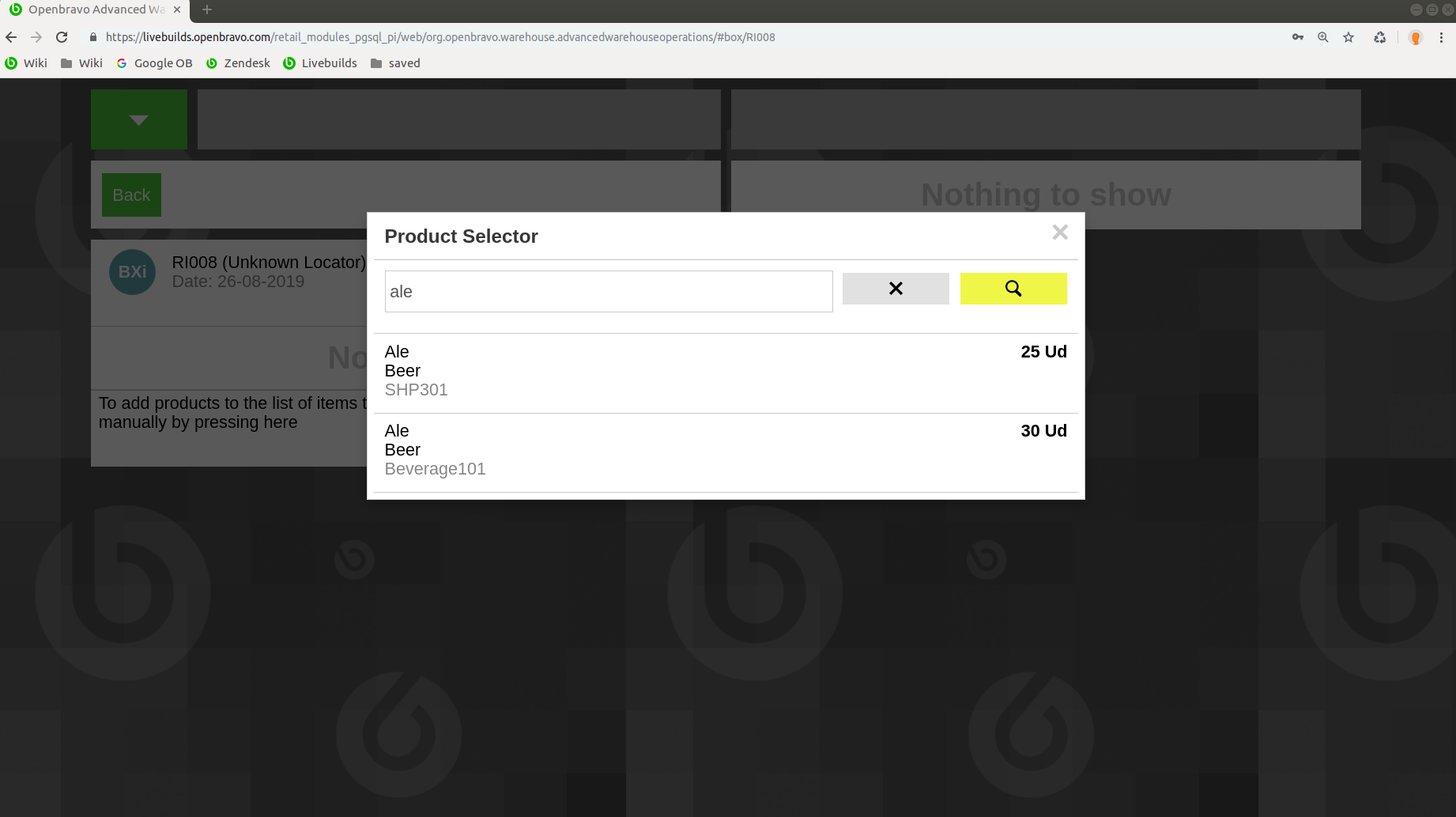
|
|
| Issue History |
| Date Modified | Username | Field | Change |
| 2019-08-26 10:50 | santi_lozano | New Issue | |
| 2019-08-26 10:50 | santi_lozano | Assigned To | => Triage Finance |
| 2019-08-26 10:50 | santi_lozano | File Added: select product ubi to box.png | |
| 2019-08-26 10:50 | santi_lozano | Support ticket | => 11471 |
| 2019-08-26 10:50 | santi_lozano | OBNetwork customer | => OBPS |
| 2019-08-26 10:52 | santi_lozano | Note Added: 0114270 | |
| 2019-08-26 10:57 | Practics | Issue Monitored: Practics | |
| 2022-09-06 17:18 | caristu | Category | Advance Warehouse Operations => Advanced Warehouse Operations |