Openbravo Issue Tracking System - Openbravo ERP |
| View Issue Details |
|
| ID | Project | Category | View Status | Date Submitted | Last Update |
| 0041620 | Openbravo ERP | A. Platform | public | 2019-08-09 08:50 | 2019-08-26 10:39 |
|
| Reporter | salvador_campanella | |
| Assigned To | platform | |
| Priority | normal | Severity | major | Reproducibility | always |
| Status | closed | Resolution | no change required | |
| Platform | | OS | 5 | OS Version | |
| Product Version | | |
| Target Version | | Fixed in Version | | |
| Merge Request Status | |
| Review Assigned To | AugustoMauch |
| OBNetwork customer | Gold |
| Web browser | |
| Modules | Core |
| Support ticket | 10563 |
| Regression level | |
| Regression date | |
| Regression introduced in release | |
| Regression introduced by commit | |
| Triggers an Emergency Pack | No |
|
| Summary | 0041620: Synchronize Terminology Fails when a Translation is created with a different name than the element related |
| Description | Synchronize Terminology Fails when a Translation is created with a different name than the element related |
| Steps To Reproduce | 1.- Create a new template and put in development
2.- Go to Element window
3.- Select any element and create a new Translation
For example element with the name: Abc
4.- Create a new Translation with a different name
For example ABCDEFG
5.- Synchronize Terminology
The error "more than one row returned by a subquery used as an expression" appears.
|
| Proposed Solution | |
| Additional Information | |
| Tags | No tags attached. |
| Relationships | | caused by | defect | 0041689 | | new | Triage Platform Base | Synchronize Terminology Fails when a Translation is created with the same language that the module |
|
| Attached Files |  Screenshot from 2019-08-19 12-28-11.png (24,695) 2019-08-19 12:28 Screenshot from 2019-08-19 12-28-11.png (24,695) 2019-08-19 12:28
https://issues.openbravo.com/file_download.php?file_id=13243&type=bug
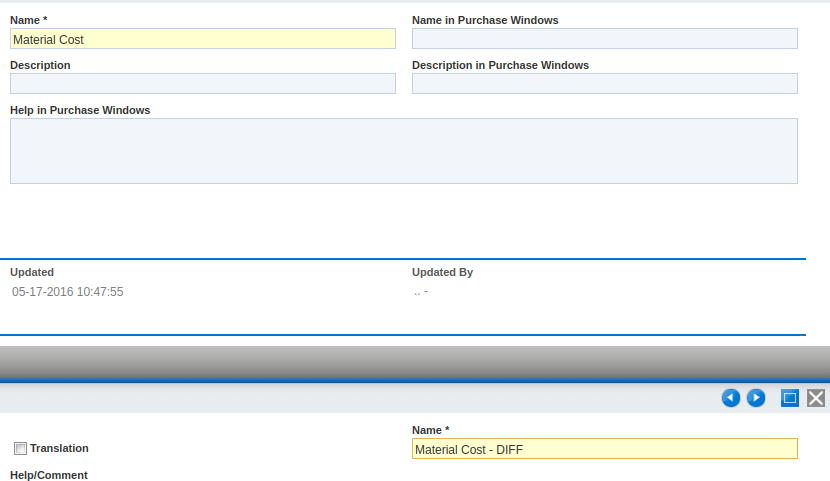
|
|
| Issue History |
| Date Modified | Username | Field | Change |
| 2019-08-09 08:50 | salvador_campanella | New Issue | |
| 2019-08-09 08:50 | salvador_campanella | Assigned To | => platform |
| 2019-08-09 08:50 | salvador_campanella | OBNetwork customer | => Gold |
| 2019-08-09 08:50 | salvador_campanella | Modules | => Core |
| 2019-08-09 08:50 | salvador_campanella | Support ticket | => 10563 |
| 2019-08-09 08:50 | salvador_campanella | Resolution time | => 1567116000 |
| 2019-08-09 08:50 | salvador_campanella | Triggers an Emergency Pack | => No |
| 2019-08-09 08:57 | salvador_campanella | Summary | Synchronize Terminology when a Translation is created with a different name than the element related => Synchronize Terminology Fails when a Translation is created with a different name than the element related |
| 2019-08-09 08:57 | salvador_campanella | Description Updated | bug_revision_view_page.php?rev_id=19288#r19288 |
| 2019-08-16 10:20 | AugustoMauch | Note Added: 0114032 | |
| 2019-08-16 10:20 | AugustoMauch | Status | new => acknowledged |
| 2019-08-16 10:20 | AugustoMauch | Status | acknowledged => scheduled |
| 2019-08-16 10:20 | AugustoMauch | Note Added: 0114033 | |
| 2019-08-16 10:20 | AugustoMauch | Status | scheduled => feedback |
| 2019-08-16 10:21 | AugustoMauch | Note Deleted: 0114032 | |
| 2019-08-19 12:26 | salvador_campanella | Note Added: 0114084 | |
| 2019-08-19 12:26 | salvador_campanella | File Added: Screenshot from 2019-08-19 12-18-52.png | |
| 2019-08-19 12:27 | salvador_campanella | File Deleted: Screenshot from 2019-08-19 12-18-52.png | |
| 2019-08-19 12:28 | salvador_campanella | File Added: Screenshot from 2019-08-19 12-28-11.png | |
| 2019-08-26 10:34 | salvador_campanella | Relationship added | caused by 0041689 |
| 2019-08-26 10:39 | salvador_campanella | Review Assigned To | => AugustoMauch |
| 2019-08-26 10:39 | salvador_campanella | Note Added: 0114269 | |
| 2019-08-26 10:39 | salvador_campanella | Status | feedback => closed |
| 2019-08-26 10:39 | salvador_campanella | Resolution | open => no change required |
|
Notes |
|
|
|
I could not reproduce this issue creating the translations properly, that is, creating them for languages other than the language of the module of the element.
That is not supported, there can't be an English translation for a element that belongs to a module whose language is English.
Could you check if that is what happened? |
|
|
|
|
if you see the image attached, you can notice that when the traduction is created for the same language that the module the process fails with the error
"more than one row returned by a subquery used as an expression"
Debugging the PL Function ad_sychronize. I noticed that a select query returns two values when the name of the element has traduction for the same language of the module.
This is because when the union statement is made the result is two names. The name of the element set in the module and the name of the element set in the translation.
-- Fields should now be syncronized
RAISE NOTICE '%','Synchronize Field' ;
UPDATE AD_FIELD
SET NAME=
(SELECT COALESCE(T.NAME, e.NAME)
FROM AD_COLUMN c,
AD_MODULE M,
AD_ELEMENT e, AD_ELEMENT_TRL T
WHERE e.AD_Element_ID=c.AD_Element_ID
AND c.AD_Column_ID=AD_FIELD.AD_Column_ID
AND E.AD_ELEMENT_ID = T.AD_ELEMENT_ID
AND AD_FIELD.AD_MODULE_ID = M.AD_MODULE_ID
AND T.AD_LANGUAGE = M.AD_LANGUAGE
union
SELECT e.NAME
FROM AD_COLUMN c,
AD_MODULE M, AD_MODULE M2,
AD_ELEMENT e
WHERE e.AD_Element_ID=c.AD_Element_ID
AND c.AD_Column_ID=AD_FIELD.AD_Column_ID
AND AD_FIELD.AD_MODULE_ID = M.AD_MODULE_ID
AND E.AD_MODULE_ID = M2.AD_MODULE_ID
AND M2.AD_LANGUAGE = M.AD_LANGUAGE) |
|
|
|
|
|