Openbravo Issue Tracking System - Retail Modules |
| View Issue Details |
|
| ID | Project | Category | View Status | Date Submitted | Last Update |
| 0041552 | Retail Modules | Web POS | public | 2019-08-06 10:06 | 2019-08-06 10:06 |
|
| Reporter | lorenzofidalgo | |
| Assigned To | Retail | |
| Priority | normal | Severity | trivial | Reproducibility | always |
| Status | new | Resolution | open | |
| Platform | | OS | 5 | OS Version | |
| Product Version | main | |
| Target Version | | Fixed in Version | | |
| Merge Request Status | |
| Review Assigned To | |
| OBNetwork customer | No |
| Support ticket | |
| Regression level | |
| Regression date | |
| Regression introduced in release | |
| Regression introduced by commit | |
| Triggers an Emergency Pack | No |
|
| Summary | 0041552: [RR19Q3][Payment Method Additional Info] Once all fields have been properly filled, error message is still present |
| Description | In case not all fields are properly filled, an error "Check mandatory fields" is shown, which is correct. After that, when they are properly filled, error is still present and it seems there is still something wrong. Even when a selection is done through Option Code button. This is not user friendly. |
| Steps To Reproduce | 0-Having Payment Method Additional Info module installed and properly configured, log in POS.
1-Add 1 product to the receipt.
2-Click Total Amount button.
3-Choose the Payment Method that is linked to "Payment Method Additional Info" configuration. Then click "tick" button and try to pay it completely. Option Code Additional Info popup will be shown.
4-Click Apply before filling anything, the error message will be shown.
5-Add "1122" to Transaction Number field.
6-Add "1234" to Authorization Number field.
7-Click "Option Code" selector button and choose any configured option. DEFECT: Realise error message is still present. It can confuse the user. |
| Proposed Solution | |
| Additional Information | |
| Tags | No tags attached. |
| Relationships | |
| Attached Files |  MandatoryFields.png (39,106) 2019-08-06 10:06 MandatoryFields.png (39,106) 2019-08-06 10:06
https://issues.openbravo.com/file_download.php?file_id=13213&type=bug
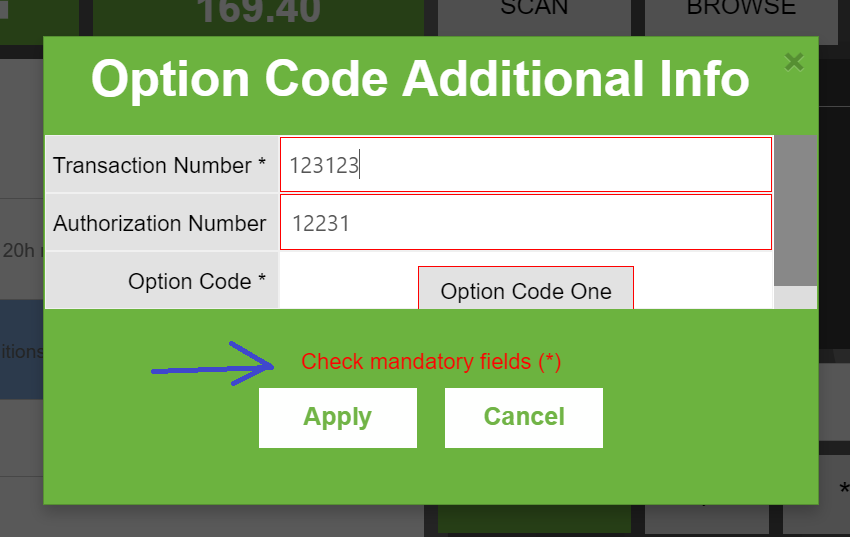
|
|
| Issue History |
| Date Modified | Username | Field | Change |
| 2019-08-06 10:06 | lorenzofidalgo | New Issue | |
| 2019-08-06 10:06 | lorenzofidalgo | Assigned To | => Retail |
| 2019-08-06 10:06 | lorenzofidalgo | File Added: MandatoryFields.png | |
| 2019-08-06 10:06 | lorenzofidalgo | OBNetwork customer | => No |
| 2019-08-06 10:06 | lorenzofidalgo | Triggers an Emergency Pack | => No |