Openbravo Issue Tracking System - Openbravo ERP |
| View Issue Details |
|
| ID | Project | Category | View Status | Date Submitted | Last Update |
| 0041534 | Openbravo ERP | B. User interface | public | 2019-08-02 13:54 | 2022-02-01 07:24 |
|
| Reporter | plujan | |
| Assigned To | Triage Platform Base | |
| Priority | normal | Severity | minor | Reproducibility | have not tried |
| Status | new | Resolution | open | |
| Platform | | OS | 5 | OS Version | |
| Product Version | main | |
| Target Version | | Fixed in Version | | |
| Merge Request Status | |
| Review Assigned To | |
| OBNetwork customer | No |
| Web browser | |
| Modules | Core |
| Support ticket | |
| Regression level | |
| Regression date | |
| Regression introduced in release | |
| Regression introduced by commit | |
| Triggers an Emergency Pack | No |
|
| Summary | 0041534: [19Q3] [Restaurant] Reservation Calendar field in Resource window gets truncated after saving |
| Description | On creating/editing a new Resource, I can see the Reservation Calendar contents with its full length. However, after saving the name gets truncated with no reason. |
| Steps To Reproduce | 1. In an environment with the Restaurant Management module installed, open the window Reservation Calendar
2. Create a record "Reservation Calendar" with the rest of the fields as default and save.
3. Create a record in Resource Category (only required to allow the Resource form mandatory field to be saved, not relevant for the issue)
4. Create a record in the Resource window. Notice the Reservation Calendar value set as default to "Reservation Calendar - Hourly"
5. Save. Notice the value is truncated with no reason (see attached screenshot)
6. Close the form and open it again to edit
7. Notice the value is back to normal.
8. Change anything in the form to activate the save. Save.
9. Notice the value is truncated again.
|
| Proposed Solution | |
| Additional Information | |
| Tags | No tags attached. |
| Relationships | |
| Attached Files |  TruncatedSavedRecord.png (55,164) 2019-08-02 13:54 TruncatedSavedRecord.png (55,164) 2019-08-02 13:54
https://issues.openbravo.com/file_download.php?file_id=13205&type=bug
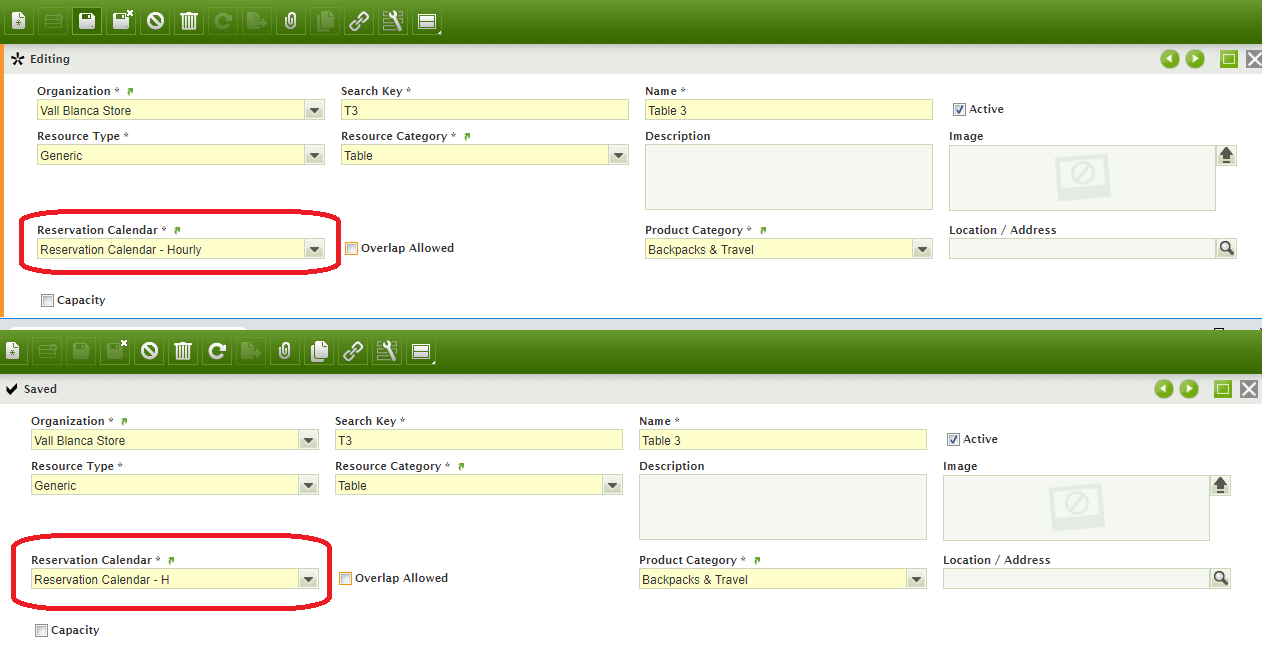
|
|
| Issue History |
| Date Modified | Username | Field | Change |
| 2019-08-02 13:54 | plujan | New Issue | |
| 2019-08-02 13:54 | plujan | Assigned To | => platform |
| 2019-08-02 13:54 | plujan | File Added: TruncatedSavedRecord.png | |
| 2019-08-02 13:54 | plujan | OBNetwork customer | => No |
| 2019-08-02 13:54 | plujan | Modules | => Core |
| 2019-08-02 13:54 | plujan | Regression introduced in release | => main |
| 2019-08-02 13:54 | plujan | Triggers an Emergency Pack | => No |
| 2019-08-02 14:15 | plujan | Regression introduced in release | main => |
| 2019-08-02 14:15 | plujan | version | => main |
| 2022-02-01 07:24 | alostale | Assigned To | platform => Triage Platform Base |