Openbravo Issue Tracking System - Retail Modules |
| View Issue Details |
|
| ID | Project | Category | View Status | Date Submitted | Last Update |
| 0041528 | Retail Modules | Web POS | public | 2019-08-01 15:39 | 2019-08-01 15:39 |
|
| Reporter | lorenzofidalgo | |
| Assigned To | Retail | |
| Priority | normal | Severity | minor | Reproducibility | always |
| Status | new | Resolution | open | |
| Platform | | OS | 5 | OS Version | |
| Product Version | main | |
| Target Version | | Fixed in Version | | |
| Merge Request Status | |
| Review Assigned To | |
| OBNetwork customer | No |
| Support ticket | |
| Regression level | |
| Regression date | |
| Regression introduced in release | |
| Regression introduced by commit | |
| Triggers an Emergency Pack | No |
|
| Summary | 0041528: [RR19Q3][Payment Method Additional Info] Mandatory field "Authorization Number" is not marked with "*" |
| Description | Inside "Option Code Additional Info" popup (check attached image), There is a mandatory field that is not marked with "*". |
| Steps To Reproduce | 0-Having Payment Method Additional Info installed and configured, log POS.
1-Add 1 product to the present receipt.
2-Click Total Amount button and click in the Payment Method that has the Additional Info configured and add a payment using it.
3-Once "Option Code Additional Info" popup is shown, fill the mandatory fields "Transaction Number" and "Option Code". Leave "Authorization Number" blank. Click Apply. DEFECT: An error appears and it is written that field is mandatory.
|
| Proposed Solution | |
| Additional Information | |
| Tags | No tags attached. |
| Relationships | |
| Attached Files |  MandatoryField.png (49,608) 2019-08-01 15:39 MandatoryField.png (49,608) 2019-08-01 15:39
https://issues.openbravo.com/file_download.php?file_id=13201&type=bug
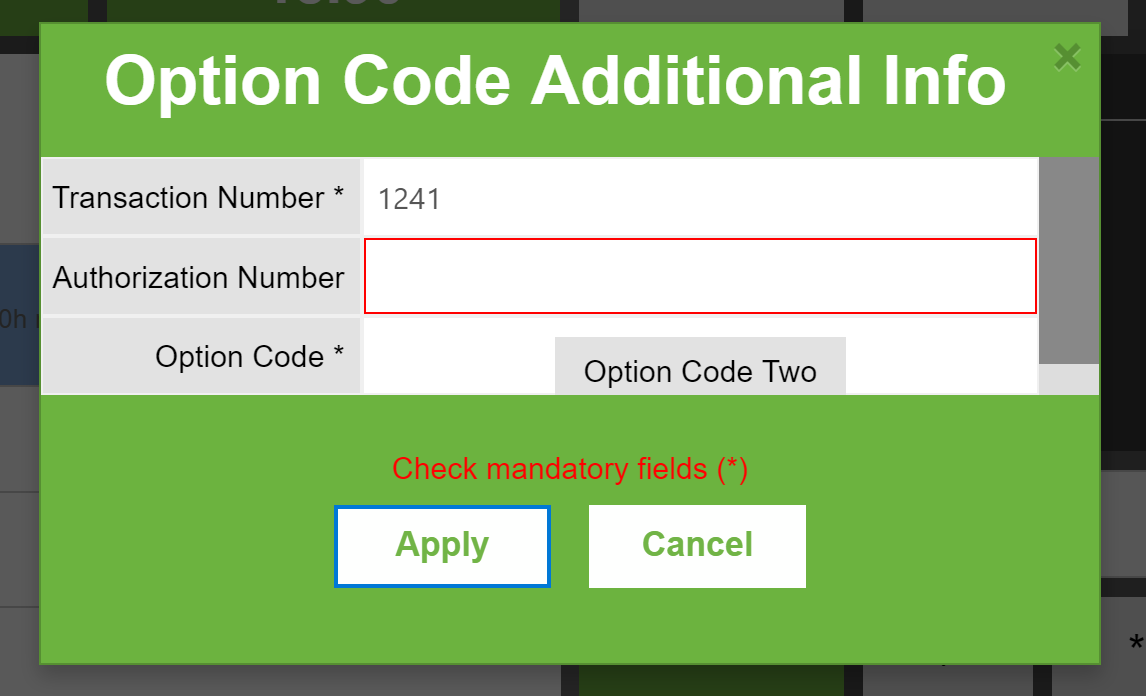
|
|
| Issue History |
| Date Modified | Username | Field | Change |
| 2019-08-01 15:39 | lorenzofidalgo | New Issue | |
| 2019-08-01 15:39 | lorenzofidalgo | Assigned To | => Retail |
| 2019-08-01 15:39 | lorenzofidalgo | File Added: MandatoryField.png | |
| 2019-08-01 15:39 | lorenzofidalgo | OBNetwork customer | => No |
| 2019-08-01 15:39 | lorenzofidalgo | Triggers an Emergency Pack | => No |