Openbravo Issue Tracking System - Openbravo ERP |
| View Issue Details |
|
| ID | Project | Category | View Status | Date Submitted | Last Update |
| 0041388 | Openbravo ERP | B. User interface | public | 2019-07-17 17:46 | 2019-10-23 12:40 |
|
| Reporter | plujan | |
| Assigned To | inigo_lerga | |
| Priority | normal | Severity | minor | Reproducibility | have not tried |
| Status | scheduled | Resolution | open | |
| Platform | | OS | 5 | OS Version | |
| Product Version | main | |
| Target Version | | Fixed in Version | | |
| Merge Request Status | |
| Review Assigned To | |
| OBNetwork customer | No |
| Web browser | |
| Modules | Core |
| Support ticket | |
| Regression level | |
| Regression date | |
| Regression introduced in release | |
| Regression introduced by commit | |
| Triggers an Emergency Pack | No |
|
| Summary | 0041388: [19Q3] [Loyalty] Level field for Category allows negative values |
| Description | When filling a level for a Loyalty Program's Category, I can create records that have a negative value in Level. |
| Steps To Reproduce | 1. From the Loyalty Program window, create a new record and fill all the mandatory values
2. Move to the Category tab and create a new record. For the field "Level" enter a negative value, like -10.
3. Save. There is no error and the value is accepted. |
| Proposed Solution | |
| Additional Information | |
| Tags | No tags attached. |
| Relationships | |
| Attached Files |  Loyalty-NegativeLevel.png (15,465) 2019-07-17 17:46 Loyalty-NegativeLevel.png (15,465) 2019-07-17 17:46
https://issues.openbravo.com/file_download.php?file_id=13146&type=bug
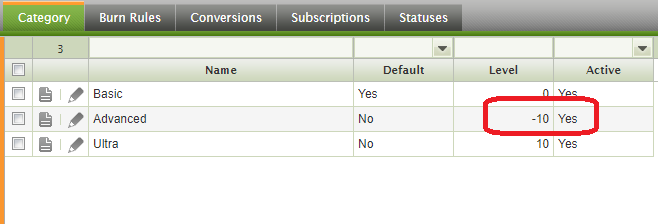
|
|
| Issue History |
| Date Modified | Username | Field | Change |
| 2019-07-17 17:46 | plujan | New Issue | |
| 2019-07-17 17:46 | plujan | Assigned To | => platform |
| 2019-07-17 17:46 | plujan | OBNetwork customer | => No |
| 2019-07-17 17:46 | plujan | Modules | => Core |
| 2019-07-17 17:46 | plujan | Triggers an Emergency Pack | => No |
| 2019-07-17 17:46 | plujan | File Added: Loyalty-NegativeLevel.png | |
| 2019-07-22 11:19 | alostale | Assigned To | platform => Triage Finance |
| 2019-10-22 11:25 | inigo_lerga | Status | new => scheduled |
| 2019-10-22 11:25 | inigo_lerga | Assigned To | Triage Finance => inigo_lerga |
| 2019-10-22 12:30 | inigo_lerga | Status | scheduled => acknowledged |
| 2019-10-23 10:21 | inigo_lerga | Status | acknowledged => scheduled |
| 2019-10-23 12:40 | inigo_lerga | Note Added: 0115245 | |