Openbravo Issue Tracking System - Retail Modules |
| View Issue Details |
|
| ID | Project | Category | View Status | Date Submitted | Last Update |
| 0041339 | Retail Modules | Sessions | public | 2019-07-11 12:41 | 2019-08-02 14:54 |
|
| Reporter | santi_lozano | |
| Assigned To | alekosmp86 | |
| Priority | high | Severity | major | Reproducibility | always |
| Status | closed | Resolution | fixed | |
| Platform | | OS | 5 | OS Version | |
| Product Version | | |
| Target Version | | Fixed in Version | RR19Q4 | |
| Merge Request Status | |
| Review Assigned To | marvintm |
| OBNetwork customer | |
| Support ticket | |
| Regression level | |
| Regression date | |
| Regression introduced in release | |
| Regression introduced by commit | |
| Triggers an Emergency Pack | No |
|
| Summary | 0041339: Physical keyboard not working on till opening and in Popups |
| Description | When you do a cash up the physical keyboard works (not the one of the screen, just the physical one from which you are able to move using tabulator and select items with the space bar). But for the open till process it doesn't work (you cannot enter the date first then you cannot enter amounts). This was reproduced in latest version of Openbravo in livebuilds, also locally in 19q1.1 (module “POS Terminals Session Management” needed).
Also it isn't working on popups, you can move with tabulator but you cannot select buttons (with space bar or enter) |
| Steps To Reproduce | TILL OPENING
*Go to: Livebuilds>Retail with modules>pgsql_pi Backend, login with credentials Openbravo/openbravo
*Go to window Channel Touchpoint Type and mark the field "Use External Input" for all the "VBS POS Terminal Type"
*Go to: Livebuilds>Retail with modules>Webpos, login with credentials vallblanca/openbravo
*Go to: Menu>Cash Up, move with “Tab” (tabulator button of physical keyboard, not the one in the screen), move to the first “+” button in the screen, press “space bar” physical button, amount is added (physical keyboard working on that cash up process)
*Finish that cash up process, go next (selecting nothing or the green tick buttons) until post and finish.
*Go to the back office window Close Store, select Vall Blanca Store and click on Done button, error is shown, in that new window (Terminals and Tills Status) select all and click on Close Tills button then ok, return to Close Store, try again, now it should be successfully done
*Log in again with same credentials. Open till process is now displayed, note that for this one you cannot use the physical keyboard, not in the first part when entering business date neither later when entering amounts (enter date manually to see that next screen)
POPUPS
*with the same configuration as before
*open WebPOS, move with tabulator to VBS Customer button, press it with space bar button
*a popup is opened, move to New Customer button, try to press it with space bar (you can't) |
| Proposed Solution | |
| Additional Information | |
| Tags | No tags attached. |
| Relationships | |
| Attached Files |  Cash Up - Enter Amount.png (80,706) 2019-07-11 12:43 Cash Up - Enter Amount.png (80,706) 2019-07-11 12:43
https://issues.openbravo.com/file_download.php?file_id=13107&type=bug
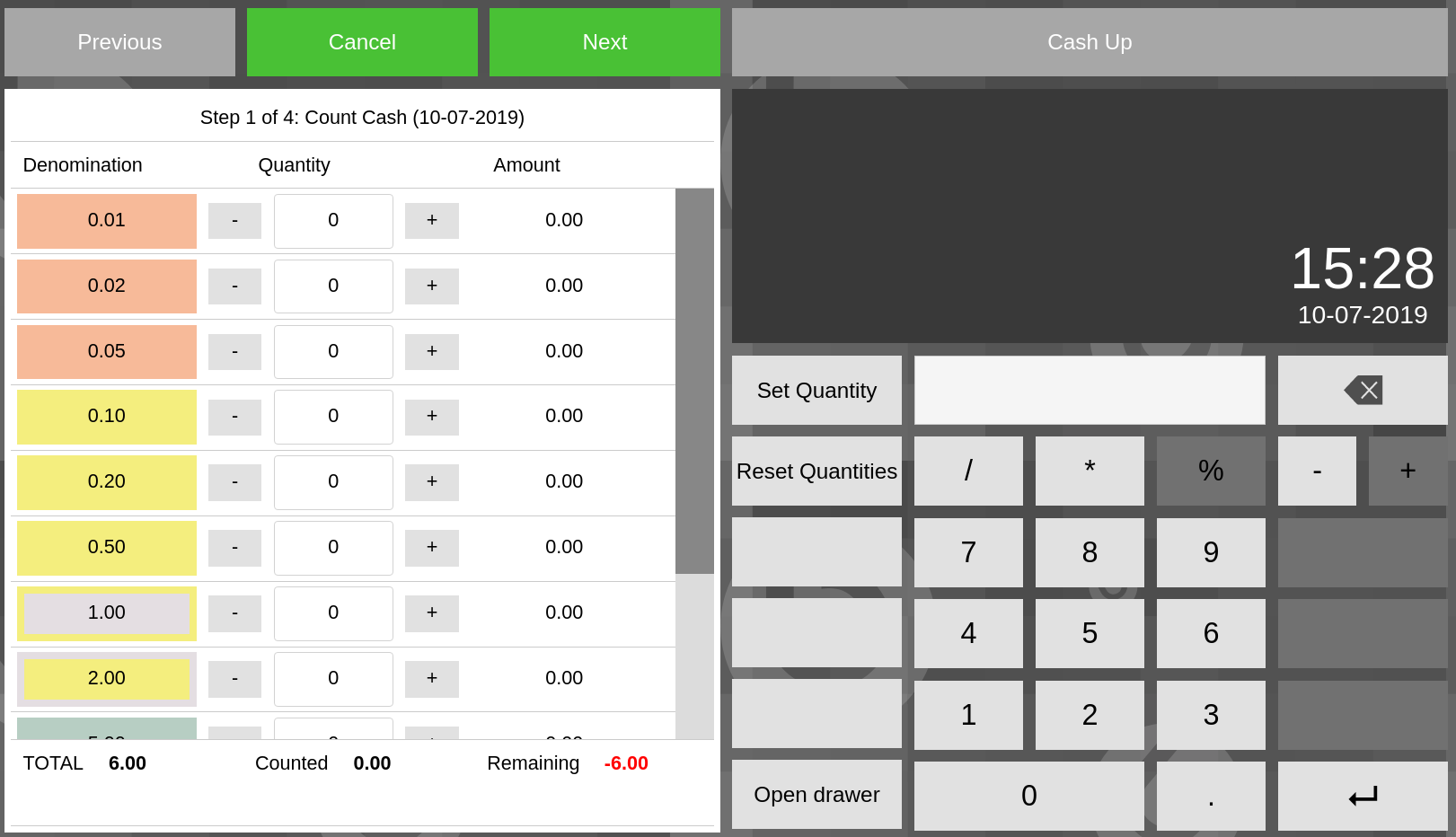
 Open Till - Enter Amount.png (72,796) 2019-07-11 12:43 Open Till - Enter Amount.png (72,796) 2019-07-11 12:43
https://issues.openbravo.com/file_download.php?file_id=13108&type=bug
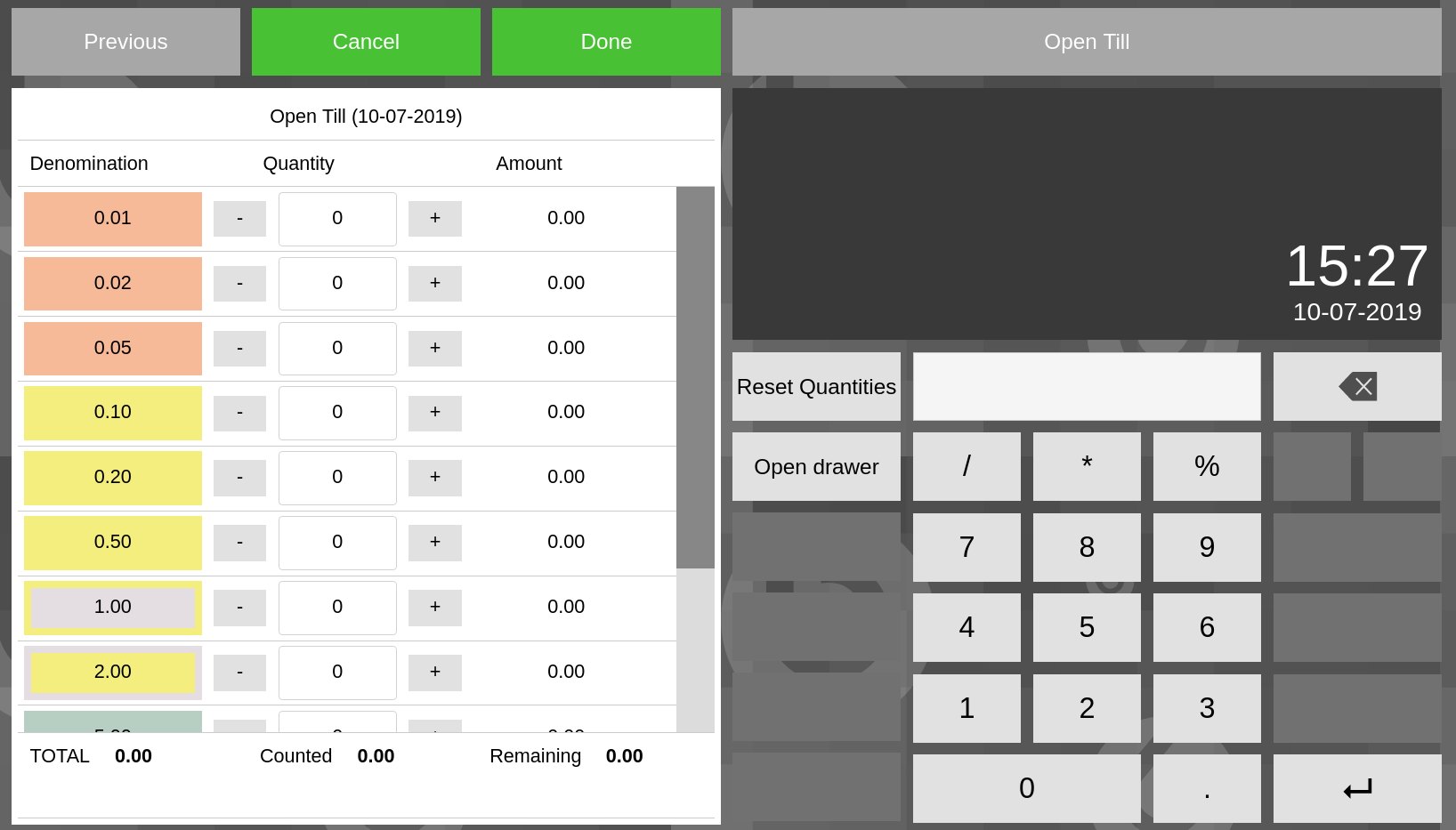
 Open Till - Enter Date.png (76,044) 2019-07-11 12:43 Open Till - Enter Date.png (76,044) 2019-07-11 12:43
https://issues.openbravo.com/file_download.php?file_id=13109&type=bug
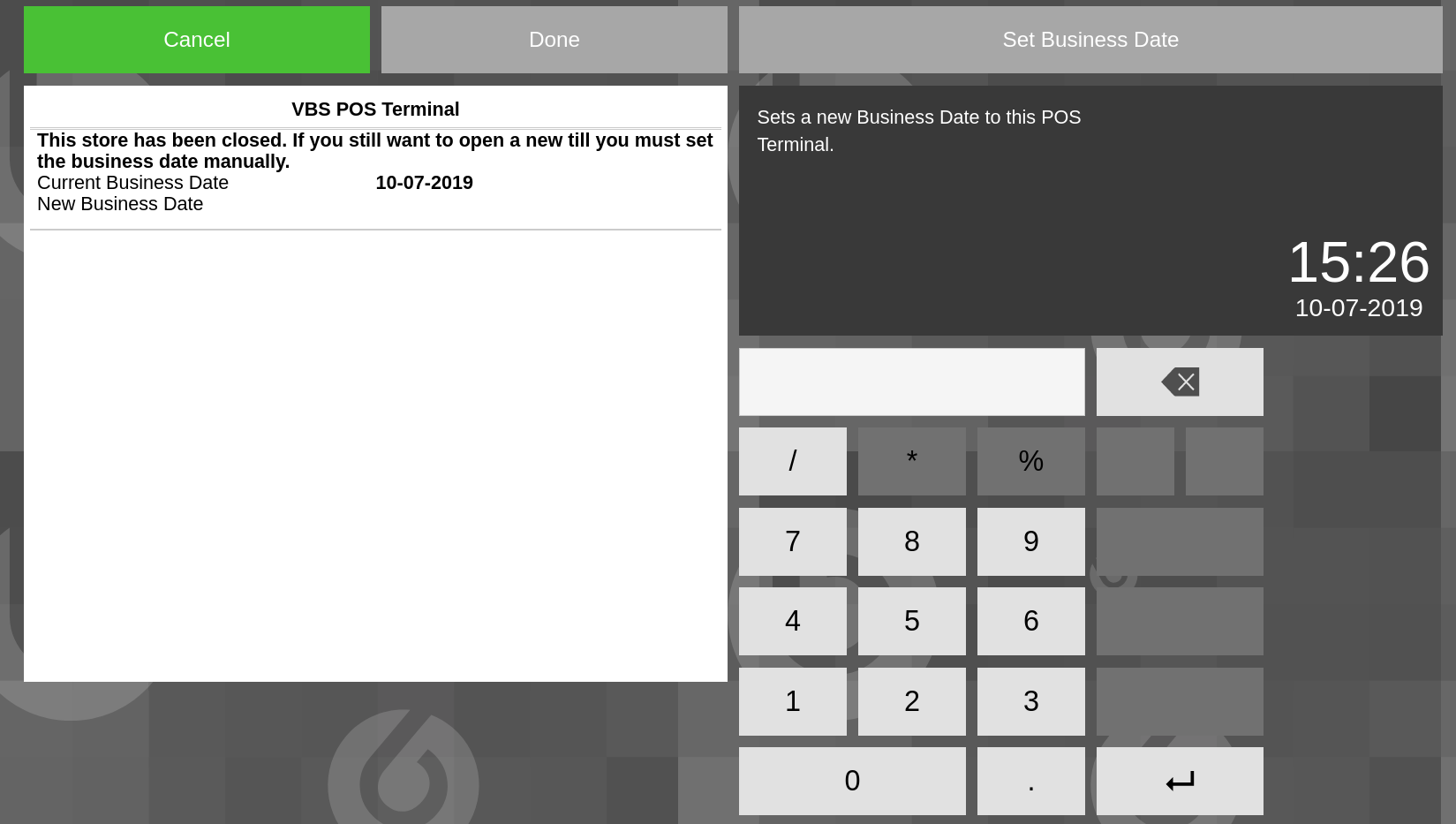
 customer.png (90,893) 2019-07-22 10:39 customer.png (90,893) 2019-07-22 10:39
https://issues.openbravo.com/file_download.php?file_id=13160&type=bug
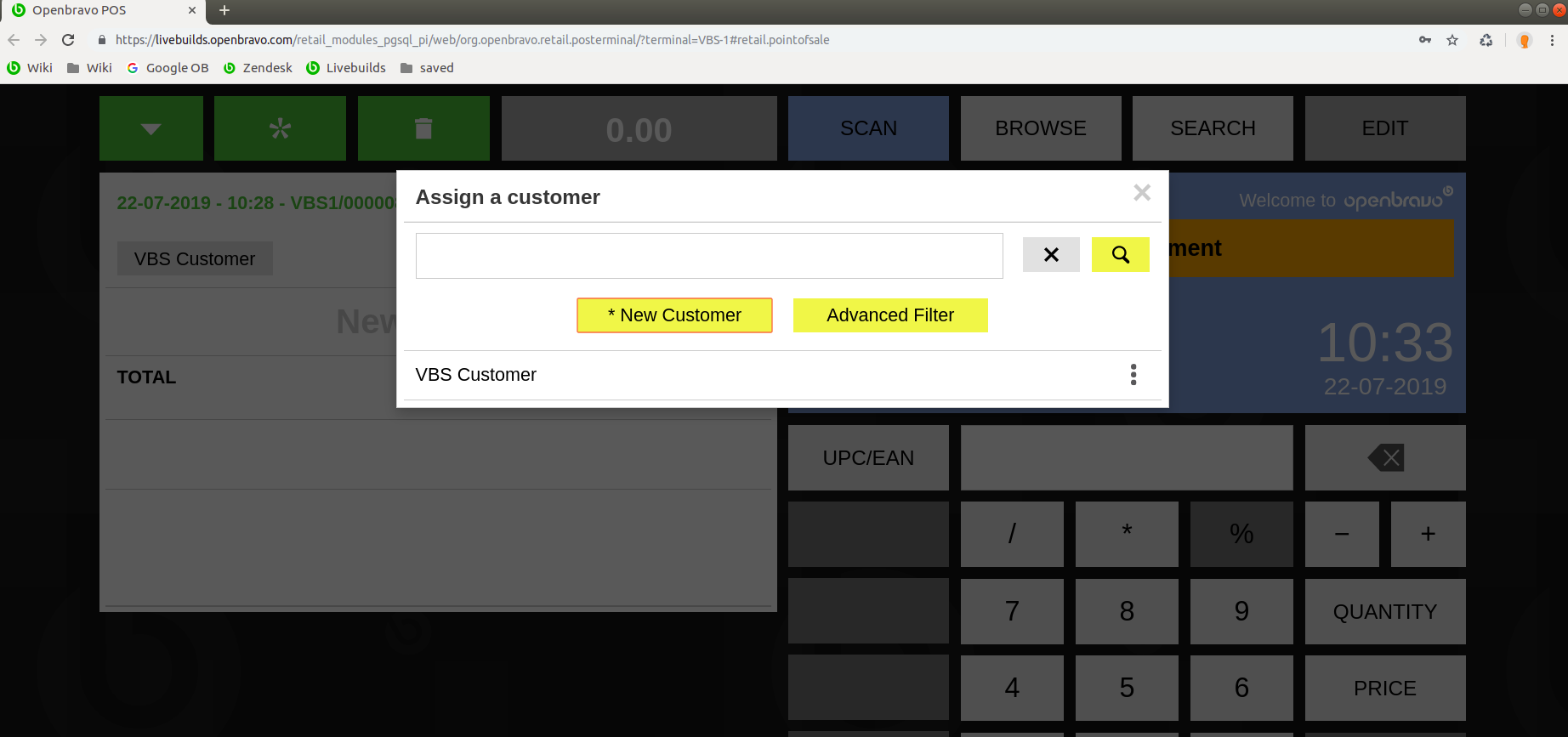
|
|
| Issue History |
| Date Modified | Username | Field | Change |
| 2019-07-11 12:41 | santi_lozano | New Issue | |
| 2019-07-11 12:41 | santi_lozano | Assigned To | => Retail |
| 2019-07-11 12:41 | santi_lozano | Resolution time | => 1546902000 |
| 2019-07-11 12:41 | santi_lozano | Triggers an Emergency Pack | => No |
| 2019-07-11 12:43 | santi_lozano | File Added: Cash Up - Enter Amount.png | |
| 2019-07-11 12:43 | santi_lozano | File Added: Open Till - Enter Amount.png | |
| 2019-07-11 12:43 | santi_lozano | File Added: Open Till - Enter Date.png | |
| 2019-07-11 12:44 | santi_lozano | Description Updated | bug_revision_view_page.php?rev_id=19102#r19102 |
| 2019-07-11 16:25 | santi_lozano | Summary | Physical keyboard not working on cash up and till opening => Physical keyboard not working till opening |
| 2019-07-11 16:25 | santi_lozano | Description Updated | bug_revision_view_page.php?rev_id=19105#r19105 |
| 2019-07-11 16:25 | santi_lozano | Steps to Reproduce Updated | bug_revision_view_page.php?rev_id=19107#r19107 |
| 2019-07-11 16:27 | santi_lozano | Summary | Physical keyboard not working till opening => Physical keyboard not working on till opening |
| 2019-07-11 16:27 | santi_lozano | Description Updated | bug_revision_view_page.php?rev_id=19108#r19108 |
| 2019-07-11 16:27 | santi_lozano | Steps to Reproduce Updated | bug_revision_view_page.php?rev_id=19109#r19109 |
| 2019-07-11 16:36 | santi_lozano | Steps to Reproduce Updated | bug_revision_view_page.php?rev_id=19110#r19110 |
| 2019-07-11 16:37 | santi_lozano | Steps to Reproduce Updated | bug_revision_view_page.php?rev_id=19111#r19111 |
| 2019-07-22 10:38 | santi_lozano | Summary | Physical keyboard not working on till opening => Physical keyboard not working on till opening and in Popups |
| 2019-07-22 10:38 | santi_lozano | Description Updated | bug_revision_view_page.php?rev_id=19162#r19162 |
| 2019-07-22 10:38 | santi_lozano | Steps to Reproduce Updated | bug_revision_view_page.php?rev_id=19163#r19163 |
| 2019-07-22 10:39 | santi_lozano | File Added: customer.png | |
| 2019-07-23 14:56 | guilleaer | Resolution time | 1546902000 => 1564610400 |
| 2019-08-01 20:55 | alekosmp86 | Assigned To | Retail => alekosmp86 |
| 2019-08-01 22:13 | hgbot | Checkin | |
| 2019-08-01 22:13 | hgbot | Note Added: 0113767 | |
| 2019-08-01 22:13 | hgbot | Status | new => resolved |
| 2019-08-01 22:13 | hgbot | Resolution | open => fixed |
| 2019-08-01 22:13 | hgbot | Fixed in SCM revision | => http://code.openbravo.com/erp/pmods/org.openbravo.retail.sessions/rev/6826f2c423e1789d6d734436244787b2fc0c70aa [^] |
| 2019-08-02 08:29 | marvintm | Review Assigned To | => marvintm |
| 2019-08-02 08:29 | marvintm | Status | resolved => closed |
| 2019-08-02 08:29 | marvintm | Fixed in Version | => RR19Q4 |
| 2019-08-02 14:54 | hgbot | Checkin | |
| 2019-08-02 14:54 | hgbot | Note Added: 0113789 | |