Openbravo Issue Tracking System - Openbravo ERP |
| View Issue Details |
|
| ID | Project | Category | View Status | Date Submitted | Last Update |
| 0041297 | Openbravo ERP | 09. Financial management | public | 2019-07-05 12:48 | 2019-08-22 14:44 |
|
| Reporter | psanjuan | |
| Assigned To | AtulOpenbravo | |
| Priority | urgent | Severity | major | Reproducibility | always |
| Status | closed | Resolution | fixed | |
| Platform | | OS | 30 | OS Version | Openbravo Appliance 14.04 |
| Product Version | | |
| Target Version | | Fixed in Version | 3.0PR19Q4 | |
| Merge Request Status | |
| Review Assigned To | Sandrahuguet |
| OBNetwork customer | Gold |
| Web browser | |
| Modules | Core |
| Support ticket | 10677 |
| Regression level | |
| Regression date | |
| Regression introduced in release | |
| Regression introduced by commit | |
| Triggers an Emergency Pack | No |
|
| Summary | 0041297: Not possible to recalculate an amortization |
| Description | Not possible to recalculate an amortization, unless not process Asset Amortization lines are manually removed by the user. |
| Steps To Reproduce | In Livebuils go to Assets window
Create a new asset there with below setup:
Organization - F&B España
Search Key - Test Asset
Name - Test Asset
Asset Category - Otros
Check "Depreciate" flag.
Select Depreciation Type = Linear
Calculate Type = Time
Amortize = Monthly
usable life-months = 2
Depreciation Amt = 10000
Depreciation Start Date = Purchase Date = current date
Run amortization by clicking on Create Amortization.
Go back to the header and change usable life months to 3
Run amortization by clicking on Create Amortization.
Vefify an error is shown saying that the asset is fully depreciated. See image attached. This is not correct.
Now delete all the lines and run recalculate Amortization process. The process works.
|
| Proposed Solution | It should not be required that the user manually deletes the amortization lines do not processed to recalculate an amortization rf finish it by entering a Depreciation End Date. |
| Additional Information | |
| Tags | No tags attached. |
| Relationships | | causes | defect | 0044996 | | closed | inigo_lerga | Error in the Recalculate Amortization process |
|
| Attached Files |  issue _41297.jpg (63,005) 2019-07-05 12:54 issue _41297.jpg (63,005) 2019-07-05 12:54
https://issues.openbravo.com/file_download.php?file_id=13095&type=bug
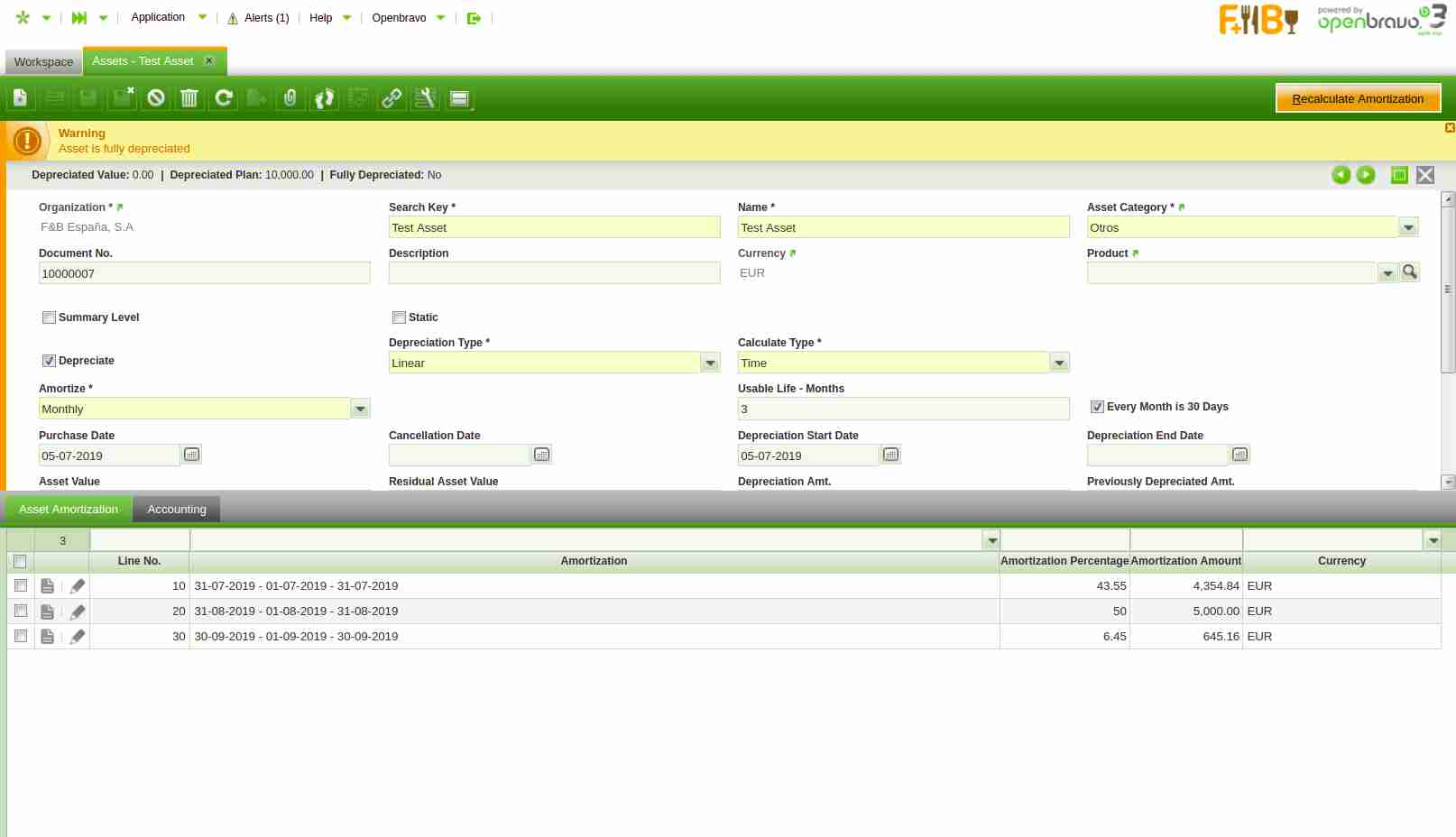
|
|
| Issue History |
| Date Modified | Username | Field | Change |
| 2019-07-05 12:48 | psanjuan | New Issue | |
| 2019-07-05 12:48 | psanjuan | Assigned To | => Triage Finance |
| 2019-07-05 12:48 | psanjuan | OBNetwork customer | => OBPS |
| 2019-07-05 12:48 | psanjuan | Modules | => Core |
| 2019-07-05 12:48 | psanjuan | Support ticket | => 10677 |
| 2019-07-05 12:48 | psanjuan | Triggers an Emergency Pack | => No |
| 2019-07-05 12:54 | psanjuan | Steps to Reproduce Updated | bug_revision_view_page.php?rev_id=19052#r19052 |
| 2019-07-05 12:54 | psanjuan | Proposed Solution updated | |
| 2019-07-05 12:54 | psanjuan | File Added: issue _41297.jpg | |
| 2019-07-05 14:43 | psanjuan | Steps to Reproduce Updated | bug_revision_view_page.php?rev_id=19053#r19053 |
| 2019-07-05 14:43 | psanjuan | Proposed Solution updated | |
| 2019-07-09 12:17 | francisco | OBNetwork customer | OBPS => Gold |
| 2019-07-09 12:17 | francisco | Resolution time | => 1564437600 |
| 2019-07-09 12:40 | Sandrahuguet | Assigned To | Triage Finance => AtulOpenbravo |
| 2019-07-09 13:09 | AtulOpenbravo | Status | new => scheduled |
| 2019-07-12 14:33 | hgbot | Checkin | |
| 2019-07-12 14:33 | hgbot | Note Added: 0113335 | |
| 2019-07-12 14:33 | hgbot | Status | scheduled => resolved |
| 2019-07-12 14:33 | hgbot | Resolution | open => fixed |
| 2019-07-12 14:33 | hgbot | Fixed in SCM revision | => http://code.openbravo.com/erp/devel/pi/rev/b08b4a60567827416c8c769270a3a5f6f22b62ad [^] |
| 2019-07-12 14:34 | Sandrahuguet | Review Assigned To | => Sandrahuguet |
| 2019-07-12 14:34 | Sandrahuguet | Note Added: 0113336 | |
| 2019-07-12 14:34 | Sandrahuguet | Status | resolved => closed |
| 2019-07-12 14:34 | Sandrahuguet | Fixed in Version | => 3.0PR19Q4 |
| 2019-08-22 14:44 | hudsonbot | Checkin | |
| 2019-08-22 14:44 | hudsonbot | Note Added: 0114145 | |
| 2020-09-07 16:59 | rafaroda | Relationship added | causes 0044996 |