Openbravo Issue Tracking System - Retail Modules |
| View Issue Details |
|
| ID | Project | Category | View Status | Date Submitted | Last Update |
| 0041171 | Retail Modules | Discounts and Promotions | public | 2019-06-25 13:21 | 2019-07-04 10:00 |
|
| Reporter | santi_lozano | |
| Assigned To | Retail | |
| Priority | high | Severity | major | Reproducibility | always |
| Status | closed | Resolution | unable to reproduce | |
| Platform | | OS | 5 | OS Version | |
| Product Version | RR19Q2 | |
| Target Version | | Fixed in Version | | |
| Merge Request Status | |
| Review Assigned To | marvintm |
| OBNetwork customer | OBPS |
| Support ticket | 10596 |
| Regression level | |
| Regression date | |
| Regression introduced in release | |
| Regression introduced by commit | |
| Triggers an Emergency Pack | No |
|
| Summary | 0041171: Discount button in POS keyboard is not hiding with its preferences seted |
| Description | When having a ticket with a line for any product, then selecting its line, the Discount button in the right keyboard is always appearing, even with preferences “Web POS action apply discount”, “Web POS action advanced discounts” and “Web POS open discounts from keyboard” all set to N (case 6). It’s related to past issues, one (31662) showing a table image with the preference combinations (attached here too), it should work properly for all that cases or change this cases (maybe with retail.discountKeyboard set to N button keyboard shouldn’t appear, case 2, wiki link)
http://wiki.openbravo.com/wiki/Retail:Web_POS_User_Guide#Numerical_pad [^] |
| Steps To Reproduce | *change role to System Administrator in Back Office
*go to Preference window. Add a new one: Organization = *, Active = yes, Module = blank, Property List = selected, Selected = not selected, Property =”Web POS action apply discount”, Value = N (Visibility fields blank to be able to see it from any client, user, …)
*repeat last step for the properties “Web POS action advanced discounts” and “Web POS open discounts from keyboard”
*go to Web POS, add a product to a ticket, select this line of the product in the ticket
*Discount button in the right keyboard is still appearing |
| Proposed Solution | Note that in that case and for that client's ticket a solution could be that "Web POS open discounts from keyboard" seted to "N" makes that the discount button doesn't appear in the POS when having a line selected. But maybe for future purposes that preferences should work properly |
| Additional Information | |
| Tags | No tags attached. |
| Relationships | | related to | defect | 0031662 | | acknowledged | Retail | The 'Web POS action Apply discount' preference is not working in all use cases | | related to | defect | 0031604 | | closed | fmolina | WEB POS Open Discounts From Keyboard Preference does not work |
|
| Attached Files |  discounts prefs combo.png (20,523) 2019-06-25 13:21 discounts prefs combo.png (20,523) 2019-06-25 13:21
https://issues.openbravo.com/file_download.php?file_id=13055&type=bug
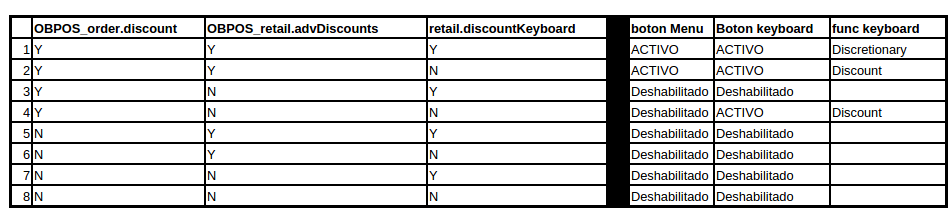
|
|
| Issue History |
| Date Modified | Username | Field | Change |
| 2019-06-25 13:21 | santi_lozano | New Issue | |
| 2019-06-25 13:21 | santi_lozano | Assigned To | => Retail |
| 2019-06-25 13:21 | santi_lozano | File Added: discounts prefs combo.png | |
| 2019-06-25 13:21 | santi_lozano | OBNetwork customer | => OBPS |
| 2019-06-25 13:21 | santi_lozano | Support ticket | => 10596 |
| 2019-06-25 13:21 | santi_lozano | Resolution time | => 1563228000 |
| 2019-06-25 13:21 | santi_lozano | Triggers an Emergency Pack | => No |
| 2019-06-25 13:28 | santi_lozano | Relationship added | related to 0031662 |
| 2019-06-25 13:29 | santi_lozano | Relationship added | related to 0031604 |
| 2019-06-27 10:28 | santi_lozano | Proposed Solution updated | |
| 2019-07-04 10:00 | marvintm | Review Assigned To | => marvintm |
| 2019-07-04 10:00 | marvintm | Note Added: 0113168 | |
| 2019-07-04 10:00 | marvintm | Status | new => closed |
| 2019-07-04 10:00 | marvintm | Resolution | open => unable to reproduce |