Openbravo Issue Tracking System - Retail Modules |
| View Issue Details |
|
| ID | Project | Category | View Status | Date Submitted | Last Update |
| 0040597 | Retail Modules | Web POS | public | 2019-04-11 14:50 | 2019-04-11 14:50 |
|
| Reporter | plujan | |
| Assigned To | Retail | |
| Priority | normal | Severity | minor | Reproducibility | have not tried |
| Status | new | Resolution | open | |
| Platform | | OS | 5 | OS Version | |
| Product Version | main | |
| Target Version | | Fixed in Version | | |
| Merge Request Status | |
| Review Assigned To | |
| OBNetwork customer | No |
| Support ticket | |
| Regression level | |
| Regression date | |
| Regression introduced in release | |
| Regression introduced by commit | |
| Triggers an Emergency Pack | No |
|
| Summary | 0040597: [19Q2] "The application has been updated" pop up can be closed |
| Description | When the application detects an update in the current webPOS version, a message is shown to the user:
The application has been updated
The application has been updated, and a refresh of the browser needs to be done. Please click on the OK button and this will be done automatically.
However, the pop up can be closed and the user can keep working. After some seconds, the message is shown again.
While it is true that in some scenarios the ability to keep working is desirable, in some other cases might create problems. |
| Steps To Reproduce | 1. Using a webPOS release (at least one version less than the latest one), log in as vallblanca user.
2. Update to the latest release while keeping the user vallblanca logged in
3. After the update finishes, start creating tickets
4. You will be prompted with a message about the update.
5. Click the X button in the top right of the prompt or tap anywhere outside the green prompt. You are returned to the main page.
6. Continue working. Create a ticket, pay it and synchronize it. Perform a cash up. From time to time, the message will shown up, but you can repeat step 5 every time. |
| Proposed Solution | |
| Additional Information | |
| Tags | No tags attached. |
| Relationships | |
| Attached Files |  TheApplicationHasBeenUpdated.png (28,011) 2019-04-11 14:50 TheApplicationHasBeenUpdated.png (28,011) 2019-04-11 14:50
https://issues.openbravo.com/file_download.php?file_id=12854&type=bug
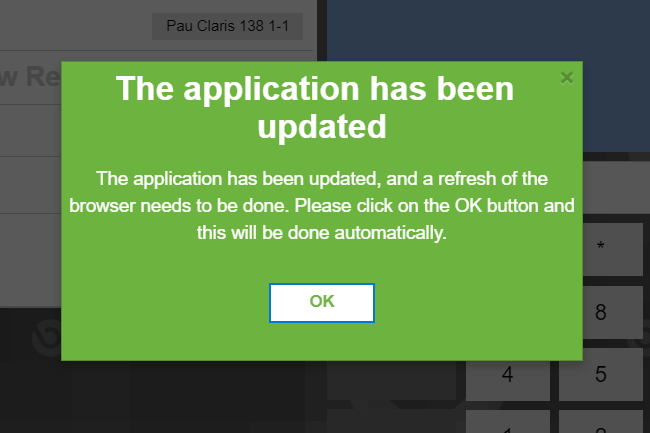
|
|
| Issue History |
| Date Modified | Username | Field | Change |
| 2019-04-11 14:50 | plujan | New Issue | |
| 2019-04-11 14:50 | plujan | Assigned To | => Retail |
| 2019-04-11 14:50 | plujan | File Added: TheApplicationHasBeenUpdated.png | |
| 2019-04-11 14:50 | plujan | OBNetwork customer | => No |
| 2019-04-11 14:50 | plujan | Triggers an Emergency Pack | => No |