Openbravo Issue Tracking System - Retail Modules |
| View Issue Details |
|
| ID | Project | Category | View Status | Date Submitted | Last Update |
| 0040587 | Retail Modules | Web POS | public | 2019-04-10 15:31 | 2019-04-10 15:31 |
|
| Reporter | plujan | |
| Assigned To | Retail | |
| Priority | normal | Severity | minor | Reproducibility | have not tried |
| Status | new | Resolution | open | |
| Platform | | OS | 5 | OS Version | |
| Product Version | main | |
| Target Version | | Fixed in Version | | |
| Merge Request Status | |
| Review Assigned To | |
| OBNetwork customer | No |
| Support ticket | |
| Regression level | |
| Regression date | |
| Regression introduced in release | |
| Regression introduced by commit | |
| Triggers an Emergency Pack | No |
|
| Summary | 0040587: [19Q2] Selecting a non working printer shows a message with two buttons that do the same |
| Description | After selecting a printer, in case the printer is not available, a message is shown. This message has three buttons: Retry, Select Another Printer and Cancel.
Retry and Select Another Printer behaviour is the same. |
| Steps To Reproduce | 1. Having the terminal set to always select a printer, create a ticket and pay it.
2. The expected message to select a printer is shown. Select a printer that is not available to print.
3. The expected message informing the ticket cannot be printed is shown. Notice the two buttons "Retry" and "Select Another Printer".
4. Click the Retry button. You are prompted to select a printer. Select the same printer. The message in step 3 is shown again.
5. Click the Select Another Printer button. You are prompted to select a printer. Select the same printer. The message in step 3 is shown again. |
| Proposed Solution | |
| Additional Information | |
| Tags | No tags attached. |
| Relationships | |
| Attached Files |  SelectPrinter-SelectAnotherPrinter.png (52,066) 2019-04-10 15:31 SelectPrinter-SelectAnotherPrinter.png (52,066) 2019-04-10 15:31
https://issues.openbravo.com/file_download.php?file_id=12852&type=bug
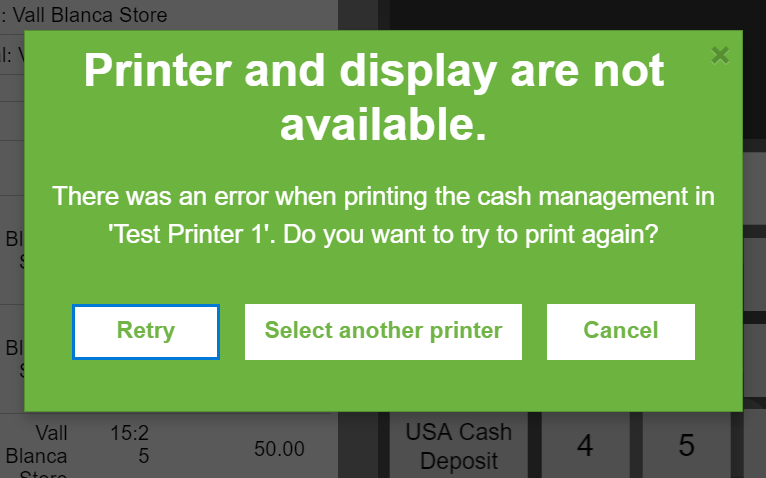
|
|
| Issue History |
| Date Modified | Username | Field | Change |
| 2019-04-10 15:31 | plujan | New Issue | |
| 2019-04-10 15:31 | plujan | Assigned To | => Retail |
| 2019-04-10 15:31 | plujan | File Added: SelectPrinter-SelectAnotherPrinter.png | |
| 2019-04-10 15:31 | plujan | OBNetwork customer | => No |
| 2019-04-10 15:31 | plujan | Triggers an Emergency Pack | => No |