Openbravo Issue Tracking System - Retail Modules |
| View Issue Details |
|
| ID | Project | Category | View Status | Date Submitted | Last Update |
| 0040386 | Retail Modules | Web POS | public | 2019-03-14 19:43 | 2020-07-02 09:00 |
|
| Reporter | lbressan | |
| Assigned To | ranjith_qualiantech_com | |
| Priority | high | Severity | major | Reproducibility | always |
| Status | closed | Resolution | fixed | |
| Platform | | OS | 5 | OS Version | |
| Product Version | | |
| Target Version | | Fixed in Version | RR20Q3 | |
| Merge Request Status | |
| Review Assigned To | marvintm |
| OBNetwork customer | Gold |
| Support ticket | 16389 |
| Regression level | |
| Regression date | |
| Regression introduced in release | |
| Regression introduced by commit | |
| Triggers an Emergency Pack | No |
|
| Summary | 0040386: POS allow sales a product without stock in offline mode |
| Description | POS allow sales a product without stock in offline mode |
| Steps To Reproduce | Backend:
1. Configure the preference "Enable Stock Validation"
2. Configure a product without stock, or search any product with stock 0 or negative.
Web POS:
1. Open the POS.
2. Look for the previous product, configured in the Backend without stock. Do not add the product.
3. Open the Developer Tools of the Navigator -> Network -> Go to offline mode.
4. Add the product.
Verify that, even when the product is out of stock, you can add it without problems in offline mode. |
| Proposed Solution | Show a popup and do not add the product until the cashier clicks OK in the popup. If the cashier cancels, the line is not added -> see the attached image. |
| Additional Information | |
| Tags | No tags attached. |
| Relationships | |
| Attached Files |  stock.png (92,744) 2020-06-10 09:36 stock.png (92,744) 2020-06-10 09:36
https://issues.openbravo.com/file_download.php?file_id=14595&type=bug
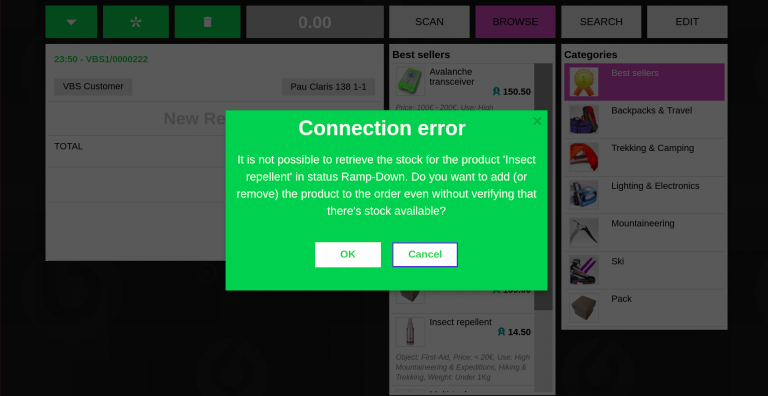
|
|
| Issue History |
| Date Modified | Username | Field | Change |
| 2019-03-14 19:43 | lbressan | New Issue | |
| 2019-03-14 19:43 | lbressan | Assigned To | => Retail |
| 2019-03-14 19:43 | lbressan | File Added: screenshot.zip | |
| 2019-03-14 19:43 | lbressan | OBNetwork customer | => OBPS |
| 2019-03-14 19:43 | lbressan | Support ticket | => 8596 |
| 2019-03-14 19:43 | lbressan | Resolution time | => 1554328800 |
| 2019-03-14 19:43 | lbressan | Triggers an Emergency Pack | => No |
| 2020-06-10 09:36 | Leyre | OBNetwork customer | OBPS => Gold |
| 2020-06-10 09:36 | Leyre | Support ticket | 8596 => 16389 |
| 2020-06-10 09:36 | Leyre | Resolution time | 1554328800 => 1593554400 |
| 2020-06-10 09:36 | Leyre | Category | Offline Mode => Web POS |
| 2020-06-10 09:36 | Leyre | Type | feature request => defect |
| 2020-06-10 09:36 | Leyre | Summary | POS allow sales a product without stock => POS allow sales a product without stock in offline mode |
| 2020-06-10 09:36 | Leyre | Steps to Reproduce Updated | bug_revision_view_page.php?rev_id=21171#r21171 |
| 2020-06-10 09:36 | Leyre | Proposed Solution updated | |
| 2020-06-10 09:36 | Leyre | File Deleted: screenshot.zip | |
| 2020-06-10 09:36 | Leyre | File Added: stock.png | |
| 2020-06-10 09:36 | Leyre | version | RR18Q2.2 => |
| 2020-06-23 15:54 | ranjith_qualiantech_com | Assigned To | Retail => ranjith_qualiantech_com |
| 2020-06-24 09:27 | ranjith_qualiantech_com | Status | new => scheduled |
| 2020-06-25 18:47 | hgbot | Checkin | |
| 2020-06-25 18:47 | hgbot | Note Added: 0121092 | |
| 2020-07-01 12:05 | ranjith_qualiantech_com | Status | scheduled => resolved |
| 2020-07-01 12:05 | ranjith_qualiantech_com | Resolution | open => fixed |
| 2020-07-02 09:00 | marvintm | Review Assigned To | => marvintm |
| 2020-07-02 09:00 | marvintm | Status | resolved => closed |
| 2020-07-02 09:00 | marvintm | Fixed in Version | => RR20Q3 |