Openbravo Issue Tracking System - Retail Modules |
| View Issue Details |
|
| ID | Project | Category | View Status | Date Submitted | Last Update |
| 0040361 | Retail Modules | Web POS | public | 2019-03-12 15:57 | 2019-03-21 18:05 |
|
| Reporter | psanjuan | |
| Assigned To | asiermartirena | |
| Priority | urgent | Severity | major | Reproducibility | always |
| Status | closed | Resolution | fixed | |
| Platform | | OS | 30 | OS Version | Openbravo Appliance 14.04 |
| Product Version | | |
| Target Version | | Fixed in Version | RR19Q2 | |
| Merge Request Status | |
| Review Assigned To | jorge-garcia |
| OBNetwork customer | No |
| Support ticket | |
| Regression level | |
| Regression date | |
| Regression introduced in release | |
| Regression introduced by commit | |
| Triggers an Emergency Pack | No |
|
| Summary | 0040361: Sales Invoice "Prepayment Amount" field is not properly filled in case of invoicing a prepaid POS order. |
| Description | Sales Invoice "Prepayment Amount" field is not properly filled in case of invoicing a prepaid POS order. |
| Steps To Reproduce | Setup Channel-Touchpoint Type as:
- Generate Invoice for Orders = Yes
- Group orders in one invoice = No
- Allow prepayments and partial payments = Yes
In Web POS create a new sale for Arturo Montoro. Make sure it is select as Invoice = Yes.
Enter 1 unit of product Avalanche Transceiver. Check that total sales is 150.50.
Prepay only 50.00. Enter approval credentials and approve.
Go to Openbravo backoffice and verify that no prepayment information is shown in the field Prepayment Amount of the corresponding sales invoice. See image attached.
Same applies to any other scenario in which an order (ticket) is prepaid in Web POS, and the corresponding invoice is created.
|
| Proposed Solution | Prepayment Amount field needs to show order prepaid amount in the corresponding invoice. |
| Additional Information | |
| Tags | No tags attached. |
| Relationships | |
| Attached Files |  Issue_40361.jpg (81,012) 2019-03-12 16:00 Issue_40361.jpg (81,012) 2019-03-12 16:00
https://issues.openbravo.com/file_download.php?file_id=12737&type=bug
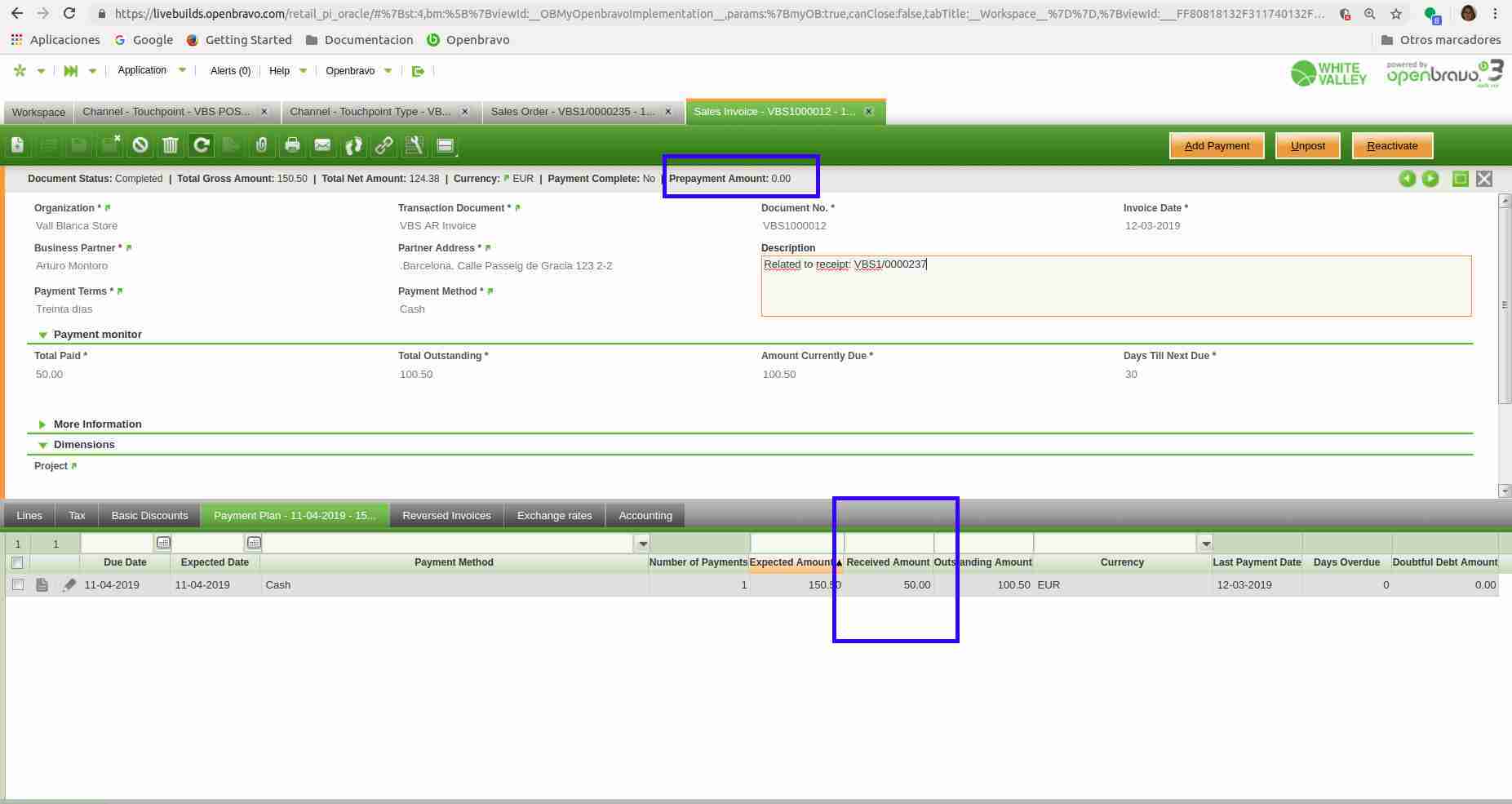
|
|
| Issue History |
| Date Modified | Username | Field | Change |
| 2019-03-12 15:57 | psanjuan | New Issue | |
| 2019-03-12 15:57 | psanjuan | Assigned To | => Retail |
| 2019-03-12 15:57 | psanjuan | OBNetwork customer | => No |
| 2019-03-12 15:57 | psanjuan | Triggers an Emergency Pack | => No |
| 2019-03-12 15:59 | psanjuan | Steps to Reproduce Updated | bug_revision_view_page.php?rev_id=18428#r18428 |
| 2019-03-12 15:59 | psanjuan | Proposed Solution updated | |
| 2019-03-12 16:00 | psanjuan | File Added: Issue_40361.jpg | |
| 2019-03-12 16:16 | psanjuan | Summary | Sales Invoice "prepayment amount" is not filled in case a POS order is prepaid. => Sales Invoice "Prepayment Amount" field is not properly filled in case of invoicing a prepaid POS order. |
| 2019-03-12 16:16 | psanjuan | Description Updated | bug_revision_view_page.php?rev_id=18430#r18430 |
| 2019-03-12 17:02 | asiermartirena | Assigned To | Retail => asiermartirena |
| 2019-03-14 09:15 | hgbot | Checkin | |
| 2019-03-14 09:15 | hgbot | Note Added: 0110425 | |
| 2019-03-14 09:15 | hgbot | Status | new => resolved |
| 2019-03-14 09:15 | hgbot | Resolution | open => fixed |
| 2019-03-14 09:15 | hgbot | Fixed in SCM revision | => http://code.openbravo.com/erp/pmods/org.openbravo.retail.posterminal/rev/9fd763c8ef5926a0f37d080fd1af7237413c14c3 [^] |
| 2019-03-21 16:32 | jorge-garcia | Review Assigned To | => jorge-garcia |
| 2019-03-21 18:05 | jorge-garcia | Note Added: 0110555 | |
| 2019-03-21 18:05 | jorge-garcia | Status | resolved => closed |
| 2019-03-21 18:05 | jorge-garcia | Fixed in Version | => RR19Q2 |