Openbravo Issue Tracking System - Openbravo ERP |
| View Issue Details |
|
| ID | Project | Category | View Status | Date Submitted | Last Update |
| 0039865 | Openbravo ERP | B. User interface | public | 2019-01-02 13:14 | 2019-05-31 09:35 |
|
| Reporter | plujan | |
| Assigned To | AugustoMauch | |
| Priority | urgent | Severity | minor | Reproducibility | have not tried |
| Status | closed | Resolution | fixed | |
| Platform | | OS | 5 | OS Version | |
| Product Version | main | |
| Target Version | 3.0PR19Q3 | Fixed in Version | 3.0PR19Q3 | |
| Merge Request Status | |
| Review Assigned To | alostale |
| OBNetwork customer | Gold |
| Web browser | |
| Modules | Core |
| Support ticket | |
| Regression level | |
| Regression date | |
| Regression introduced in release | |
| Regression introduced by commit | |
| Triggers an Emergency Pack | No |
|
| Summary | 0039865: [19Q1] [KS] It is possible to create an empty record from an empty record |
| Description | While editing a record, pressing Tab in the last field or hitting Down key on any field should create a new blank record. However, performing the same action on a new blank record has no sense. |
| Steps To Reproduce | 1. As System Admin, open "Unit of measure" window
2. Filter the grid to get just one record
3. Using the pencil icon, edit the record
4. While editing a field, press Down key or use Tab key to move out of the record. As expected, a new record is shown.
5. Press Down or Tab key again, note another blank record is created. See attached screenshot. |
| Proposed Solution | |
| Additional Information | |
| Tags | No tags attached. |
| Relationships | | related to | defect | 0041016 | | closed | caristu | creating new record in grid, empty record generated if clicking line while retrieving defaults | | related to | defect | 0041020 | | acknowledged | Triage Platform Base | inconsistent state creating new record in form while editing in grid an incomplete record |
|
| Attached Files |  Tabbing_GridMode.png (37,302) 2019-01-02 13:14 Tabbing_GridMode.png (37,302) 2019-01-02 13:14
https://issues.openbravo.com/file_download.php?file_id=12483&type=bug
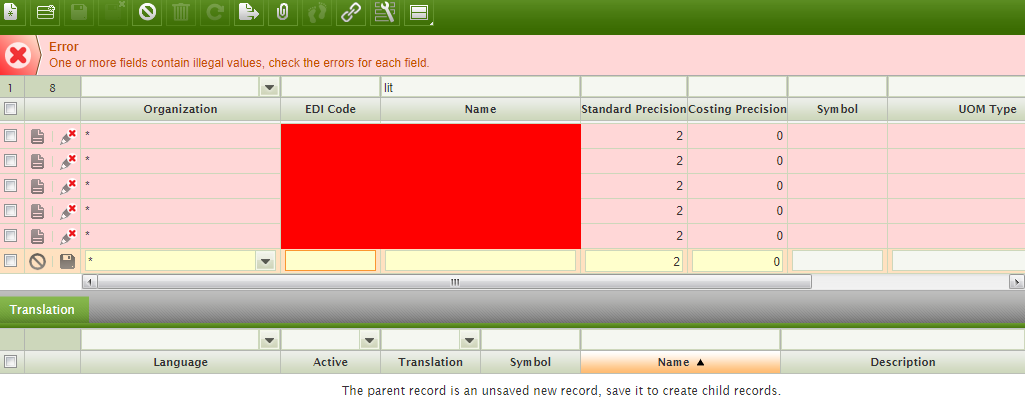
 issue39865.export (3,099) 2019-05-22 19:25 issue39865.export (3,099) 2019-05-22 19:25
https://issues.openbravo.com/file_download.php?file_id=12976&type=bug |
|
| Issue History |
| Date Modified | Username | Field | Change |
| 2019-01-02 13:14 | plujan | New Issue | |
| 2019-01-02 13:14 | plujan | Assigned To | => platform |
| 2019-01-02 13:14 | plujan | File Added: Tabbing_GridMode.png | |
| 2019-01-02 13:14 | plujan | OBNetwork customer | => No |
| 2019-01-02 13:14 | plujan | Modules | => Core |
| 2019-01-02 13:14 | plujan | Triggers an Emergency Pack | => No |
| 2019-04-17 09:49 | egoitz | OBNetwork customer | No => Gold |
| 2019-04-17 09:49 | alostale | OBNetwork customer | Gold => No |
| 2019-04-17 09:49 | alostale | Priority | normal => urgent |
| 2019-04-17 09:49 | alostale | Target Version | => 3.0PR19Q3 |
| 2019-05-20 10:46 | egoitz | Note Added: 0111785 | |
| 2019-05-20 11:58 | AugustoMauch | Assigned To | platform => AugustoMauch |
| 2019-05-22 09:18 | egoitz | OBNetwork customer | No => Gold |
| 2019-05-22 19:25 | AugustoMauch | File Added: issue39865.export | |
| 2019-05-27 09:31 | hgbot | Checkin | |
| 2019-05-27 09:31 | hgbot | Note Added: 0112155 | |
| 2019-05-27 09:31 | hgbot | Status | new => resolved |
| 2019-05-27 09:31 | hgbot | Resolution | open => fixed |
| 2019-05-27 09:31 | hgbot | Fixed in SCM revision | => http://code.openbravo.com/erp/devel/pi/rev/67bed13f91cad8d1bb1b32625cc566945b87ebf4 [^] |
| 2019-05-27 13:54 | hudsonbot | Checkin | |
| 2019-05-27 13:54 | hudsonbot | Note Added: 0112176 | |
| 2019-05-27 22:26 | egoitz | Issue Monitored: egoitz | |
| 2019-05-31 09:35 | alostale | Review Assigned To | => alostale |
| 2019-05-31 09:35 | alostale | Note Added: 0112289 | |
| 2019-05-31 09:35 | alostale | Status | resolved => closed |
| 2019-05-31 09:35 | alostale | Fixed in Version | => 3.0PR19Q3 |
| 2019-06-04 09:48 | egoitz | Relationship added | related to 0041016 |
| 2019-06-04 11:15 | alostale | Relationship added | related to 0041020 |
|
Notes |
|
|
(0111785)
|
|
egoitz
|
|
2019-05-20 10:46
|
|
Hi,
The issue is also reproducible using the toolbar button to add a new line ingrid view. To reproduce:
-Create a header
-Go to child tab
-Click onthe new line in grid tool bar button
-Without apply changes, click again on the same tool bar button.
Could Both arrow key and button should be disabled if mandatory fields are not filled? |
|
|
|
(0112155)
|
|
hgbot
|
|
2019-05-27 09:31
|
|
Repository: erp/devel/pi
Changeset: 67bed13f91cad8d1bb1b32625cc566945b87ebf4
Author: Augusto Mauch <augusto.mauch <at> openbravo.com>
Date: Wed May 22 19:21:34 2019 +0200
URL: http://code.openbravo.com/erp/devel/pi/rev/67bed13f91cad8d1bb1b32625cc566945b87ebf4 [^]
Fixes issue 39865: Do not create line if mandatory fields of current are empty
In the view grid, if in a new line there are mandatory fields not filled in, it should not be
possible to create a new line.
To prevent that, the updateState function of the new line toolbar button has been updated, and
the doCellEditEnd function of ob-view-grid also takes it into account.
---
M modules/org.openbravo.client.application/web/org.openbravo.client.application/js/grid/ob-view-grid.js
M modules/org.openbravo.client.application/web/org.openbravo.client.application/js/toolbar/ob-toolbar.js
---
|
|
|
|
|
|
|
|
|
|