Openbravo Issue Tracking System - Openbravo ERP |
| View Issue Details |
|
| ID | Project | Category | View Status | Date Submitted | Last Update |
| 0039805 | Openbravo ERP | 09. Financial management | public | 2018-12-14 12:10 | 2018-12-26 19:20 |
|
| Reporter | anderaranguren | |
| Assigned To | AtulOpenbravo | |
| Priority | normal | Severity | major | Reproducibility | always |
| Status | closed | Resolution | fixed | |
| Platform | | OS | 5 | OS Version | |
| Product Version | pi | |
| Target Version | | Fixed in Version | 3.0PR19Q1 | |
| Merge Request Status | |
| Review Assigned To | Sandrahuguet |
| OBNetwork customer | Gold |
| Web browser | |
| Modules | Core |
| Support ticket | 6458 |
| Regression level | |
| Regression date | |
| Regression introduced in release | |
| Regression introduced by commit | |
| Triggers an Emergency Pack | No |
|
| Summary | 0039805: Cannot add new record in Modify Payment Plan from Purchase Invoice window when Total Outstanding field is not shown in grid |
| Description | Cannot add new record in Modify Payment Plan from Purchase Invoice window when Total Outstanding field is not shown in grid view |
| Steps To Reproduce | -Display Modify Payment Plan button from Purchase Invoice in Window,tabs and fields as System admin.
-And uncheck Show in Grid View of Total Outstanding field from Purchase Invoice header.
-Go to Purchase Invoice window select a record and pres Modify Payment Plan
-Try to Add New record and realize that nothing happens and an error is showing in the console. |
| Proposed Solution | |
| Additional Information | |
| Tags | No tags attached. |
| Relationships | |
| Attached Files |  ModifyPaymentPlanAddNew.png (248,453) 2018-12-14 12:10 ModifyPaymentPlanAddNew.png (248,453) 2018-12-14 12:10
https://issues.openbravo.com/file_download.php?file_id=12436&type=bug
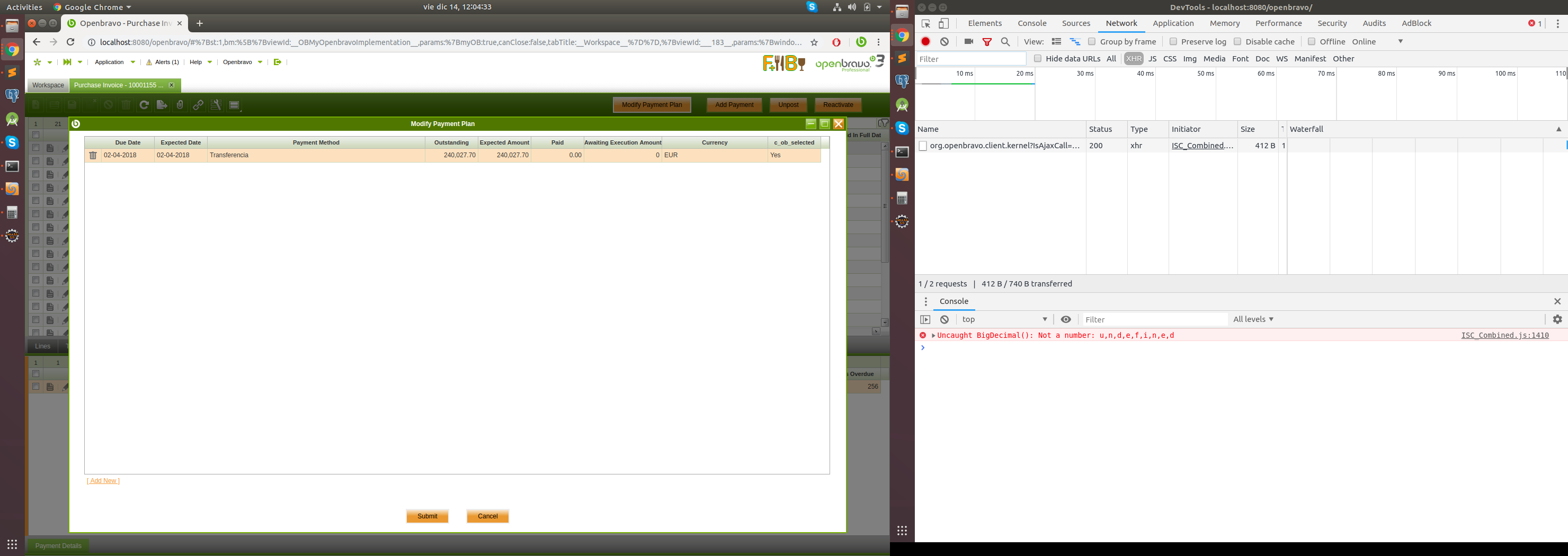
|
|
| Issue History |
| Date Modified | Username | Field | Change |
| 2018-12-14 12:10 | anderaranguren | New Issue | |
| 2018-12-14 12:10 | anderaranguren | Assigned To | => Triage Finance |
| 2018-12-14 12:10 | anderaranguren | File Added: ModifyPaymentPlanAddNew.png | |
| 2018-12-14 12:10 | anderaranguren | OBNetwork customer | => Gold |
| 2018-12-14 12:10 | anderaranguren | Modules | => Core |
| 2018-12-14 12:10 | anderaranguren | Support ticket | => 6919 |
| 2018-12-14 12:10 | anderaranguren | Resolution time | => 1546556400 |
| 2018-12-14 12:10 | anderaranguren | Triggers an Emergency Pack | => No |
| 2018-12-14 13:27 | Sandrahuguet | Assigned To | Triage Finance => AtulOpenbravo |
| 2018-12-18 05:09 | AtulOpenbravo | Status | new => scheduled |
| 2018-12-18 06:39 | AtulOpenbravo | Note Added: 0108659 | |
| 2018-12-19 09:39 | anderaranguren | Support ticket | 6919 => 6458 |
| 2018-12-19 16:49 | jfrances | Issue Monitored: jfrances | |
| 2018-12-19 18:54 | Sandrahuguet | Note Edited: 0108659 | bug_revision_view_page.php?bugnote_id=0108659#r18070 |
| 2018-12-20 09:04 | hgbot | Checkin | |
| 2018-12-20 09:04 | hgbot | Note Added: 0108681 | |
| 2018-12-20 09:04 | hgbot | Status | scheduled => resolved |
| 2018-12-20 09:04 | hgbot | Resolution | open => fixed |
| 2018-12-20 09:04 | hgbot | Fixed in SCM revision | => http://code.openbravo.com/erp/devel/pi/rev/0dc6820e006cc871aa1ed521625dca27c22bc85c [^] |
| 2018-12-20 09:05 | Sandrahuguet | Review Assigned To | => Sandrahuguet |
| 2018-12-20 09:05 | Sandrahuguet | Note Added: 0108682 | |
| 2018-12-20 09:05 | Sandrahuguet | Status | resolved => closed |
| 2018-12-20 09:05 | Sandrahuguet | Fixed in Version | => 3.0PR19Q1 |
| 2018-12-20 21:30 | hudsonbot | Checkin | |
| 2018-12-20 21:30 | hudsonbot | Note Added: 0108708 | |
| 2018-12-26 13:37 | Sandrahuguet | Note Added: 0108740 | |
| 2018-12-26 13:37 | Sandrahuguet | Status | closed => new |
| 2018-12-26 13:37 | Sandrahuguet | Resolution | fixed => open |
| 2018-12-26 13:37 | Sandrahuguet | Fixed in Version | 3.0PR19Q1 => |
| 2018-12-26 15:04 | hgbot | Checkin | |
| 2018-12-26 15:04 | hgbot | Note Added: 0108745 | |
| 2018-12-26 15:06 | Sandrahuguet | Status | new => scheduled |
| 2018-12-26 15:06 | Sandrahuguet | Status | scheduled => resolved |
| 2018-12-26 15:06 | Sandrahuguet | Resolution | open => fixed |
| 2018-12-26 15:06 | Sandrahuguet | Note Added: 0108746 | |
| 2018-12-26 15:06 | Sandrahuguet | Status | resolved => closed |
| 2018-12-26 15:06 | Sandrahuguet | Fixed in Version | => 3.0PR19Q1 |
| 2018-12-26 19:20 | hudsonbot | Checkin | |
| 2018-12-26 19:20 | hudsonbot | Note Added: 0108757 | |
|
Notes |
|
|
(0108659)
|
|
AtulOpenbravo
|
2018-12-18 06:39
(edited on: 2018-12-19 18:54) |
|
Test Plan
- Login as System admin.
- Display Modify Payment Plan button from Purchase Invoice/Payment Plan tab in Window,tabs and fields
- Uncheck Show in Grid View of Total Outstanding field from Purchase Invoice header.
- Go to Purchase Invoice window select a record (which is completed and is not yet paid).
- Go to Payment Plan window and select record and click Modify Payment Plan.
- Try to Add New record and realize that new record is created.
- Cancel new record, click on Paid Amount field in grid record. Check that no error is found in browser console. Prior to this fix error was shown Uncaught BigDecimal(), Not a Number, undefined.
|
|
|
|
(0108681)
|
|
hgbot
|
|
2018-12-20 09:04
|
|
Repository: erp/devel/pi
Changeset: 0dc6820e006cc871aa1ed521625dca27c22bc85c
Author: Atul Gaware <atul.gaware <at> openbravo.com>
Date: Tue Dec 18 10:48:18 2018 +0530
URL: http://code.openbravo.com/erp/devel/pi/rev/0dc6820e006cc871aa1ed521625dca27c22bc85c [^]
Fixes Issue 39805:Cannot add new record in Modify Payment Plan
from Purchase Invoice window when Total Outstanding field is
not shown in grid
** get value for outstanding amount from parent window's active
view context information.
---
M modules/org.openbravo.advpaymentmngt/web/org.openbravo.advpaymentmngt/js/ob-aprm-utilities.js
---
|
|
|
|
|
|
|
|
|
|
|
|
|
|
reopened because fix is not working using in Format.xml decimal separator "," |
|
|
|
(0108745)
|
|
hgbot
|
|
2018-12-26 15:04
|
|
Repository: erp/devel/pi
Changeset: 068b3a6490439ec19196232fe127e0d1fe531e1e
Author: Sandra Huguet <sandra.huguet <at> openbravo.com>
Date: Wed Dec 26 13:40:46 2018 +0100
URL: http://code.openbravo.com/erp/devel/pi/rev/068b3a6490439ec19196232fe127e0d1fe531e1e [^]
related to issue 39805 set proper parameters in getContextInfo
set proper parameters in getContextInfo, because it use to do operations.
---
M modules/org.openbravo.advpaymentmngt/web/org.openbravo.advpaymentmngt/js/ob-aprm-utilities.js
---
|
|
|
|
|
|
|
|
|
|