Openbravo Issue Tracking System - Retail Modules |
| View Issue Details |
|
| ID | Project | Category | View Status | Date Submitted | Last Update |
| 0039733 | Retail Modules | Selfcheckout | public | 2018-12-03 11:29 | 2018-12-03 11:56 |
|
| Reporter | migueldejuana | |
| Assigned To | Retail | |
| Priority | normal | Severity | minor | Reproducibility | always |
| Status | new | Resolution | open | |
| Platform | | OS | 5 | OS Version | |
| Product Version | | |
| Target Version | | Fixed in Version | | |
| Merge Request Status | |
| Review Assigned To | |
| OBNetwork customer | No |
| Support ticket | |
| Regression level | |
| Regression date | |
| Regression introduced in release | |
| Regression introduced by commit | |
| Triggers an Emergency Pack | No |
|
| Summary | 0039733: SCO keyboard has a disabled input that cannot be clicked |
| Description | SCO keyboard has an input where is filled by the buttons of the virtual keyboard. This input is disabled (should be a reason behind) and we cannot select where we want to enter the text.
Example: Write an e-mail and try to change the second char of the text. You need to remove all the characters to the seconds position, fix the error and write again all.
See image. |
| Steps To Reproduce | * The keyboards is not shown in the default solution.
- Write something in the input using the virtual keyboard.
- Try to change the first char.
- ERROR! You need remove all to fix the error. |
| Proposed Solution | Option 1: Enable the input to be able to select where we want to insert text.
Option 2: Add arrows in the virtual keyboard to move in the text |
| Additional Information | |
| Tags | No tags attached. |
| Relationships | |
| Attached Files |  screshot.png (57,412) 2018-12-03 11:29 screshot.png (57,412) 2018-12-03 11:29
https://issues.openbravo.com/file_download.php?file_id=12404&type=bug
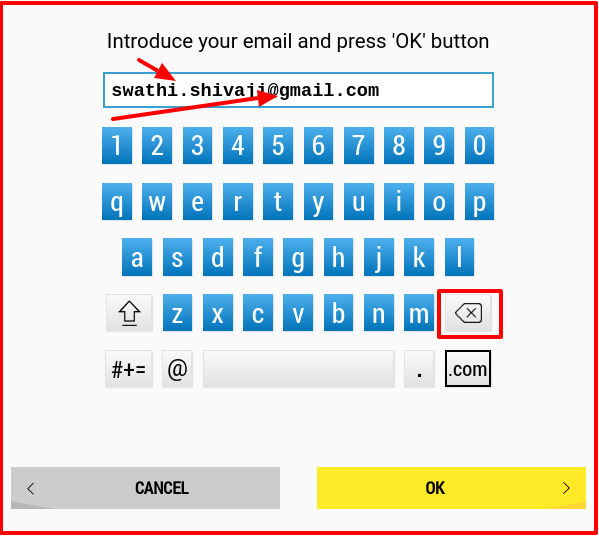
|
|
| Issue History |
| Date Modified | Username | Field | Change |
| 2018-12-03 11:29 | migueldejuana | New Issue | |
| 2018-12-03 11:29 | migueldejuana | Assigned To | => migueldejuana |
| 2018-12-03 11:29 | migueldejuana | File Added: screshot.png | |
| 2018-12-03 11:29 | migueldejuana | OBNetwork customer | => No |
| 2018-12-03 11:29 | migueldejuana | Triggers an Emergency Pack | => No |
| 2018-12-03 11:56 | migueldejuana | Assigned To | migueldejuana => Retail |