Openbravo Issue Tracking System - Retail Modules |
| View Issue Details |
|
| ID | Project | Category | View Status | Date Submitted | Last Update |
| 0039561 | Retail Modules | Sessions | public | 2018-10-30 08:46 | 2018-10-30 08:46 |
|
| Reporter | lorenzofidalgo | |
| Assigned To | Retail | |
| Priority | normal | Severity | minor | Reproducibility | always |
| Status | new | Resolution | open | |
| Platform | | OS | 5 | OS Version | |
| Product Version | main | |
| Target Version | | Fixed in Version | | |
| Merge Request Status | |
| Review Assigned To | |
| OBNetwork customer | No |
| Support ticket | |
| Regression level | |
| Regression date | |
| Regression introduced in release | |
| Regression introduced by commit | |
| Triggers an Emergency Pack | No |
|
| Summary | 0039561: [RR18Q4][Sessions] Some buttons are disabled after closing approval difference popup and additional action is required |
| Description | If approval difference popup is closed with no acceptance, Previos, Cancel and Done button are disabled until some further action is done. It is an incorrect behaviour. The application should have gone back to situation previous to the Approval difference popup. |
| Steps To Reproduce | 0-Install Sessions module and "Web POS Add Cash Differences approval" preference set. POS Terminal Type || Payment Method || Initial Count Difference Limit field must be blank (not filled).
1-Login POS as Vallblanca. Initial Cashup due to sessions module will be shown.
2-Add 1€ and click "Approve difference". A popup will be shown.
3-Click Cancel. DEFECT: Realise all the top buttons are not clickable. An action is required to unblock that situation. |
| Proposed Solution | |
| Additional Information | |
| Tags | No tags attached. |
| Relationships | |
| Attached Files |  Disabled.png (23,967) 2018-10-30 08:46 Disabled.png (23,967) 2018-10-30 08:46
https://issues.openbravo.com/file_download.php?file_id=12339&type=bug
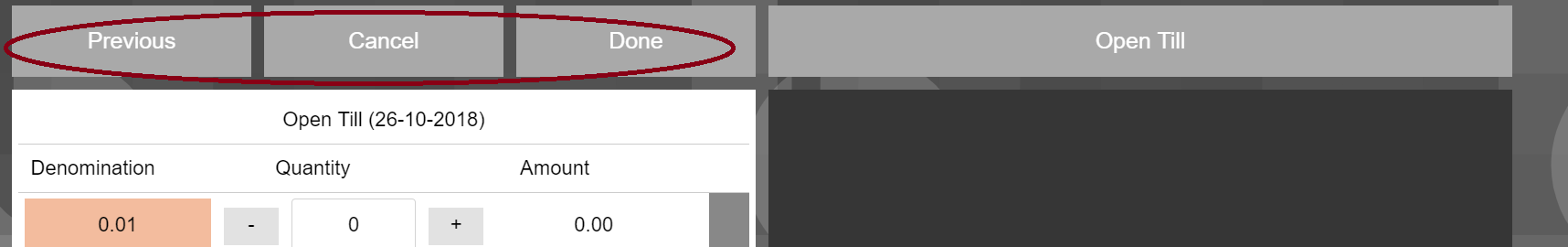
|
|
| Issue History |
| Date Modified | Username | Field | Change |
| 2018-10-30 08:46 | lorenzofidalgo | New Issue | |
| 2018-10-30 08:46 | lorenzofidalgo | Assigned To | => Retail |
| 2018-10-30 08:46 | lorenzofidalgo | File Added: Disabled.png | |
| 2018-10-30 08:46 | lorenzofidalgo | OBNetwork customer | => No |
| 2018-10-30 08:46 | lorenzofidalgo | Triggers an Emergency Pack | => No |