Openbravo Issue Tracking System - Retail Modules |
| View Issue Details |
|
| ID | Project | Category | View Status | Date Submitted | Last Update |
| 0039539 | Retail Modules | Web POS | public | 2018-10-25 16:52 | 2018-10-25 16:52 |
|
| Reporter | inaki_garcia | |
| Assigned To | Retail | |
| Priority | normal | Severity | trivial | Reproducibility | always |
| Status | new | Resolution | open | |
| Platform | | OS | 5 | OS Version | |
| Product Version | main | |
| Target Version | | Fixed in Version | | |
| Merge Request Status | |
| Review Assigned To | |
| OBNetwork customer | No |
| Support ticket | |
| Regression level | |
| Regression date | |
| Regression introduced in release | |
| Regression introduced by commit | |
| Triggers an Emergency Pack | No |
|
| Summary | 0039539: [RR18Q4] Incorrect message shown in the 'Incorrect Information' popup of the Item Declaration / Contact Info feature |
| Description | The message in the "Incorrect Information" popup of the Item Declaration / Contact Info feature is grammatically incorrect. The popup message should say
"Anonymous customer cannot be used in item declaration", instead. |
| Steps To Reproduce | PRECONDITIONS: "Contact customer info for product" module and its "WEB POS Show BusinessPartner Birth Information" preference need to be installed and configured, respectively.
For more information, check the CIPa010-030 test cases from Testlink:
[CIPa010] https://testlink.openbravo.com/testlink/linkto.php?tprojectPrefix=Communit&item=testcase&id=Communit-10882 [^] [^]
[CIPa020] https://testlink.openbravo.com/testlink/linkto.php?tprojectPrefix=Communit&item=testcase&id=Communit-10883 [^] [^]
[CIPa030] https://testlink.openbravo.com/testlink/linkto.php?tprojectPrefix=Communit&item=testcase&id=Communit-10884 [^] [^]
0. Log in to the Web POS as vallblanca
1. Search and select the "Avalanche transceiver" product from the "BROWSE" or "SEARCH" tabs. The "Item Declaration" popup will show
2. Select the anonymous customer ("VBS Customer" or "PS Customer"), and click "Apply". The "Incorrect Information" popup will show
3. NOTICE: the message isn't correct |
| Proposed Solution | |
| Additional Information | |
| Tags | No tags attached. |
| Relationships | |
| Attached Files |  incorrect_information_popup_item_declaration.png (139,109) 2018-10-25 16:52 incorrect_information_popup_item_declaration.png (139,109) 2018-10-25 16:52
https://issues.openbravo.com/file_download.php?file_id=12326&type=bug
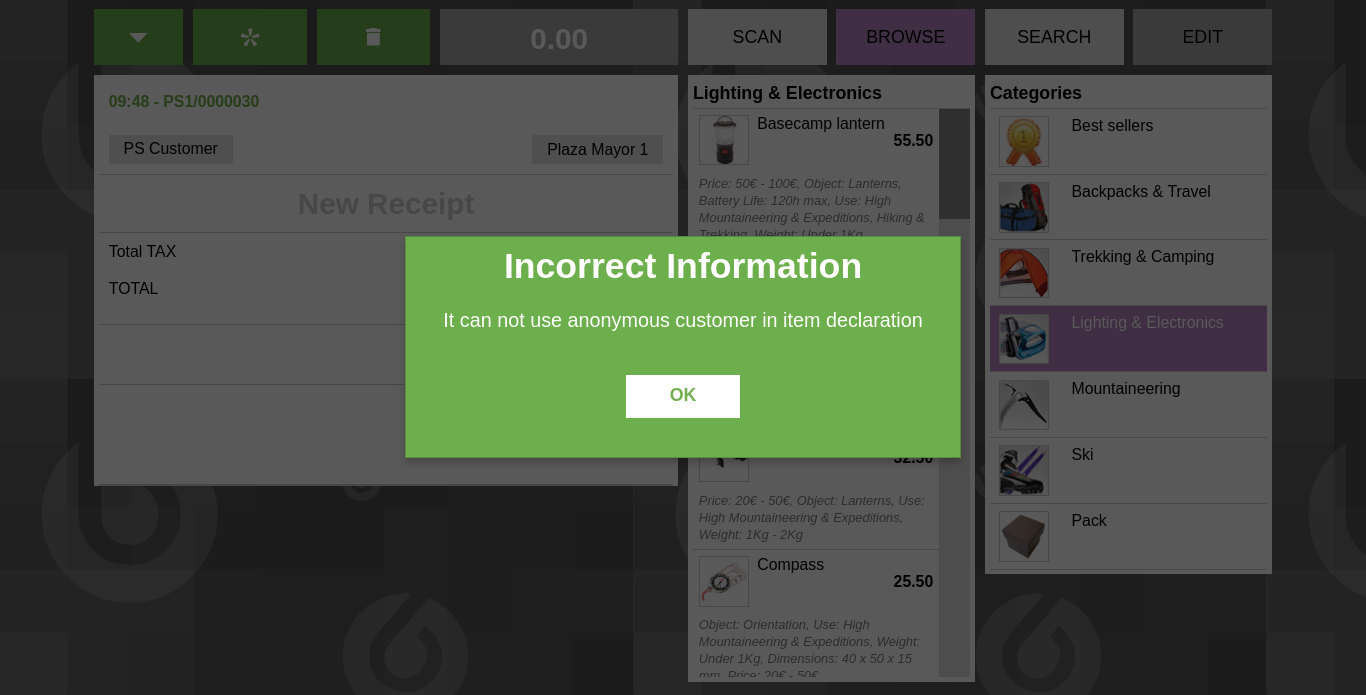
|
|
| Issue History |
| Date Modified | Username | Field | Change |
| 2018-10-25 16:52 | inaki_garcia | New Issue | |
| 2018-10-25 16:52 | inaki_garcia | Assigned To | => Retail |
| 2018-10-25 16:52 | inaki_garcia | File Added: incorrect_information_popup_item_declaration.png | |
| 2018-10-25 16:52 | inaki_garcia | OBNetwork customer | => No |
| 2018-10-25 16:52 | inaki_garcia | Triggers an Emergency Pack | => No |