Openbravo Issue Tracking System - Retail Modules |
| View Issue Details |
|
| ID | Project | Category | View Status | Date Submitted | Last Update |
| 0039087 | Retail Modules | Web POS | public | 2018-08-02 15:20 | 2018-08-03 08:21 |
|
| Reporter | alekosmp86 | |
| Assigned To | alekosmp86 | |
| Priority | normal | Severity | minor | Reproducibility | always |
| Status | scheduled | Resolution | open | |
| Platform | | OS | 30 | OS Version | Openbravo Appliance 14.04 |
| Product Version | | |
| Target Version | | Fixed in Version | | |
| Merge Request Status | |
| Review Assigned To | |
| OBNetwork customer | No |
| Support ticket | |
| Regression level | |
| Regression date | |
| Regression introduced in release | |
| Regression introduced by commit | |
| Triggers an Emergency Pack | No |
|
| Summary | 0039087: While defining the attribute value for a product, it is possible to write the date in a wrong format |
| Description | When preference Use attributes is active, if you add a product with Expiration Date as attribute, it is possible to define the date in a wrong format. |
| Steps To Reproduce | 1- Activate "Enable support for product attributes" preference
2- Login in WebPOS
3- Add "Balaclava Cap" product
4- A popup is shown asking for the attributes' values (Lot and Exp. Date)
5- Write "L102_08-2018-02", which is wrong since the date format is not correct
6- Verify you can add the product to the ticket
7- Pay the ticket
8- Verify in Backend that the attribute value is different to that defined in WebPOS, and it is not a valid date. |
| Proposed Solution | |
| Additional Information | |
| Tags | No tags attached. |
| Relationships | |
| Attached Files |  WebPOS_ticket.png (207,615) 2018-08-02 15:20 WebPOS_ticket.png (207,615) 2018-08-02 15:20
https://issues.openbravo.com/file_download.php?file_id=12025&type=bug
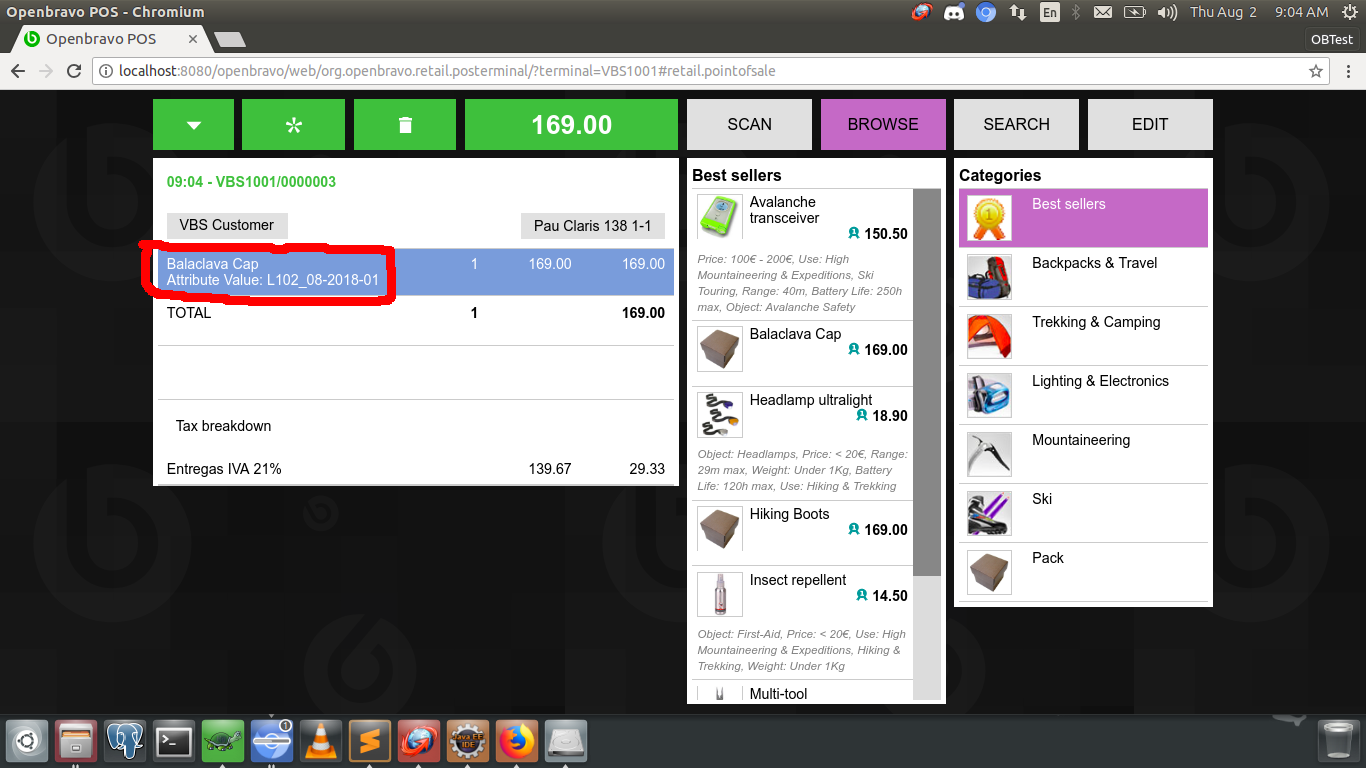
|
|
| Issue History |
| Date Modified | Username | Field | Change |
| 2018-08-02 15:20 | alekosmp86 | New Issue | |
| 2018-08-02 15:20 | alekosmp86 | Assigned To | => Retail |
| 2018-08-02 15:20 | alekosmp86 | File Added: WebPOS_ticket.png | |
| 2018-08-02 15:20 | alekosmp86 | OBNetwork customer | => No |
| 2018-08-02 15:20 | alekosmp86 | Triggers an Emergency Pack | => No |
| 2018-08-02 15:24 | alekosmp86 | Assigned To | Retail => alekosmp86 |
| 2018-08-02 15:26 | alekosmp86 | Status | new => scheduled |
| 2018-08-03 08:21 | marvintm | Type | defect => design defect |