Openbravo Issue Tracking System - Retail Modules |
| View Issue Details |
|
| ID | Project | Category | View Status | Date Submitted | Last Update |
| 0039049 | Retail Modules | Web POS | public | 2018-07-25 16:31 | 2018-07-25 17:06 |
|
| Reporter | lorenzofidalgo | |
| Assigned To | Retail | |
| Priority | normal | Severity | minor | Reproducibility | always |
| Status | new | Resolution | open | |
| Platform | | OS | 5 | OS Version | |
| Product Version | main | |
| Target Version | | Fixed in Version | | |
| Merge Request Status | |
| Review Assigned To | |
| OBNetwork customer | No |
| Support ticket | |
| Regression level | |
| Regression date | |
| Regression introduced in release | |
| Regression introduced by commit | |
| Triggers an Emergency Pack | No |
|
| Summary | 0039049: [RR18Q3] Wrong quantity to return is briefly shown after clicking DONE canceling a receipt |
| Description | After canceling a receipt it is shown a wrong quantity to return during a second. |
| Steps To Reproduce | 0-Log POS as vallblanca.
1-Add 1x "Avalanche Transceiver" to the receipt. In the dropdown menu, click "Layaway this receipt".
2-Click Total Amount button and click "Layaway" button.
3-In dropdown menu, click Open receipts, find and click in the just created Layaway.
4-Once the Layaway is open, in dropdown menu, click "Cancel this Layaway".
5-Realise it is shown "Total is zero. No payment needed". DEFECT: After clicking DONE, a wrong quantity to return will be briefly shown. Click DONE button and check it. |
| Proposed Solution | |
| Additional Information | |
| Tags | No tags attached. |
| Relationships | |
| Attached Files |  RemainingToReturn.png (170,960) 2018-07-25 16:31 RemainingToReturn.png (170,960) 2018-07-25 16:31
https://issues.openbravo.com/file_download.php?file_id=12008&type=bug
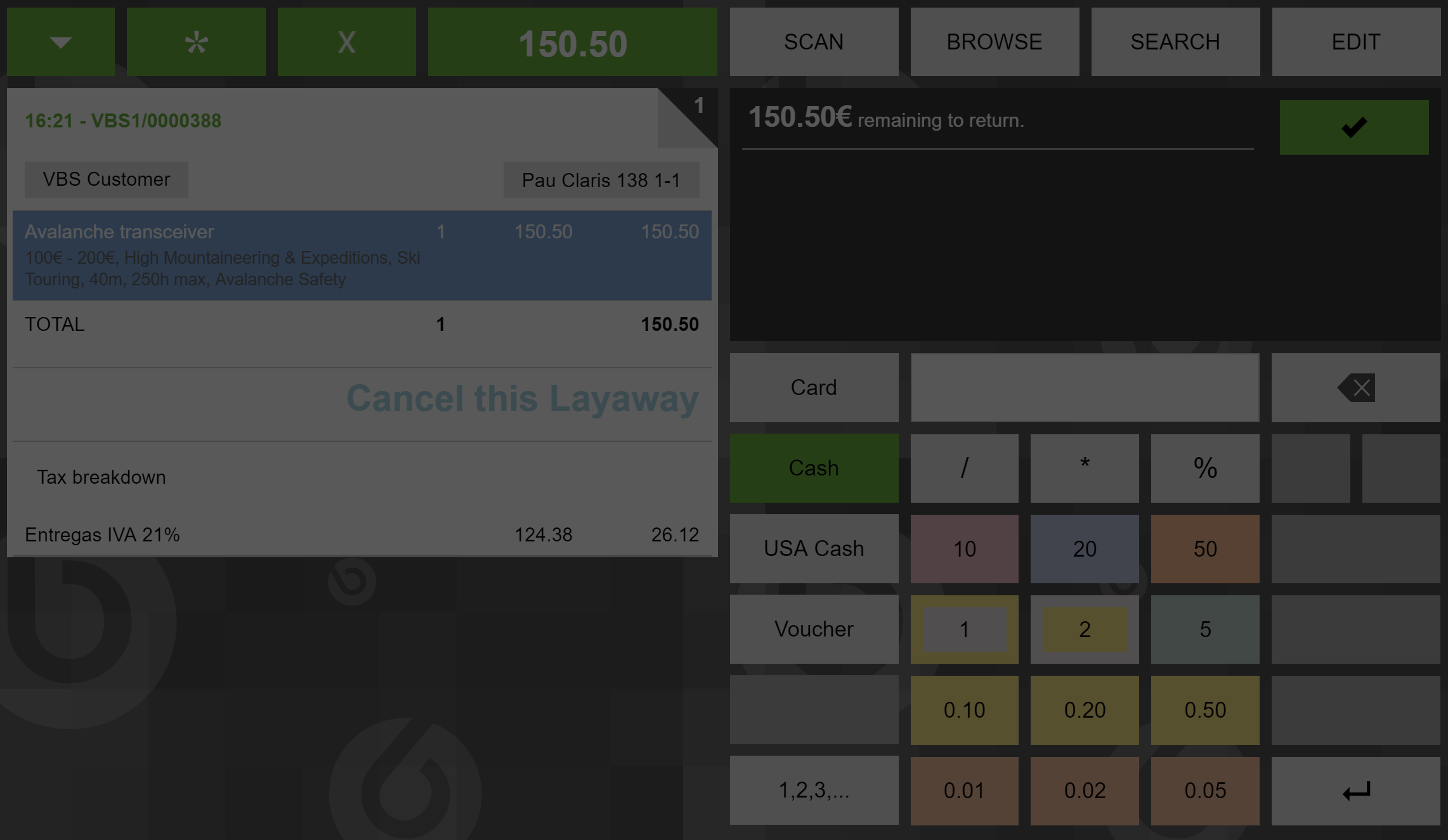
|
|
| Issue History |
| Date Modified | Username | Field | Change |
| 2018-07-25 16:31 | lorenzofidalgo | New Issue | |
| 2018-07-25 16:31 | lorenzofidalgo | Assigned To | => Retail |
| 2018-07-25 16:31 | lorenzofidalgo | File Added: RemainingToReturn.png | |
| 2018-07-25 16:31 | lorenzofidalgo | OBNetwork customer | => No |
| 2018-07-25 16:31 | lorenzofidalgo | Triggers an Emergency Pack | => No |
| 2018-07-25 17:06 | lorenzofidalgo | version | => main |