Openbravo Issue Tracking System - Retail Modules |
| View Issue Details |
|
| ID | Project | Category | View Status | Date Submitted | Last Update |
| 0038996 | Retail Modules | Cash up | public | 2018-07-19 13:33 | 2018-07-19 13:33 |
|
| Reporter | plujan | |
| Assigned To | Retail | |
| Priority | normal | Severity | minor | Reproducibility | have not tried |
| Status | new | Resolution | open | |
| Platform | | OS | 5 | OS Version | |
| Product Version | main | |
| Target Version | | Fixed in Version | | |
| Merge Request Status | |
| Review Assigned To | |
| OBNetwork customer | No |
| Support ticket | |
| Regression level | |
| Regression date | |
| Regression introduced in release | |
| Regression introduced by commit | |
| Triggers an Emergency Pack | No |
|
| Summary | 0038996: [RR18Q3] It is possible to pick an option in the "To keep" section of Cash Up in a way the Next button keeps disabled |
| Description | In Step 3 of 4 of Cashup process, the Next button is shown as disabled until the user picks one of the options with the amount to keep. A quick tap might pick the desired option but not enable the Next button. |
| Steps To Reproduce | 1. Open the Cashup process in webPOS
2. Reach the "Select Cash to keep" section
3. Note all the four options are not selected and the button Next is disabled.
4. Make a quick tap on some of the options. In some cases, the option tapped will be selected while the Next button remains disabled. See attached screenshot. |
| Proposed Solution | |
| Additional Information | |
| Tags | No tags attached. |
| Relationships | |
| Attached Files |  CashSelectionError-Cashup.png (65,415) 2018-07-19 13:33 CashSelectionError-Cashup.png (65,415) 2018-07-19 13:33
https://issues.openbravo.com/file_download.php?file_id=11980&type=bug
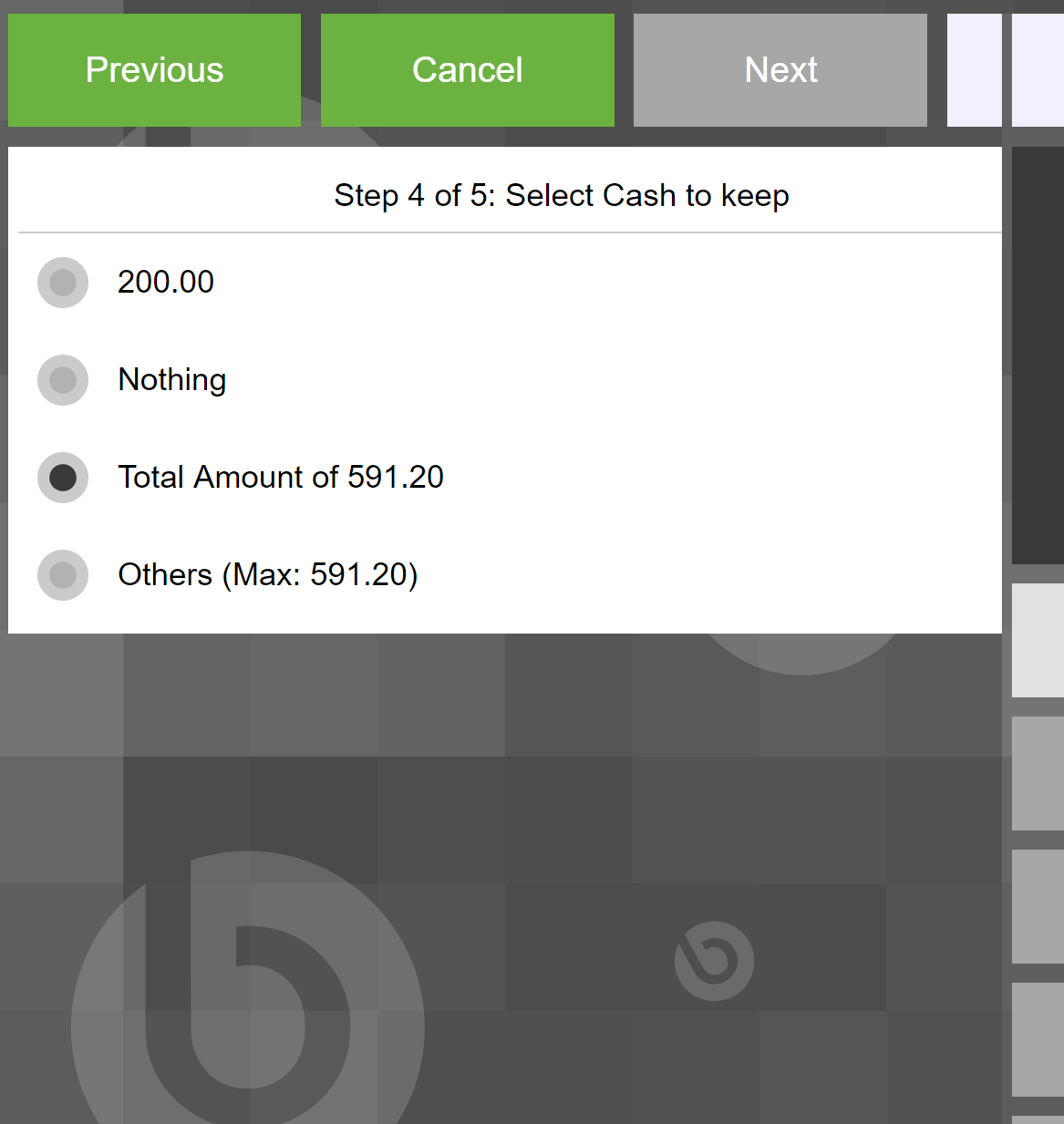
|
|
| Issue History |
| Date Modified | Username | Field | Change |
| 2018-07-19 13:33 | plujan | New Issue | |
| 2018-07-19 13:33 | plujan | Assigned To | => Retail |
| 2018-07-19 13:33 | plujan | File Added: CashSelectionError-Cashup.png | |
| 2018-07-19 13:33 | plujan | OBNetwork customer | => No |
| 2018-07-19 13:33 | plujan | Triggers an Emergency Pack | => No |