Openbravo Issue Tracking System - Retail Modules |
| View Issue Details |
|
| ID | Project | Category | View Status | Date Submitted | Last Update |
| 0038954 | Retail Modules | Web POS | public | 2018-07-13 13:31 | 2018-07-13 13:33 |
|
| Reporter | plujan | |
| Assigned To | Retail | |
| Priority | normal | Severity | minor | Reproducibility | have not tried |
| Status | new | Resolution | open | |
| Platform | | OS | 5 | OS Version | |
| Product Version | main | |
| Target Version | | Fixed in Version | | |
| Merge Request Status | |
| Review Assigned To | |
| OBNetwork customer | No |
| Support ticket | |
| Regression level | |
| Regression date | |
| Regression introduced in release | |
| Regression introduced by commit | |
| Triggers an Emergency Pack | No |
|
| Summary | 0038954: [RR18Q3] Poor usability experience of "Receipt Properties" pop up |
| Description | The "Receipt Properties" pop up, intends to show at a glance all the information to allow a quick edit.
However, the scenario of picking a new "Shipping Address" is not properly covered. See steps. |
| Steps To Reproduce | 1. Lets assume the customer "CMS Customer" has two addresses, one valid for Shipping/Invoicing named "Alcala s/n" and one just to ship goods, "Irun Warehouse". Usually the Alcala address is used for both, but in this case we want the shipment sent to the warehouse.
2. When creating a new ticket, the header for this customer has the same address for both Shipping and Invoicing.
3. Tap in the document number to open the "Receipt Properties" pop up.
4. Note that there is just one field for the addresses and it shows "Alcala" address
5. Tap in the address to open the pop up. Note the pop up is named "Assign customer INVOICING address"
6. Since invoicing is Alcala, tap it in the list.
7. The "address" field shown before is still there and I were not asked to select the SHIPPING address.
8. If I had no other INVOICING address I cannot complete the flow from here. To complete it, I can pick a different invoicing address, then the window below shows different selectors for invoicing and shipping, then I can pick the shipping address I want and finally I have to return the invoicing address to the one that it had before. |
| Proposed Solution | |
| Additional Information | |
| Tags | No tags attached. |
| Relationships | |
| Attached Files |  Properties-Address.png (29,446) 2018-07-13 13:33 Properties-Address.png (29,446) 2018-07-13 13:33
https://issues.openbravo.com/file_download.php?file_id=11957&type=bug
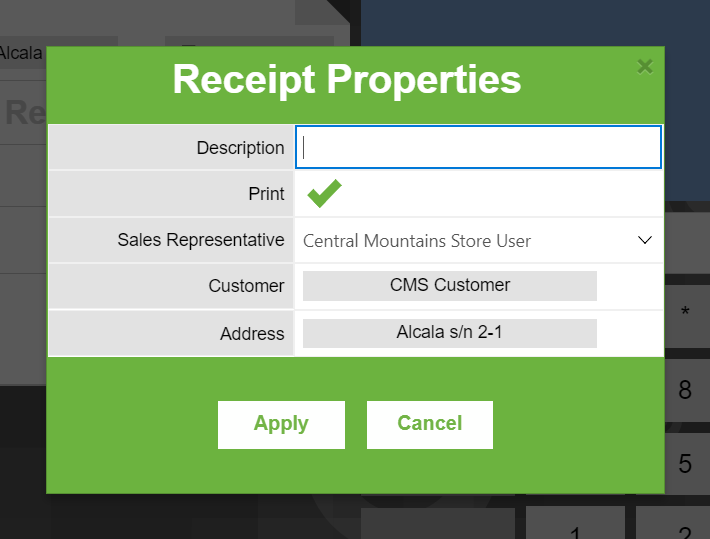
 Properties-Invoicing.png (24,540) 2018-07-13 13:33 Properties-Invoicing.png (24,540) 2018-07-13 13:33
https://issues.openbravo.com/file_download.php?file_id=11958&type=bug
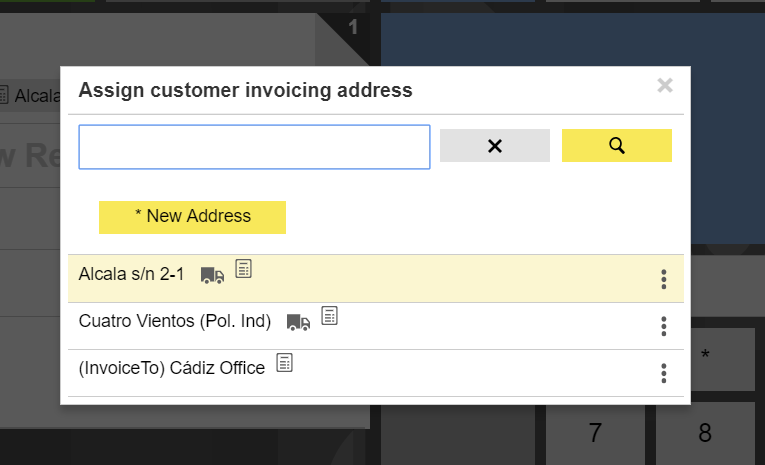
 Properties-TwoAddresses.png (36,951) 2018-07-13 13:33 Properties-TwoAddresses.png (36,951) 2018-07-13 13:33
https://issues.openbravo.com/file_download.php?file_id=11959&type=bug
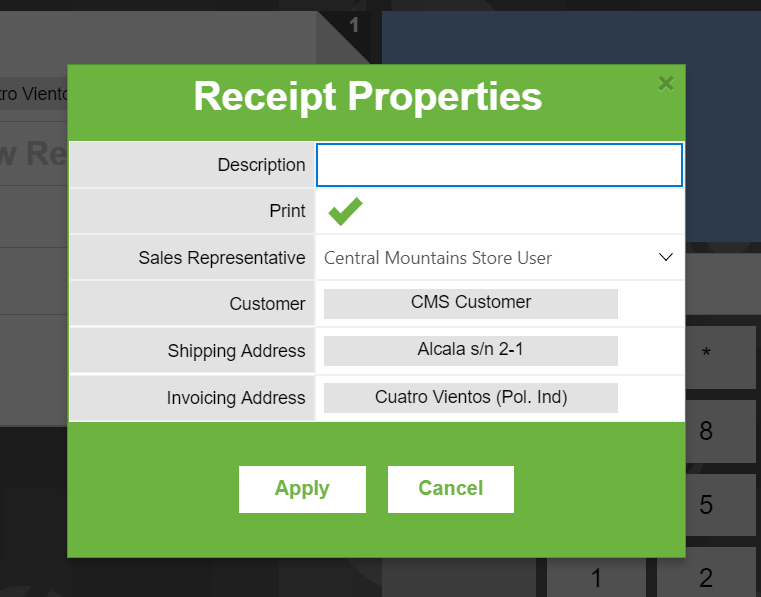
|
|
| Issue History |
| Date Modified | Username | Field | Change |
| 2018-07-13 13:31 | plujan | New Issue | |
| 2018-07-13 13:31 | plujan | Assigned To | => Retail |
| 2018-07-13 13:31 | plujan | OBNetwork customer | => No |
| 2018-07-13 13:31 | plujan | Triggers an Emergency Pack | => No |
| 2018-07-13 13:33 | plujan | File Added: Properties-Address.png | |
| 2018-07-13 13:33 | plujan | File Added: Properties-Invoicing.png | |
| 2018-07-13 13:33 | plujan | File Added: Properties-TwoAddresses.png | |