Openbravo Issue Tracking System - Retail Modules |
| View Issue Details |
|
| ID | Project | Category | View Status | Date Submitted | Last Update |
| 0038949 | Retail Modules | Web POS | public | 2018-07-13 12:01 | 2018-07-13 12:02 |
|
| Reporter | plujan | |
| Assigned To | Retail | |
| Priority | normal | Severity | minor | Reproducibility | have not tried |
| Status | new | Resolution | open | |
| Platform | | OS | 5 | OS Version | |
| Product Version | main | |
| Target Version | | Fixed in Version | | |
| Merge Request Status | |
| Review Assigned To | |
| OBNetwork customer | No |
| Support ticket | |
| Regression level | |
| Regression date | |
| Regression introduced in release | |
| Regression introduced by commit | |
| Triggers an Emergency Pack | No |
|
| Summary | 0038949: [RR18Q3] Editing a customer address does not update the ticket's displayed address |
| Description | If the address of a customer is changed within the "Edit Customer" window, the change is not applied to the displayed addresses, while if the address is updated from the "Edit Address" the update works as expected. |
| Steps To Reproduce | Scenario A (working as expected)
1. In the Main Window, see the default customer address.
2. Lets assume the address is "Alcala s/n" but the correct one is "Alcala 123". Tap in the ADDRESS to open the pop up, locate the address and tap the three vertical dots to open the menu.
3. Tap "Edit". A new pop up is open
4. Replace the text "Alcala s/n" by "Alcala 123", save and return to the ticket.
NOTE that, as expected, the address has been updated. If the same address was set for both shipping and invoicing, updating one also updates the other.
Scenario B (defective)
1. In the Main Window, see the default customer address.
2. Lets assume the address is "Alcala 123" but the correct one is "Alcala s/n". Tap in the CUSTOMER to open the pop up, tap in the three vertical dots to open the menu and tap the "Manage Address(es)" option.
3. Locate the address and tap the three vertical dots to open the menu. Tap "Edit". A new pop up is open
4. Replace the text "Alcala 123" by "Alcala s/n", save and return to the ticket.
NOTE:
-The address in the ticket is the old one (Wrong)
-Once the ticket is completed with lines and payment, the next ticket keeps the old address (Wrong)
-The address information sent to the backend is correct
-The address information when the ticket is retrieved using the "Open ticket" menu option is also correct
|
| Proposed Solution | |
| Additional Information | |
| Tags | No tags attached. |
| Relationships | |
| Attached Files |  PartnerAddress-SalesOrder.png (35,501) 2018-07-13 12:01 PartnerAddress-SalesOrder.png (35,501) 2018-07-13 12:01
https://issues.openbravo.com/file_download.php?file_id=11953&type=bug
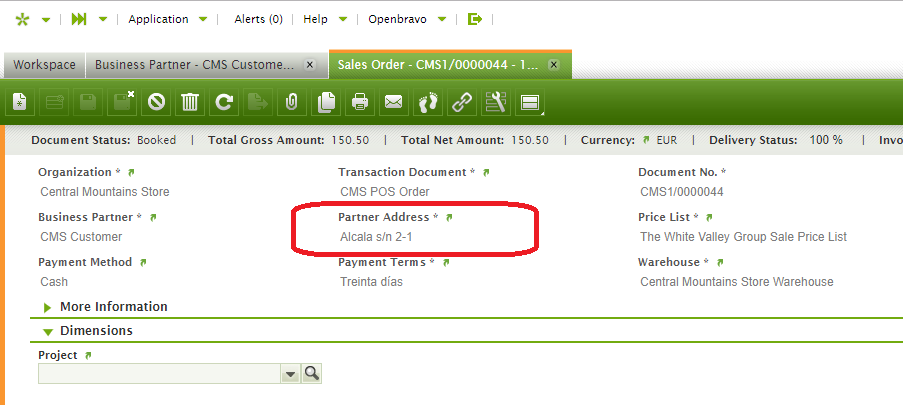
 PartnerAddress-Ticket-BackEnd.png (91,528) 2018-07-13 12:02 PartnerAddress-Ticket-BackEnd.png (91,528) 2018-07-13 12:02
https://issues.openbravo.com/file_download.php?file_id=11954&type=bug
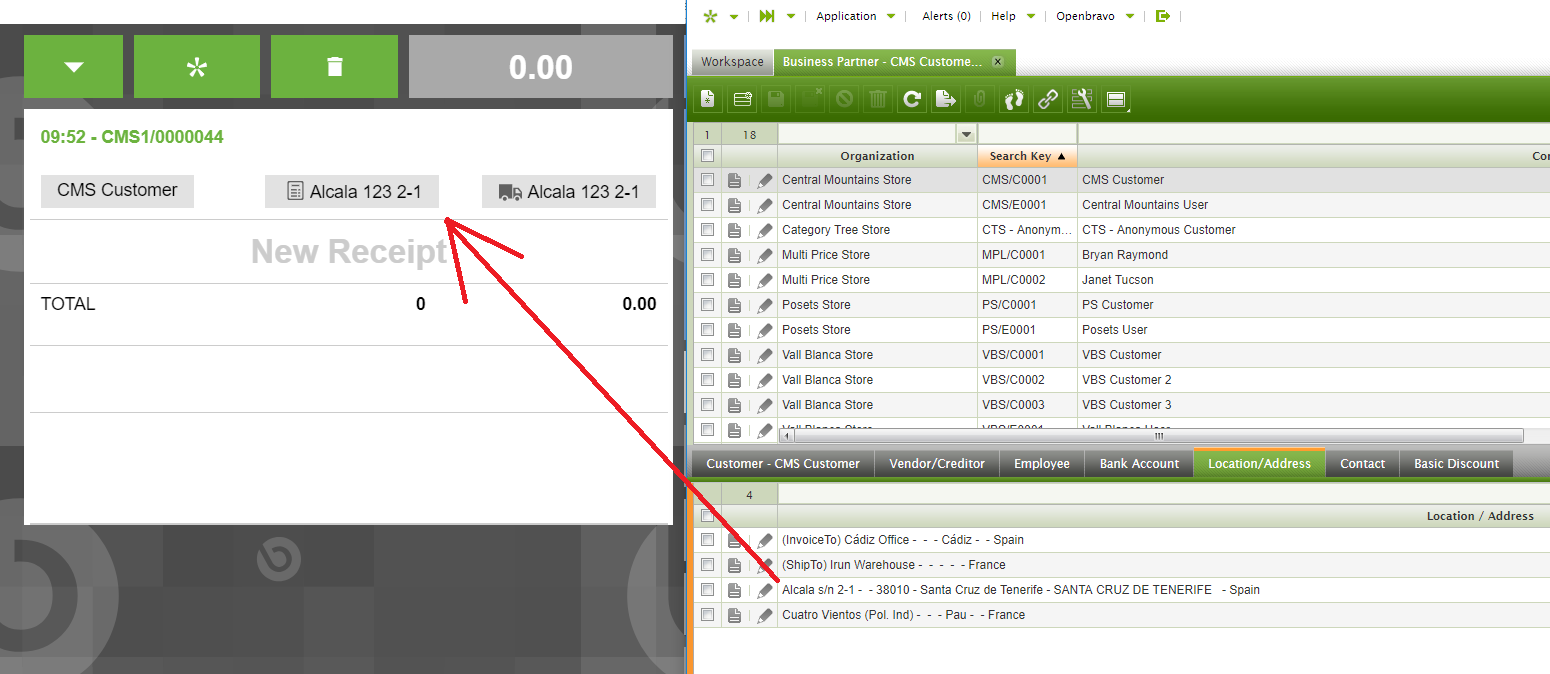
|
|
| Issue History |
| Date Modified | Username | Field | Change |
| 2018-07-13 12:01 | plujan | New Issue | |
| 2018-07-13 12:01 | plujan | Assigned To | => Retail |
| 2018-07-13 12:01 | plujan | File Added: PartnerAddress-SalesOrder.png | |
| 2018-07-13 12:01 | plujan | OBNetwork customer | => No |
| 2018-07-13 12:01 | plujan | Triggers an Emergency Pack | => No |
| 2018-07-13 12:02 | plujan | File Added: PartnerAddress-Ticket-BackEnd.png | |
| 2018-07-13 12:02 | plujan | Steps to Reproduce Updated | bug_revision_view_page.php?rev_id=17408#r17408 |