Openbravo Issue Tracking System - Retail Modules |
| View Issue Details |
|
| ID | Project | Category | View Status | Date Submitted | Last Update |
| 0038944 | Retail Modules | Web POS | public | 2018-07-12 13:39 | 2018-07-12 13:52 |
|
| Reporter | inaki_garcia | |
| Assigned To | Retail | |
| Priority | normal | Severity | trivial | Reproducibility | always |
| Status | new | Resolution | open | |
| Platform | | OS | 5 | OS Version | |
| Product Version | main | |
| Target Version | | Fixed in Version | | |
| Merge Request Status | |
| Review Assigned To | |
| OBNetwork customer | No |
| Support ticket | |
| Regression level | |
| Regression date | |
| Regression introduced in release | |
| Regression introduced by commit | |
| Triggers an Emergency Pack | No |
|
| Summary | 0038944: [RR18Q3] Typo in error message shown when trying to edit Anonymous Customer's Adress(es) |
| Description | The error message shown when trying to edit a customer has a couple of exclamation marks at the end of it.
The message displayed is: "Cannot add or edit anonymous customer address(es)!!"
When the message should be: "Cannot add or edit anonymous customer address(es)" |
| Steps To Reproduce | With the "Do not allow to edit Anonymous Customer" preference enabled for the store
in which the terminal XXX-YYY is located
0. Log in the Web POS with terminal XXX-YYY (p.e., VBS-1, PS-1, CMS-1, etc.)
1. Click on the business partner / customer button of current ticket
2. Search the customer "XXX Customer", click on the context menu button and hit on "Manage Address(es)"
3. Click on the context menu button of one of the addresses and hit on "Edit"
4. Try to edit the customer address, and hit the "Save" button
NOTICE that the incorrect error message is shown in the top right corner of the screen |
| Proposed Solution | |
| Additional Information | |
| Tags | No tags attached. |
| Relationships | | related to | feature request | 0038943 | | new | Retail | [RR18Q3] Anonymous Customers shouldn't have the posibility of being editted |
|
| Attached Files |  typo_on_edit_anonymous_customer_address.png (75,014) 2018-07-12 13:52 typo_on_edit_anonymous_customer_address.png (75,014) 2018-07-12 13:52
https://issues.openbravo.com/file_download.php?file_id=11950&type=bug
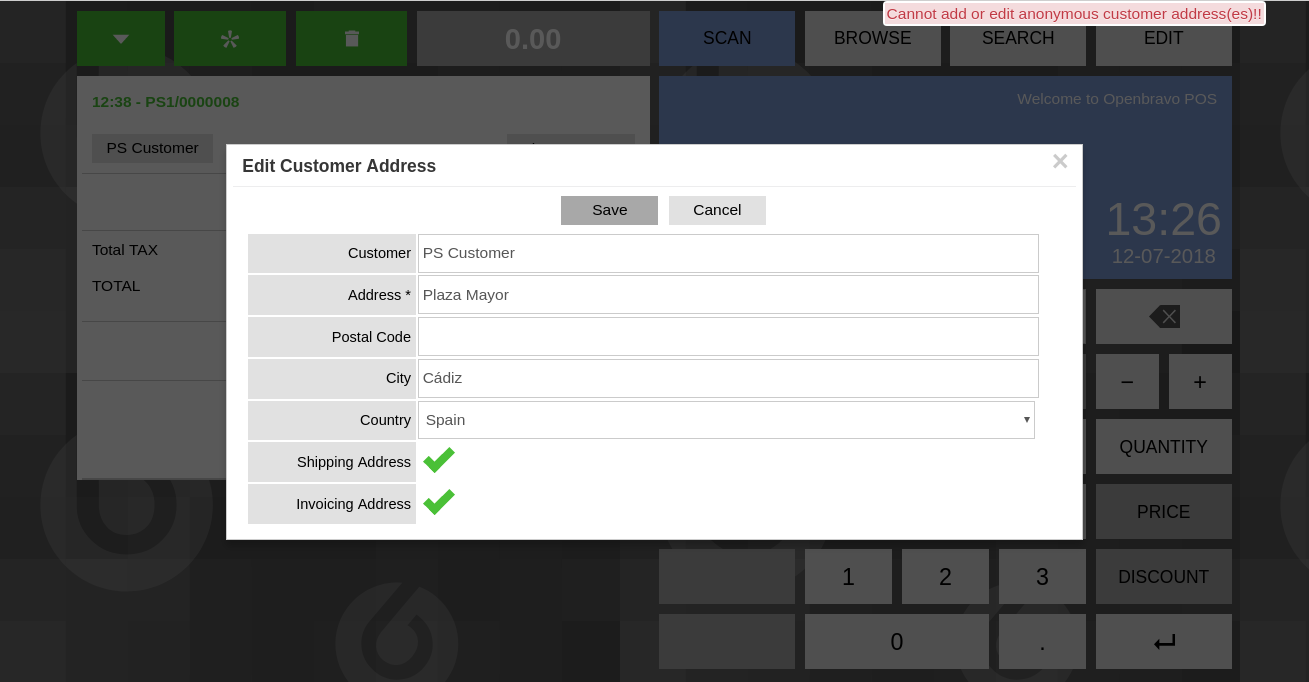
|
|
| Issue History |
| Date Modified | Username | Field | Change |
| 2018-07-12 13:39 | inaki_garcia | New Issue | |
| 2018-07-12 13:39 | inaki_garcia | Assigned To | => Retail |
| 2018-07-12 13:39 | inaki_garcia | OBNetwork customer | => No |
| 2018-07-12 13:39 | inaki_garcia | Triggers an Emergency Pack | => No |
| 2018-07-12 13:39 | inaki_garcia | Issue generated from | 0038942 |
| 2018-07-12 13:40 | inaki_garcia | Relationship added | related to 0038943 |
| 2018-07-12 13:50 | inaki_garcia | Steps to Reproduce Updated | bug_revision_view_page.php?rev_id=17401#r17401 |
| 2018-07-12 13:52 | inaki_garcia | File Added: typo_on_edit_anonymous_customer_address.png | |