Openbravo Issue Tracking System - Openbravo ERP |
| View Issue Details |
|
| ID | Project | Category | View Status | Date Submitted | Last Update |
| 0038906 | Openbravo ERP | B. User interface | public | 2018-07-05 18:01 | 2022-02-01 08:05 |
|
| Reporter | plujan | |
| Assigned To | Triage Platform Base | |
| Priority | normal | Severity | trivial | Reproducibility | have not tried |
| Status | acknowledged | Resolution | open | |
| Platform | | OS | 5 | OS Version | |
| Product Version | main | |
| Target Version | | Fixed in Version | | |
| Merge Request Status | |
| Review Assigned To | |
| OBNetwork customer | No |
| Web browser | |
| Modules | Core |
| Support ticket | |
| Regression level | |
| Regression date | |
| Regression introduced in release | |
| Regression introduced by commit | |
| Triggers an Emergency Pack | No |
|
| Summary | 0038906: [PR18Q3] [PLM] Product Lifecycle Management status selector does not show full column content under some circumstances |
| Description | If the browser where the ERP is running is not maximised, the size of the popup is too small to contain all the fields.
However, when deciding what field to shrink, the pop up chooses the first one, that turns to be the only important enough for the user. See attached screenshot |
| Steps To Reproduce | 1. Open an ERP window (any user/org is valid for reproducing the issue)
2. Go to Product window and open a product (any editable) in form mode
3. Be sure the browser where the ERP is running is not maximised but in a size of about 1/2 of the screen.
4. Seek for the field named "PLM Status" and click the magnifier to open the selector pop up.
5. Note the first column size compared to the rest of the columns (see attached screenshot as reference)
6. Maximise the browser and repeat step 4. Note the field size now is fine. |
| Proposed Solution | |
| Additional Information | |
| Tags | No tags attached. |
| Relationships | |
| Attached Files |  Product-PLM.png (48,106) 2018-07-05 18:01 Product-PLM.png (48,106) 2018-07-05 18:01
https://issues.openbravo.com/file_download.php?file_id=11937&type=bug
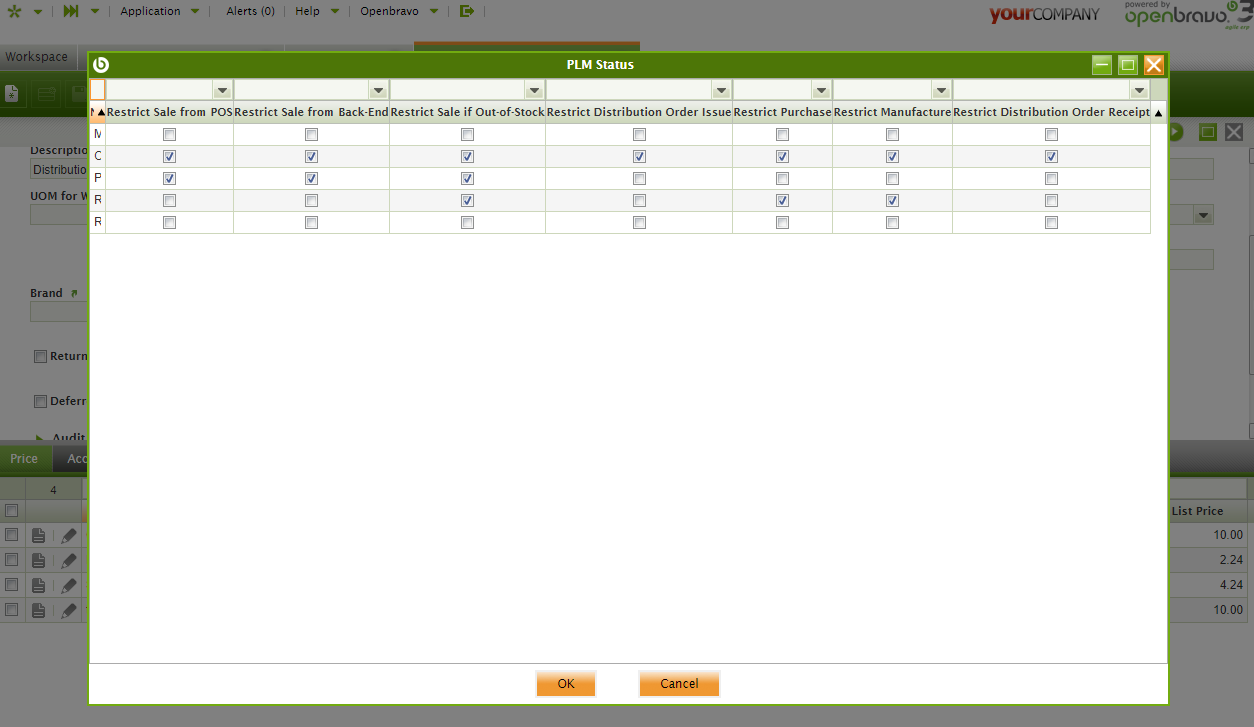
|
|
| Issue History |
| Date Modified | Username | Field | Change |
| 2018-07-05 18:01 | plujan | New Issue | |
| 2018-07-05 18:01 | plujan | Assigned To | => platform |
| 2018-07-05 18:01 | plujan | File Added: Product-PLM.png | |
| 2018-07-05 18:01 | plujan | OBNetwork customer | => No |
| 2018-07-05 18:01 | plujan | Modules | => Core |
| 2018-07-05 18:01 | plujan | Triggers an Emergency Pack | => No |
| 2018-07-06 14:18 | alostale | Status | new => acknowledged |
| 2022-02-01 08:05 | alostale | Assigned To | platform => Triage Platform Base |