Openbravo Issue Tracking System - Retail Modules |
| View Issue Details |
|
| ID | Project | Category | View Status | Date Submitted | Last Update |
| 0038377 | Retail Modules | Web POS | public | 2018-04-16 15:44 | 2018-04-27 08:49 |
|
| Reporter | lorenzofidalgo | |
| Assigned To | rqueralta | |
| Priority | immediate | Severity | major | Reproducibility | always |
| Status | closed | Resolution | no change required | |
| Platform | | OS | 5 | OS Version | |
| Product Version | main | |
| Target Version | | Fixed in Version | | |
| Merge Request Status | |
| Review Assigned To | marvintm |
| OBNetwork customer | |
| Support ticket | |
| Regression level | |
| Regression date | |
| Regression introduced in release | |
| Regression introduced by commit | |
| Triggers an Emergency Pack | No |
|
| Summary | 0038377: [RR18Q2][Margin Indicator in WebPOS] Margin Indicator module shows nothing. A circle with a color indicator must be shown |
| Description | The module "Margin Indicator in WebPOS" must show a circle with a color indicating how profitable a sell is, but nothing is shown after installing and configuring it. |
| Steps To Reproduce | 0-After installing the "Margin Indicator in WebPOS" module, go to ERP and go to Organization window.
1-In Organization window, enter Vall Blanca Store record. There, go to "Margin Cost Indicator" section and insert the following data:
--------------------------
Green Margin: 100
Orange Margin: 30
Red Margin: 7
--------------------------
Save the record.
2-Go to Web POS and login as vallblanca.
3-Go to BROWSE tab and and 1x "Multi-day backpack 44 L".
4-Click on "Multi-day backpack 44 L" product in the recepit. Introduce 70 and click "Price" button. The price will be changed.
5-DEFECT: A circle in the corner of the product line must be shown but nothing is shown there. |
| Proposed Solution | |
| Additional Information | |
| Tags | No tags attached. |
| Relationships | |
| Attached Files |  NoCircleIsShown.png (125,624) 2018-04-16 15:44 NoCircleIsShown.png (125,624) 2018-04-16 15:44
https://issues.openbravo.com/file_download.php?file_id=11736&type=bug
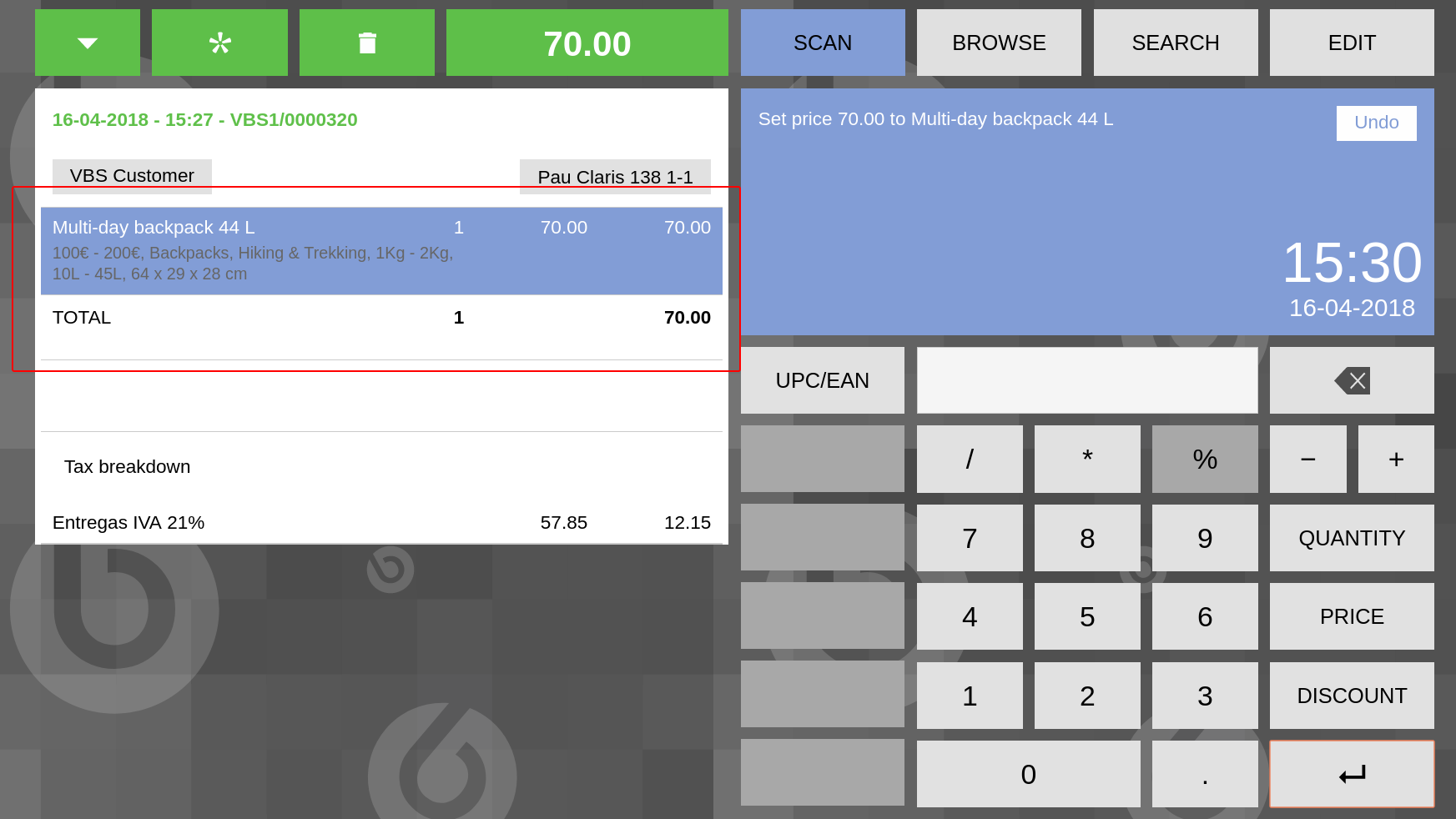
|
|
| Issue History |
| Date Modified | Username | Field | Change |
| 2018-04-16 15:44 | lorenzofidalgo | New Issue | |
| 2018-04-16 15:44 | lorenzofidalgo | Assigned To | => Retail |
| 2018-04-16 15:44 | lorenzofidalgo | File Added: NoCircleIsShown.png | |
| 2018-04-16 15:44 | lorenzofidalgo | Triggers an Emergency Pack | => No |
| 2018-04-16 15:45 | lorenzofidalgo | Description Updated | bug_revision_view_page.php?rev_id=16993#r16993 |
| 2018-04-20 22:02 | rqueralta | Assigned To | Retail => rqueralta |
| 2018-04-20 22:11 | rqueralta | Status | new => scheduled |
| 2018-04-27 08:49 | marvintm | Review Assigned To | => marvintm |
| 2018-04-27 08:49 | marvintm | Note Added: 0104117 | |
| 2018-04-27 08:49 | marvintm | Status | scheduled => closed |
| 2018-04-27 08:49 | marvintm | Resolution | open => no change required |