Openbravo Issue Tracking System - Retail Modules |
| View Issue Details |
|
| ID | Project | Category | View Status | Date Submitted | Last Update |
| 0038341 | Retail Modules | Discounts and Promotions | public | 2018-04-12 10:53 | 2018-07-23 16:33 |
|
| Reporter | inaki_garcia | |
| Assigned To | Retail | |
| Priority | normal | Severity | minor | Reproducibility | always |
| Status | new | Resolution | open | |
| Platform | | OS | 5 | OS Version | |
| Product Version | main | |
| Target Version | | Fixed in Version | | |
| Merge Request Status | |
| Review Assigned To | |
| OBNetwork customer | No |
| Support ticket | |
| Regression level | |
| Regression date | |
| Regression introduced in release | |
| Regression introduced by commit | |
| Triggers an Emergency Pack | No |
|
| Summary | 0038341: [RR18Q2] [UX] Discount in Lines and Quantity in the Discounts and Promotions subtab show zero although discount is applied |
| Description | When setting discounts for the items in a receipt in the Web POS and saving it to the backend (by paying it, laying it
away, etc.), Discount field in the Lines tab and Quantity field in the Discounts and Promotions subtab of the record
generated in the ERP appear with value zero. This could be misinterpreted by a user and could lead to confusion. |
| Steps To Reproduce | -- In the Web POS --
0. Log in as user "vallblanca"
1. Create a receipt with one or more items with the "Browse" or "Search" buttons on the keypad
2. Apply a discount to one or more items with the "Receipt Disounts" menu option or the "Discount" button on the keypad
3. Pay the ticket / layaway the ticket / ...
-- In the Backend (ERP) --
0. Log in as user "vallblanca"
1. Go to the window in which the record for the saved receipt has been created (if the receipt has been payed, it
will appear in the Sales Order window)
2. Click on the Lines Tab, and click Discounts and Promotions subtab
NOTICE that the Discount and Quantity fields show as zero, as shown in the attached picture |
| Proposed Solution | |
| Additional Information | |
| Tags | No tags attached. |
| Relationships | |
| Attached Files |  discount_and_quantity_appear_as_zero.png (109,896) 2018-04-12 10:59 discount_and_quantity_appear_as_zero.png (109,896) 2018-04-12 10:59
https://issues.openbravo.com/file_download.php?file_id=11725&type=bug
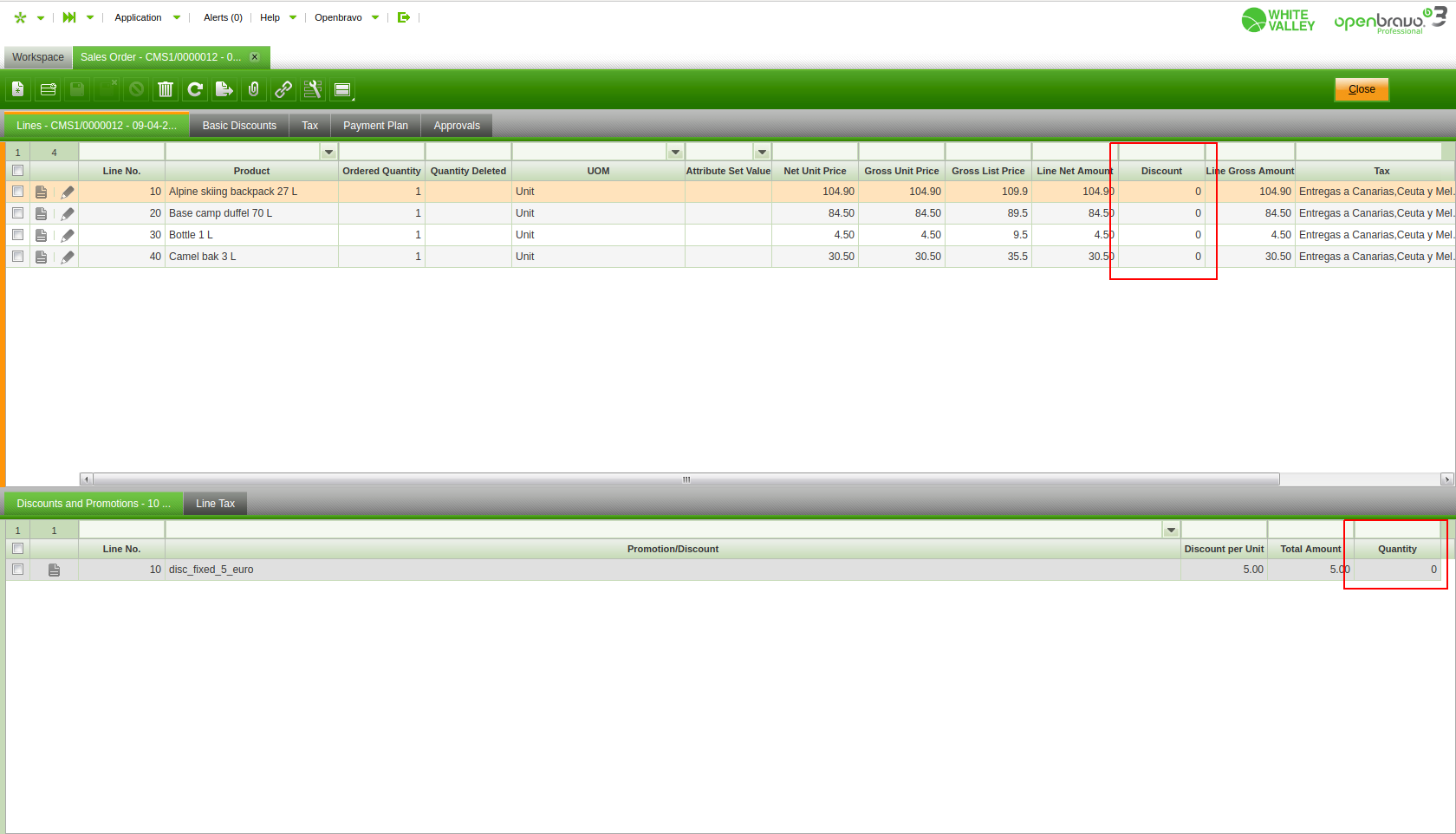
|
|
| Issue History |
| Date Modified | Username | Field | Change |
| 2018-04-12 10:53 | inaki_garcia | New Issue | |
| 2018-04-12 10:53 | inaki_garcia | Assigned To | => Retail |
| 2018-04-12 10:53 | inaki_garcia | OBNetwork customer | => No |
| 2018-04-12 10:53 | inaki_garcia | Triggers an Emergency Pack | => No |
| 2018-04-12 10:59 | inaki_garcia | File Added: discount_and_quantity_appear_as_zero.png | |
| 2018-07-23 16:33 | inaki_garcia | Note Added: 0105840 | |