Openbravo Issue Tracking System - Retail Modules |
| View Issue Details |
|
| ID | Project | Category | View Status | Date Submitted | Last Update |
| 0038276 | Retail Modules | Web POS | public | 2018-04-05 11:47 | 2018-04-05 11:54 |
|
| Reporter | plujan | |
| Assigned To | Retail | |
| Priority | normal | Severity | trivial | Reproducibility | have not tried |
| Status | new | Resolution | open | |
| Platform | | OS | 5 | OS Version | |
| Product Version | | |
| Target Version | | Fixed in Version | | |
| Merge Request Status | |
| Review Assigned To | |
| OBNetwork customer | No |
| Support ticket | |
| Regression level | |
| Regression date | |
| Regression introduced in release | |
| Regression introduced by commit | |
| Triggers an Emergency Pack | No |
|
| Summary | 0038276: [RR18Q2] [FastBrowse] Black is an accepted background color for the buttons making the text unreadable |
| Description | The field "Html Color" accepts #000000 as a valid value, and being the same as the text color, the button becomes unreadable. |
| Steps To Reproduce | 1. In an environment with Fast Browse module installed, go to Product Category window.
2. Open any record and edit the field Html Color. Enter #000000 as value.
3. Save and review the Browse tab in the webPOS, note that all buttons within the edited category cannot be read anymore. |
| Proposed Solution | |
| Additional Information | |
| Tags | No tags attached. |
| Relationships | | related to | defect | 0038277 | | closed | alekosmp86 | [RR18Q2] [FastBrowse] Background color field is wrongly named "Html Color" |
|
| Attached Files |  IMG_0002.PNG (71,385) 2018-04-05 11:49 IMG_0002.PNG (71,385) 2018-04-05 11:49
https://issues.openbravo.com/file_download.php?file_id=11706&type=bug
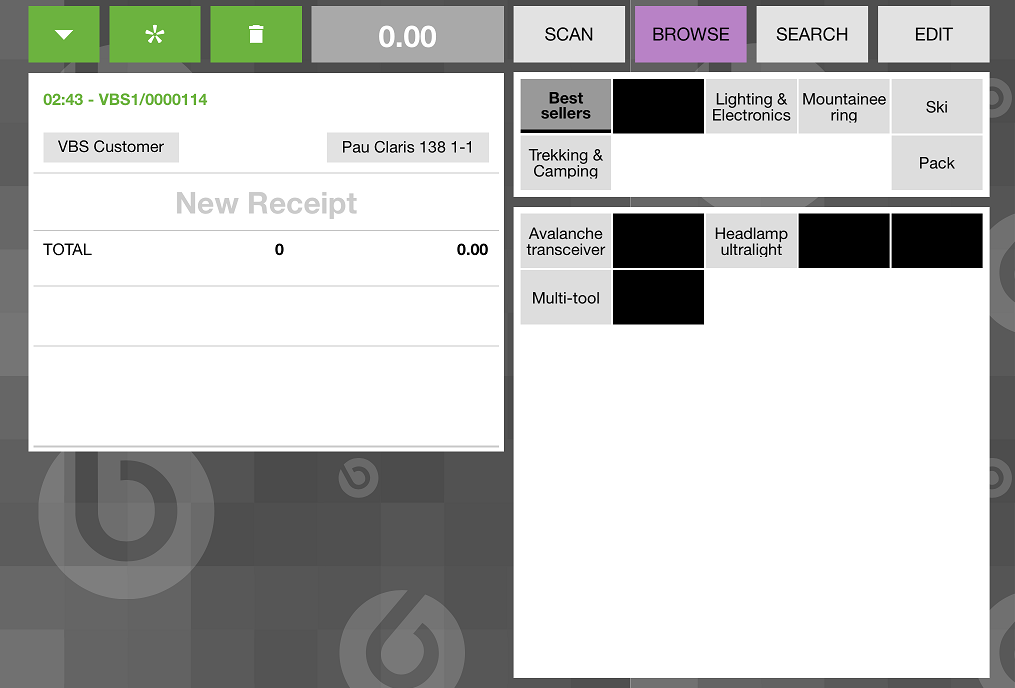
|
|
| Issue History |
| Date Modified | Username | Field | Change |
| 2018-04-05 11:47 | plujan | New Issue | |
| 2018-04-05 11:47 | plujan | Assigned To | => Retail |
| 2018-04-05 11:47 | plujan | OBNetwork customer | => No |
| 2018-04-05 11:47 | plujan | Triggers an Emergency Pack | => No |
| 2018-04-05 11:48 | plujan | File Added: IMG_0002[1].PNG | |
| 2018-04-05 11:48 | plujan | File Deleted: IMG_0002[1].PNG | |
| 2018-04-05 11:49 | plujan | File Added: IMG_0002.PNG | |
| 2018-04-05 11:54 | plujan | Issue cloned | 0038277 |
| 2018-04-05 11:54 | plujan | Relationship added | related to 0038277 |