Openbravo Issue Tracking System - Retail Modules |
| View Issue Details |
|
| ID | Project | Category | View Status | Date Submitted | Last Update |
| 0037831 | Retail Modules | Return Receipt | public | 2018-02-05 12:05 | 2018-02-05 12:05 |
|
| Reporter | lorenzofidalgo | |
| Assigned To | Retail | |
| Priority | normal | Severity | minor | Reproducibility | always |
| Status | new | Resolution | open | |
| Platform | | OS | 5 | OS Version | |
| Product Version | main | |
| Target Version | | Fixed in Version | | |
| Merge Request Status | |
| Review Assigned To | |
| OBNetwork customer | No |
| Support ticket | |
| Regression level | |
| Regression date | |
| Regression introduced in release | |
| Regression introduced by commit | |
| Triggers an Emergency Pack | No |
|
| Summary | 0037831: [RR18Q1] Return reason is not saved following specific flow |
| Description | Selecting a return reason, after that, selecting "Select return reason" and select again the first return reason will induce that the Return reason is not saved.
|
| Steps To Reproduce | 0-In POS Backend, go to Return Reasons and create two return reasons with the following names: Test1 and Test2. Save them.
1-Login POS as vallblanca. Create a new receipt. Add to the receipt 1x Whistle and 1x Tek Towel.
2-Click in the Whistle line and click in Return Line button. Then select the return reason "Test1".
3-Click in the Tek Towel line and click Return Line button.
4-Now, select return reason "Test2". After that, click again in the selector and click "Select return reason". Click again in the selector and choose "Test2" once again.
5-Complete the receipt. DEFECT: In the backend, go to Return from Customer window and realise the second line will not have saved the return reason. |
| Proposed Solution | |
| Additional Information | |
| Tags | No tags attached. |
| Relationships | |
| Attached Files |  ReturnReasons.png (27,233) 2018-02-05 12:05 ReturnReasons.png (27,233) 2018-02-05 12:05
https://issues.openbravo.com/file_download.php?file_id=11522&type=bug
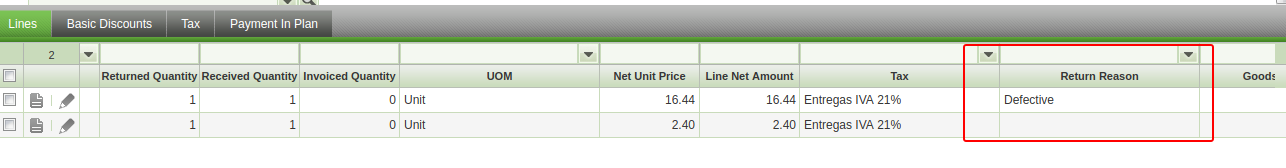
|
|
| Issue History |
| Date Modified | Username | Field | Change |
| 2018-02-05 12:05 | lorenzofidalgo | New Issue | |
| 2018-02-05 12:05 | lorenzofidalgo | Assigned To | => Retail |
| 2018-02-05 12:05 | lorenzofidalgo | File Added: ReturnReasons.png | |
| 2018-02-05 12:05 | lorenzofidalgo | OBNetwork customer | => No |
| 2018-02-05 12:05 | lorenzofidalgo | Triggers an Emergency Pack | => No |