Openbravo Issue Tracking System - Retail Modules |
| View Issue Details |
|
| ID | Project | Category | View Status | Date Submitted | Last Update |
| 0037829 | Retail Modules | Web POS | public | 2018-02-05 10:58 | 2018-02-05 11:52 |
|
| Reporter | lorenzofidalgo | |
| Assigned To | Retail | |
| Priority | normal | Severity | minor | Reproducibility | always |
| Status | new | Resolution | open | |
| Platform | | OS | 5 | OS Version | |
| Product Version | main | |
| Target Version | | Fixed in Version | | |
| Merge Request Status | |
| Review Assigned To | |
| OBNetwork customer | No |
| Support ticket | |
| Regression level | |
| Regression date | |
| Regression introduced in release | |
| Regression introduced by commit | |
| Triggers an Emergency Pack | No |
|
| Summary | 0037829: [RR18Q1][Nexus Tablet] Different flow when using a Nexus tablet and the web app |
| Description | When the POS user is using a tablet instead of the web POS app through the PC, certain checking is skipped. The behaviour of the flow varies. |
| Steps To Reproduce | 0-Login POS as vallblanca using the Nexus tablet.
1-Create a new receipt with 5x "Alpine transceiver" and complete it.
2-In dropdown menu, click in Verified Returns, then click magnifier and select the just created receipt.
3-Click the tick in the line of the Alpine transceivers, then delete the 5 number and put 3 instead. Apply to return 3 units of alpine transceivers and complete that return.
4-Once the previous receipt has been returned, click again in Verified Returns. Then click in the magnifier button and select the receipt of the Alpine Transceiver which has 3 units already returned.
5-Now, in the shown popup, click tick in the left of the Alpine Transceivers line and change the number 2 (units that can already be returned) to 3. Then click Apply button. DEFECT: Instead of change the background color to red and being unable to apply the action, it will show a Warning message (check attached image). It must be unified with the web POS application used through the PC. Besides, a warning message has no sense here but an error message.
|
| Proposed Solution | |
| Additional Information | |
| Tags | No tags attached. |
| Relationships | |
| Attached Files |  WarningMessageShown.png (145,388) 2018-02-05 10:58 WarningMessageShown.png (145,388) 2018-02-05 10:58
https://issues.openbravo.com/file_download.php?file_id=11521&type=bug
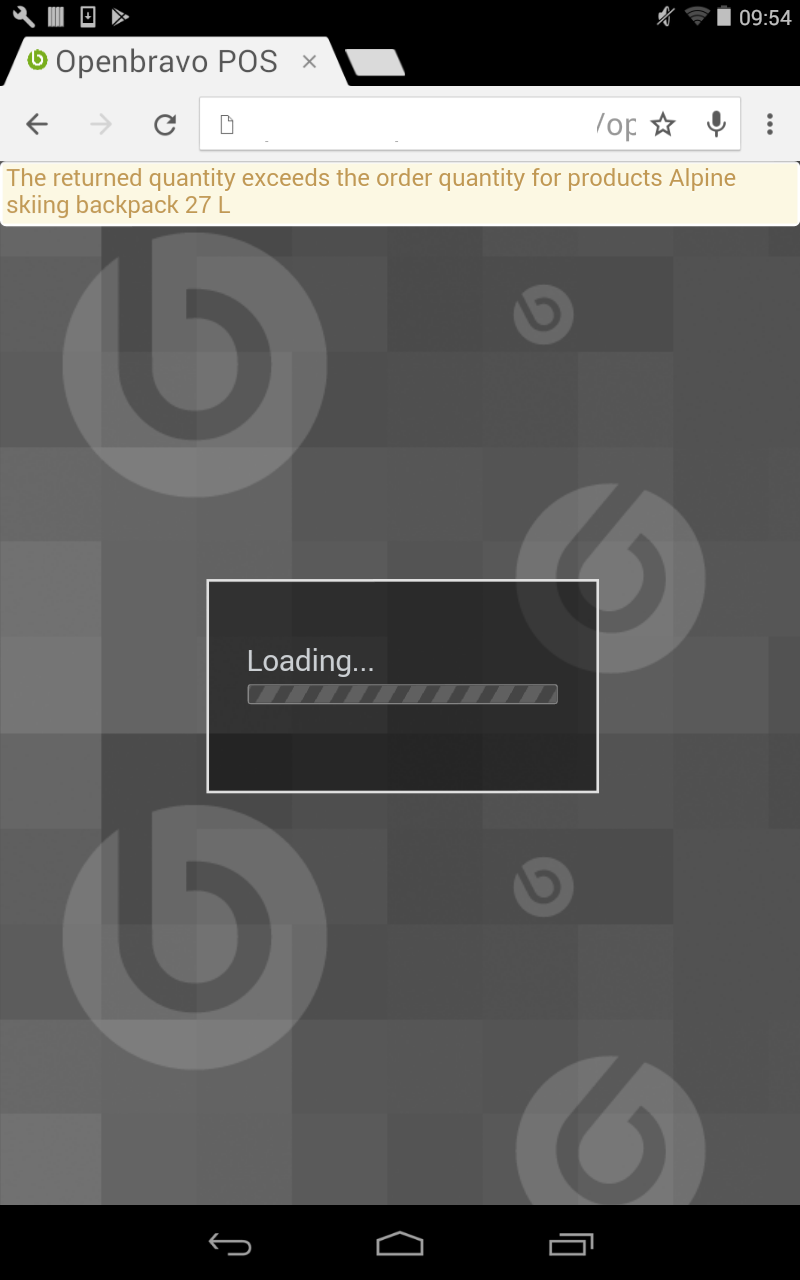
|
|
| Issue History |
| Date Modified | Username | Field | Change |
| 2018-02-05 10:58 | lorenzofidalgo | New Issue | |
| 2018-02-05 10:58 | lorenzofidalgo | Assigned To | => Retail |
| 2018-02-05 10:58 | lorenzofidalgo | File Added: WarningMessageShown.png | |
| 2018-02-05 10:58 | lorenzofidalgo | OBNetwork customer | => No |
| 2018-02-05 10:58 | lorenzofidalgo | Triggers an Emergency Pack | => No |
| 2018-02-05 10:59 | lorenzofidalgo | Description Updated | bug_revision_view_page.php?rev_id=16625#r16625 |
| 2018-02-05 11:52 | lorenzofidalgo | version | => main |