Openbravo Issue Tracking System - Retail Modules |
| View Issue Details |
|
| ID | Project | Category | View Status | Date Submitted | Last Update |
| 0037802 | Retail Modules | Manual user action | public | 2018-02-01 13:29 | 2018-02-01 13:29 |
|
| Reporter | lorenzofidalgo | |
| Assigned To | Retail | |
| Priority | normal | Severity | minor | Reproducibility | always |
| Status | new | Resolution | open | |
| Platform | | OS | 5 | OS Version | |
| Product Version | main | |
| Target Version | | Fixed in Version | | |
| Merge Request Status | |
| Review Assigned To | |
| OBNetwork customer | No |
| Support ticket | |
| Regression level | |
| Regression date | |
| Regression introduced in release | |
| Regression introduced by commit | |
| Triggers an Emergency Pack | No |
|
| Summary | 0037802: [RR18Q1][UX][Nexus Tablet] Creating a new customer it is not possible to fill the fields at the bottom |
| Description | Creating a new Customer with the Nexus tablet in portrait (vertical) mode, it is not possible to fill the fields below "Use the same address for shipping and invoice" sentence. The keyboard is hiding those fields and it is not possible to drag the window to be able to fill those fields. |
| Steps To Reproduce | 0-Using the Nexus tablet with Chrome, Login POS as Vallblanca.
1-In dropdown menu, click "Customers" option.
2-Click "New Customer" button.
3-In that window, try to drag it to fill the below fields. Realise it is not possible. You can move the Nexus to the landscape mode to fill them, but it is required to move the orientation to be able to fill those fields. |
| Proposed Solution | |
| Additional Information | |
| Tags | No tags attached. |
| Relationships | |
| Attached Files |  Nexus.png (121,525) 2018-02-01 13:29 Nexus.png (121,525) 2018-02-01 13:29
https://issues.openbravo.com/file_download.php?file_id=11507&type=bug
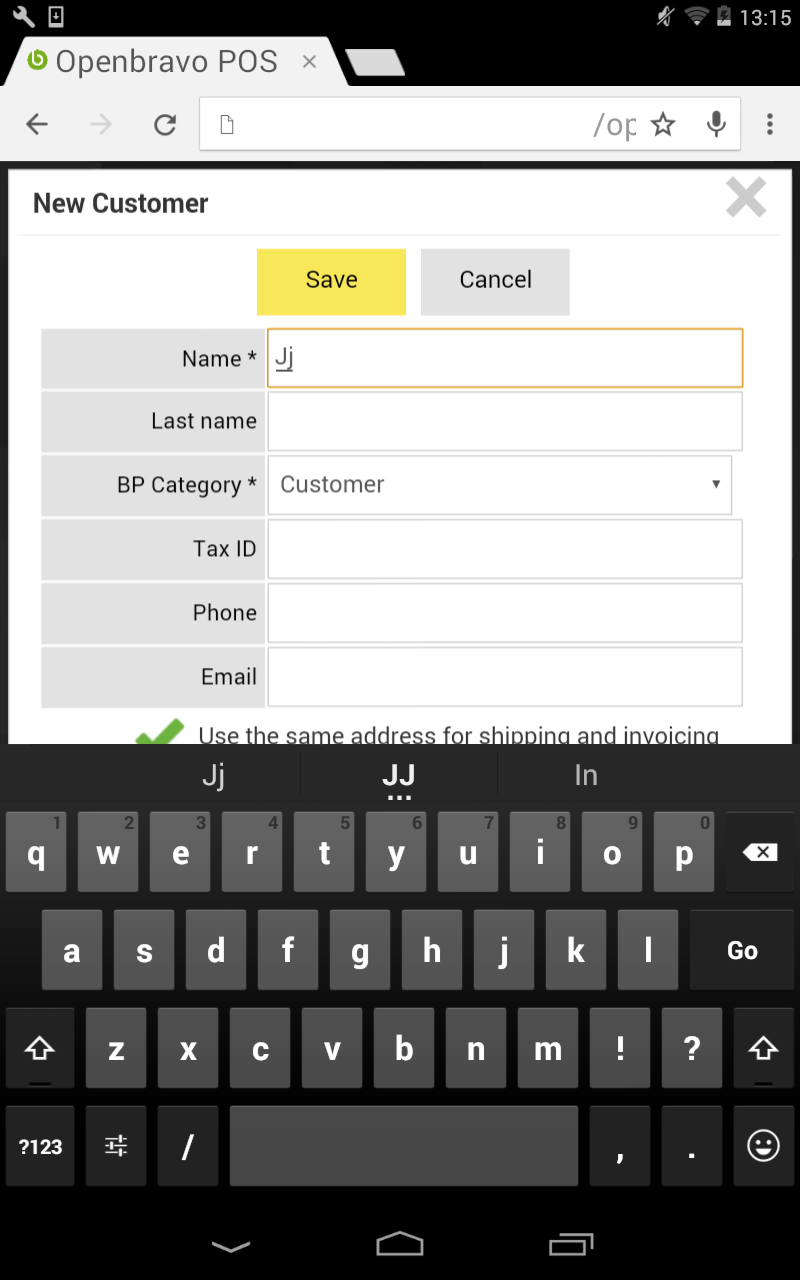
|
|
| Issue History |
| Date Modified | Username | Field | Change |
| 2018-02-01 13:29 | lorenzofidalgo | New Issue | |
| 2018-02-01 13:29 | lorenzofidalgo | Assigned To | => Retail |
| 2018-02-01 13:29 | lorenzofidalgo | File Added: Nexus.png | |
| 2018-02-01 13:29 | lorenzofidalgo | OBNetwork customer | => No |
| 2018-02-01 13:29 | lorenzofidalgo | Triggers an Emergency Pack | => No |