Openbravo Issue Tracking System - Openbravo ERP |
| View Issue Details |
|
| ID | Project | Category | View Status | Date Submitted | Last Update |
| 0037711 | Openbravo ERP | 07. Sales management | public | 2018-01-24 13:26 | 2018-01-24 13:26 |
|
| Reporter | inaki_garcia | |
| Assigned To | Triage Omni OMS | |
| Priority | normal | Severity | minor | Reproducibility | always |
| Status | new | Resolution | open | |
| Platform | | OS | 5 | OS Version | |
| Product Version | main | |
| Target Version | | Fixed in Version | | |
| Merge Request Status | |
| Review Assigned To | |
| OBNetwork customer | No |
| Web browser | |
| Modules | Core |
| Support ticket | |
| Regression level | |
| Regression date | |
| Regression introduced in release | |
| Regression introduced by commit | |
| Triggers an Emergency Pack | No |
|
| Summary | 0037711: [PR18Q1] "Copy from Orders" popup outer scroll bar gets set by the middle when web browser in small screen or windowed |
| Description | When opening the "Copy from Orders" popup when web browser is shown in a small screen or in windowed mode, the outer scroll bar is set to the middle. It should be set to the top where the table header is. |
| Steps To Reproduce | 0. Log in to the ERP as user Openbravo
1. Create a Sales Order
2. Set the browser into windowed mode, and click on the "Copy from Orders" process button
NOTICE that the scroll bar in the border of the popup is set to the middle, should be set to the top
Check the attached screenshot below. |
| Proposed Solution | |
| Additional Information | |
| Tags | No tags attached. |
| Relationships | |
| Attached Files |  Screenshot from 2018-01-24 13:26:28.png (199,951) 2018-01-24 13:26 Screenshot from 2018-01-24 13:26:28.png (199,951) 2018-01-24 13:26
https://issues.openbravo.com/file_download.php?file_id=11481&type=bug
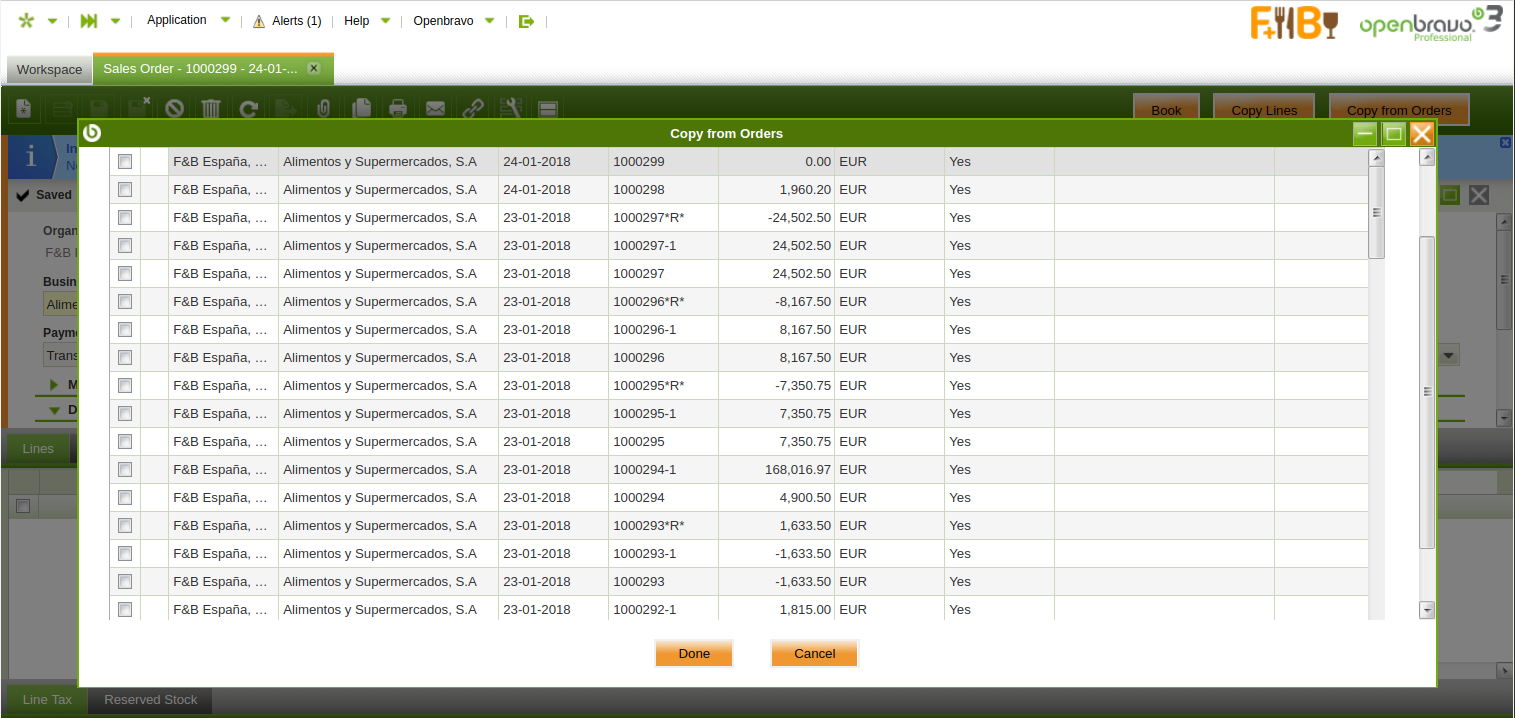
|
|
| Issue History |
| Date Modified | Username | Field | Change |
| 2018-01-24 13:26 | inaki_garcia | New Issue | |
| 2018-01-24 13:26 | inaki_garcia | Assigned To | => Triage Finance |
| 2018-01-24 13:26 | inaki_garcia | File Added: Screenshot from 2018-01-24 13:26:28.png | |
| 2018-01-24 13:26 | inaki_garcia | OBNetwork customer | => No |
| 2018-01-24 13:26 | inaki_garcia | Modules | => Core |
| 2018-01-24 13:26 | inaki_garcia | Triggers an Emergency Pack | => No |